2010 Toyota Camry Support Question
Find answers below for this question about 2010 Toyota Camry.Need a 2010 Toyota Camry manual? We have 2 online manuals for this item!
Question posted by tyretou on March 5th, 2014
How To Lookup An Xm Radio Id Number On A 2010 Toyota Camry Le
The person who posted this question about this Toyota automobile did not include a detailed explanation. Please use the "Request More Information" button to the right if more details would help you to answer this question.
Current Answers
There are currently no answers that have been posted for this question.
Be the first to post an answer! Remember that you can earn up to 1,100 points for every answer you submit. The better the quality of your answer, the better chance it has to be accepted.
Be the first to post an answer! Remember that you can earn up to 1,100 points for every answer you submit. The better the quality of your answer, the better chance it has to be accepted.
Related Manual Pages
Owners Manual - Page 2
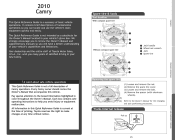
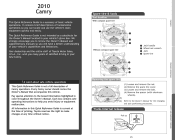
...Pull up
25 We strongly encourage you will have a better understanding of your new Camry. A word about safe vehicle operations
This Quick Reference Guide is a summary of... vehicle's main equipment quickly and easily.
2010 Camry
This Quick Reference Guide is not a full description of Camry operations. It contains brief descriptions of Toyota Motor Sales, U.S.A., Inc. Your dealership ...
Owners Manual - Page 3


... Seatbelts-Shoulder belt anchor 24 Spare tire & tools 25 Tire Pressure Monitoring (warning) System 24 Trunk-Internal release 25
SAFETY AND EMERGENCY FEATURES
1 2
Visit your Toyota dealer for instructions and more information. Refer to the Owner's Manual for information on customizing this feature. Programmable by customer.
Owners Manual - Page 6
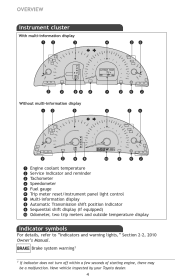
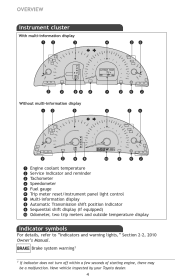
... indicator Sequential shift display (if equipped) Odometer, two trip meters and outside temperature display
Indicator symbols
For details, refer to "Indicators and warning lights," Section 2-2, 2010 Owner's Manual. Brake system warning1
1
If indicator does not turn off within a few seconds of starting engine, there may be a malfunction. Have vehicle inspected by...
Owners Manual - Page 7


... Anti-lock Brake System warning1 Smart Key System warning
2
OVERVIEW FEATURES/OPERATIONS SAFETY AND EMERGENCY FEATURES
If this light flashes, refer to "Cruise control," Section 2-4, 2010 Owner's Manual.
5
Owners Manual - Page 9
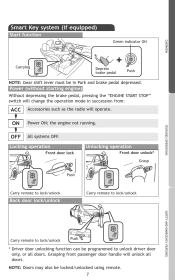
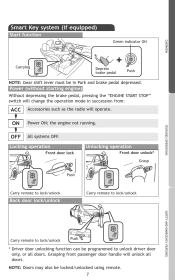
...
OVERVIEW
Green indicator ON
Carrying
Depress brake pedal
Push
NOTE: Gear shift lever must be in succession from:
ACC ON OFF
Accessories such as the radio will unlock all doors. Grasping front passenger door handle will operate.
Owners Manual - Page 18


For programming assistance, contact the Toyota Customer Experience Center at 1-800-331-4331, or visit http://www.homelink.com.
* HomeLink® is a registered trademark of Johnson Controls, Inc. Refer to operate ...
Owners Manual - Page 22
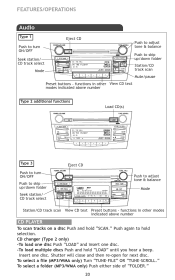
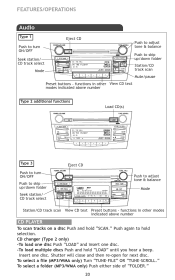
... - Shutter will close and then re-open for next disc. functions in other modes indicated above number
Push to turn ON/OFF Seek station/ CD track select Mode
Type 2 additional functions
Load CD(s)... View CD text Preset buttons - functions in other View CD text modes indicated above number
CD PLAYER
To scan tracks on a disc Push and hold "SCAN." Insert one disc. -To...
Owners Manual - Page 23
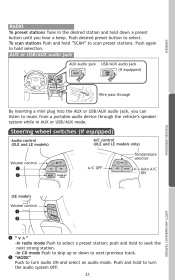
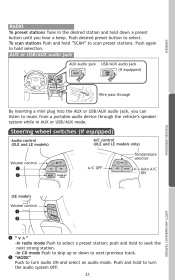
...while in the desired station and hold down to next/previous track. RADIO
To preset stations Tune in AUX or USB/AUX mode. FEATURES/OPERATIONS
Steering wheel switches (if...
Audio control (XLE and LE models) A/C control (XLE and LE models only)
Temperature selector Volume control A/C OFF Auto A/C ON
(SE model)
Volume control
SAFETY AND EMERGENCY FEATURES
"v " -In radio mode Push to select.
OVERVIEW...
Owners Manual - Page 26


... to temperature changes or changes in tire pressure from natural air leakage. Note: The warning light may come on , take the vehicle to your local Toyota dealer. Tire Pressure Monitoring (warning) System
System reset initialization 1. Let the vehicle sit for a few minutes to allow initialization to complete. SAFETY AND EMERGENCY FEATURES...
Owners Manual - Page 29


... book ...
223 232 240 246 253 258 260
3 1
2
263 266
4
271 273
5
3
Interior features
278
3-1. Using the audio system Audio system types...211 Using the radio...215
6
279
7
283 292 296 301 305
3 Operating the lights and wipers Headlight switch...159 Fog light switch ...163 Windshield wipers and washer ...164 2-4. 2-3.
Owners Manual - Page 45


... the systems of the SRS airbag and seat belt pretensioner removed and disposed of your Toyota
The SRS airbag and seat belt pretensioner devices in your vehicle may affect electronic systems ... such as fire.
Installation of a mobile two-way radio system
As the installation of a mobile two-way radio system in your Toyota contain explosive chemicals. Scrapping of by a qualified service shop or ...
Owners Manual - Page 240


... 6 pages. There are a total of
is pressed, station pages are
changed.
Scanning radio stations (excluding XM® Satellite Radio)
to
or
or
STEP 2
Press and hold a button (from ) until you hear a beep. Using the audio system
Setting station presets (excluding XM® Satellite Radio)
STEP 1
Search for desired stations by turning pressing "∧" or "∨...
Owners Manual - Page 246
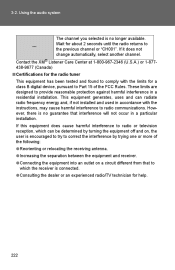
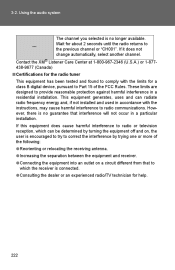
3-2.
Contact the XM® Listener Care Center at 1-800-967-2346 (U.S.A.) or 1-877438-9677 (Canada) If it does not change automatically, select another channel. Using the audio system
---
Wait for about 2 seconds until the radio returns to the previous channel or "CH001". The channel you selected is no longer available.
Owners Manual - Page 407


Have tire pressure warning valve and transmitter ID codes registered by your Toyota dealer. (→P. 385) Initializing the tire pressure warning system When new tire pressure warning valves and transmitters are installed, new tire pressure warning valve and transmitter ID codes must be registered in the tire pressure warning computer and the tire pressure...
Owners Manual - Page 408
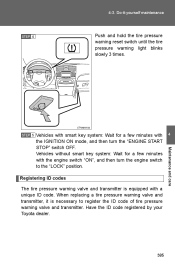
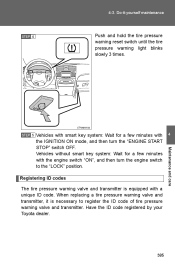
... the engine switch to the "LOCK" position.
4
Maintenance and care
Registering ID codes The tire pressure warning valve and transmitter is necessary to register the ID code of tire pressure warning valve and transmitter. Have the ID code registered by your Toyota dealer.
385 When replacing a tire pressure warning valve and transmitter, it -yourself...
Owners Manual - Page 463
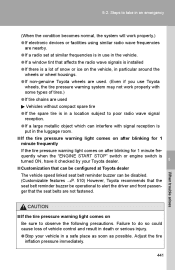
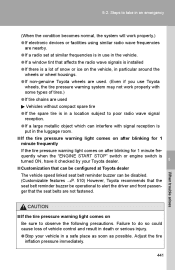
.... ● If a window tint that affects the radio wave signals is installed ● If there is a lot of snow or ice on the vehicle, in particular around the
wheels or wheel housings.
● If non-genuine Toyota wheels are used. (Even if you use Toyota
wheels, the tire pressure warning system may not...
Owners Manual - Page 490


For vehicles without the smart key system, bring the other key and the key number stamped on the key number plate.
468 For vehicles with the smart key system, bring a master key and the key number stamped on the key number plate. Steps to take in an emergency
If you lose your keys
New genuine keys can be made by your Toyota dealer. 5-2.
Navigation Manual - Page 2
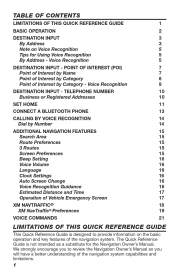
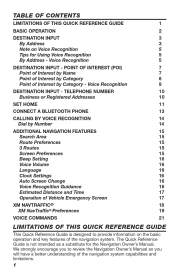
... Interest by Category Point of Interest by Number ADDITIONAL NAVIGATION FEATURES Search Area Route Preferences 3 Routes Screen Preferences Beep Setting Voice Volume Language Clock Settings Auto Screen Change Voice Recognition Guidance Estimated Distance and Time Operation of Vehicle Emergency Screen XM NAVTRAFFIC® XM NavTraffic® Preferences VOICE COMMANDS 1 2 3 3 5 5 5 7 7 8 9 10...
Navigation Manual - Page 19
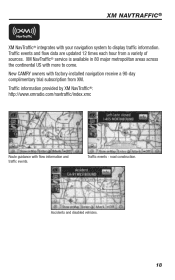
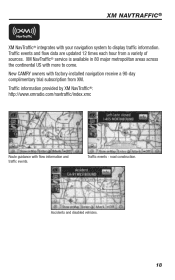
... in 80 major metropolitan areas across the continental US with more to display traffic information. New CAMRY owners with flow information and traffic events. Accidents and disabled vehicles.
18 XM NAVTRAFFIC ®
XM NavTraffic® integrates with your navigation system to come. Traffic events -
Traffic information provided...
Navigation Manual - Page 22


AUDIO MODE
MODE
Radio AM FM FM1 FM2 Satellite Radio* Satellite Radio 1* Satellite Radio 2* Satellite Radio 3* CD CD Changer Bluetooth Audio
NAVIGATION MODE
...Next Destination Delete Final Destination Delete All Destinations
TRAFFIC
Traffic Information
TELEPHONE MODE
CALLING
Dial by Number Dial by Name Select Phone
* If equipped 21 Please refer to activate the voice recognition feature....

