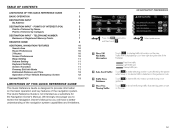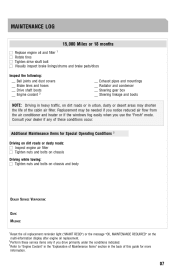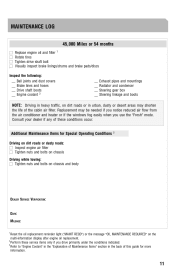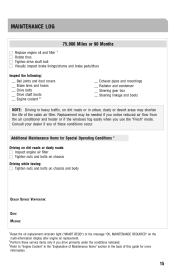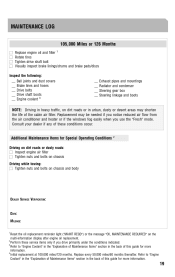2009 Toyota Corolla Support Question
Find answers below for this question about 2009 Toyota Corolla.Need a 2009 Toyota Corolla manual? We have 2 online manuals for this item!
Question posted by davidfitz on December 23rd, 2014
When Accelerating Usually At A Higher Speed, Will Downshift W/ A Heavy Jolt.
Have tried twice at a dealership and they can't help me.
Current Answers
Answer #1: Posted by zzed41 on December 25th, 2014 3:42 AM
Hi! This is the adaptive automatic transmission kicking in. It downshifts automatically when it detects you are accelerating hard, similar to how you would downshift in a manual car when you need to overtake a vehicle quickly.
Hope this helps! If it does, please click on the Accept Answer button. I will greatly appreciate it! :)
Related Manual Pages
Similar Questions
Speed Meter Sensor Check
Hi,My Toyota corolla AE110 car speed meter is now not working. I'm not sure whether this is due to s...
Hi,My Toyota corolla AE110 car speed meter is now not working. I'm not sure whether this is due to s...
(Posted by shane110 7 years ago)
Corolla Ae110 Auto Transmission Does Not Seem To Engage Lower Gears
My Corolla AE110 auto transmission does not seem to engage lower gears hence a weak take off. The re...
My Corolla AE110 auto transmission does not seem to engage lower gears hence a weak take off. The re...
(Posted by arthur1970 8 years ago)
P0500 Speed Sensor Problem
My car is reporting the P0500 speed sensor problem. The engine checklight and the P/S lights are on ...
My car is reporting the P0500 speed sensor problem. The engine checklight and the P/S lights are on ...
(Posted by patrickchisvo 9 years ago)
Car Downshifts On Freeway
This may sound strange- my wife's 2006 Corolla randomly downshifts on freeway and she sometimes has ...
This may sound strange- my wife's 2006 Corolla randomly downshifts on freeway and she sometimes has ...
(Posted by dksjan5 9 years ago)
Acceleration Is Increasing Randomly Especially When I Am In Low Speed
WHEN I AM DRIVING IN LOW SPEED FOR LONG TIME DUE TO CROWDED OR RUSH TIME, WHEN I AM TRYING TO MA...
WHEN I AM DRIVING IN LOW SPEED FOR LONG TIME DUE TO CROWDED OR RUSH TIME, WHEN I AM TRYING TO MA...
(Posted by gelgamal 12 years ago)