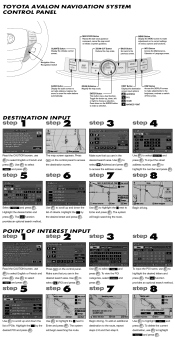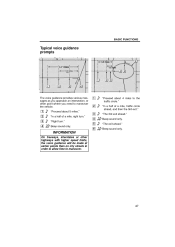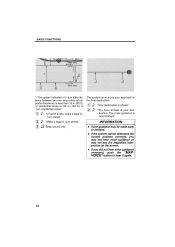2008 Toyota Avalon Support Question
Find answers below for this question about 2008 Toyota Avalon.Need a 2008 Toyota Avalon manual? We have 1 online manual for this item!
Question posted by Tiggys on January 30th, 2014
How To Disable The Alarm Sound
Current Answers
Answer #1: Posted by BusterDoogen on January 30th, 2014 5:12 PM
Turn the ignition switch on (IG).
2. Press the ODO / TRIP switch until odometer displays "ODO".
3. Turn the ignition switch off.
4. Turn the ignition switch on (IG) while depressing the brake pedal.
5. Press the ODO / TRIP switch immediately (within 6 seconds) and hold it down for 10 seconds or more. (5. Sit in the front passenger seat. Press the ODO / TRIP switch immediately (within 6 seconds after turning the power switch ON) and hold it down for 10 seconds or more.)
6. Continue holding down the ODO / TRIP switch and fasten the front passenger's seat belt.
7. Check that the odometer displays either "b-on" or "b-off". (*)
8. Press the ODO/TRIP switch to change the display to "b-off".
9. Turn the ignition switch off.
10. Turn the ignition switch on (IG) while depressing the brake pedal.
11 Check that no buzzer sounds.
I hope this is helpful to you!
Please respond to my effort to provide you with the best possible solution by using the "Acceptable Solution" and/or the "Helpful" buttons when the answer has proven to be helpful. Please feel free to submit further info for your question, if a solution was not provided. I appreciate the opportunity to serve you!
Related Manual Pages
Similar Questions
How do I replace the Cabin Air Filter on a 1996 Toyota Avalon? I need to know where it's located and...