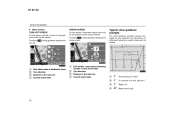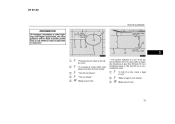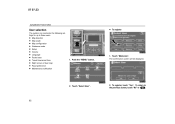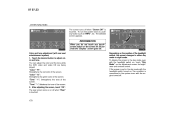2008 Toyota 4Runner Support Question
Find answers below for this question about 2008 Toyota 4Runner.Need a 2008 Toyota 4Runner manual? We have 1 online manual for this item!
Question posted by njagimunene on February 27th, 2013
Headlight
every time i put the headlights on,the right one goes off after 1 munite
Current Answers
Related Manual Pages
Similar Questions
My 4runner Has A Hard Time Going In Reverse Its A 95 With4wheel Drive
some times my truck wont go in reverse then other times its realy sliw to engauge in reverseat same ...
some times my truck wont go in reverse then other times its realy sliw to engauge in reverseat same ...
(Posted by superbrat57 11 years ago)
Timing Belt
if the timing belt breaks on a 1996 or 2002 4runner can it interfere with the engine and hurt it?
if the timing belt breaks on a 1996 or 2002 4runner can it interfere with the engine and hurt it?
(Posted by camz281995 11 years ago)
Timing Belt 2008 4runner Urban Runner
At what mileage should I replace the timing belt?
At what mileage should I replace the timing belt?
(Posted by ldugan79386 11 years ago)
My Clock Is One Hour And A Few Minutes Behind And I Cant Set It Right. It Is Mu
I have a multi-information display the time is a littlt over a hour off according to my cell phonr. ...
I have a multi-information display the time is a littlt over a hour off according to my cell phonr. ...
(Posted by sja050612 12 years ago)