2005 Toyota Solara Support Question
Find answers below for this question about 2005 Toyota Solara.Need a 2005 Toyota Solara manual? We have 2 online manuals for this item!
Question posted by Lcobbxs on July 15th, 2022
2005 Toyota Solara Won't Start
mstartmy battery bracket, on top, loosened and was touching positive post, arcing badly , while I was driving, then it died and now won't start
Current Answers
There are currently no answers that have been posted for this question.
Be the first to post an answer! Remember that you can earn up to 1,100 points for every answer you submit. The better the quality of your answer, the better chance it has to be accepted.
Be the first to post an answer! Remember that you can earn up to 1,100 points for every answer you submit. The better the quality of your answer, the better chance it has to be accepted.
Related Manual Pages
Warranty, Maitenance, Services Guide - Page 1
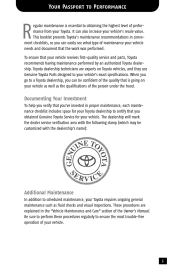
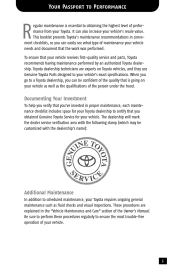
...with the following stamp (which may be confident of the person under the hood. Toyota dealership technicians are explained in convenient checklists, so you can be customized with the dealership's... name):
Additional Maintenance
In addition to scheduled maintenance, your Toyota requires ongoing general maintenance such as the qualifications of the quality that is essential...
Warranty, Maitenance, Services Guide - Page 2


...services may recommend more frequent maintenance intervals or more maintenance services than a Toyota dealership for an explanation of proper maintenance are not covered under warranty. These... description of Toyota warranty coverages, see the booklet entitled 2005 Owner's Warranty Information located in your dealer for maintenance and repairs. Maintenance and Toyota Warranty Coverage
...
Warranty, Maitenance, Services Guide - Page 3


... able to the screen shown below, where you will bring you to view your vehicle's recommended maintenance for your vehicle is also available at www.toyota.com. From the site's home page, select the "Owners" link, then select "Service & Maintenance."
Warranty, Maitenance, Services Guide - Page 5
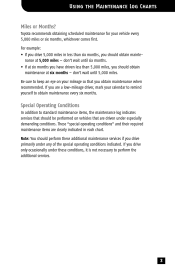
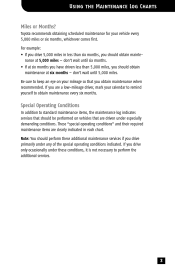
....
• If at six months you have driven less than six months, you drive only occasionally under especially demanding conditions.
Be sure to keep an eye on vehicles that...obtain maintenance at six months - Toyota recommends obtaining scheduled maintenance for your mileage so that are clearly indicated in less than 5,000 miles, you drive primarily under any of the special...
Warranty, Maitenance, Services Guide - Page 9


... tires (except MR2 Spyder) u Replace cabin air filter (Camry and Camry Solara) u Replace engine air filter u Replace spark plugs (ECHO)3 u Tighten drive shaft bolt (Corolla and Corolla Matrix) u Inspect the following:
__ Ball ...lines and hoses __ Brake linings/drums and brake pads/discs4 __ Differential oil5 __ Drive shaft boots __ Engine coolant6 __ Exhaust pipes and mountings __ Fuel lines and ...
Warranty, Maitenance, Services Guide - Page 17
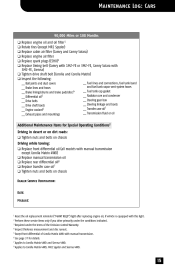
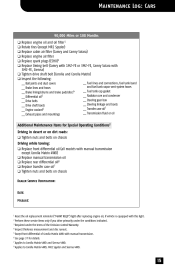
...plugs (ECHO)3 u Replace timing belt (Camry with 1MZ-FE or 3MZ-FE, Camry Solara with 3MZ-FE, Sienna) u Tighten drive shaft bolt (Corolla and Corolla Matrix) u Inspect the following:
__ Ball joints and ... lines and hoses __ Brake linings/drums and brake pads/discs4 __ Differential oil5 __ Drive belts __ Drive shaft boots __ Engine coolant6 __ Exhaust pipes and mountings __ Fuel lines and connections,...
Warranty, Maitenance, Services Guide - Page 39


... equipped with an ethylene-glycol type coolant. Drive Belts
Inspect for corrosion and leaks. Tighten ...drive shaft bolt for cracks, deterioration and damage. A qualified technician should perform these operations. Inspect the radiator, condenser and/or intercooler for engine coolant recommended in the "Vehicle Maintenance and Care" section of the Owner's Manual.) Note: Your Toyota...
Warranty, Maitenance, Services Guide - Page 40


... and loose or leaking connections. Only a qualified technician should perform this operation. Spark Plugs
Replace at specified intervals.
A qualified technician should re-torque the bolt. Start the engine and listen carefully for any leakage, have it repaired immediately by a qualified technician. Fuel Lines and Connections, Fuel Tank Band and Fuel Tank...
Navigation Manual - Page 5


... a new vehicle, the current position may not be correct. Screen scroll operation (one-touch scroll)
Touch any screen by the cursor mark. If you continue to look at any time from any point on the map which is shown by touching the "MAP/ VOICE" button. BASIC FUNCTIONS
Current position display
When starting the navigation system, the...
Navigation Manual - Page 19


... "Previous" ...Destination input by "Map" ...Destination input by "Intersection" ...Destination input by "Freeway Ent./Exit" ...Destination input by "Coordinates" ...Destination input by "Phone #" ...Starting route guidance ...Entering destination ...Route guidance screen ...Typical voice guidance prompts ...Setting and deleting destination ...Setting and deleting route ...Show POI icons ...Route...
Navigation Manual - Page 22


... the quick access switches on the "Destination" screen. INFORMATION
Guidance starts from your current position to your home if you touch the "Enter" switch even while driving.
22 DESTINATION INPUT AND ROUTE GUIDANCE
-
The screen changes and displays the map location of your current position to set the "Attribute" for the memory point. (To register...
Navigation Manual - Page 34


... page 38.)
INFORMATION
Guidance starts if you no longer need them. (See page 91.)
- Touch the switch of the selected destination and the route preference. (See " - "Name": To list the previous destinations in order of previous destinations while your vehicle is stopped, if you touch the "Enter" switch even while driving. However, the cursor...
Navigation Manual - Page 38


....": If this switch is already set, the "Add to ": To add a destination. DESTINATION INPUT AND ROUTE GUIDANCE
Starting route guidance - - SCREEN A 1. "Replace ": To delete the existing destinations and set the destination and display SCREEN B, touch the "Enter" switch. When the destination is displayed on the top of the selected destination and the...
Navigation Manual - Page 39


...starting
guidance ROUTE PREFERENCE You can change route preference by an orange line. Upon reception of GPS signals, it is indicated by touching the "Change" switch on SCREEN A. After choosing conditions, touch...can turn the indicator on SCREEN B. "Short": A route by ferry, the current vehicle position may be incorrect. "Quick1": Recommended route.
D If the calculated route includes a trip ...
Navigation Manual - Page 40
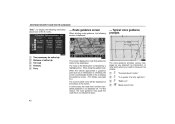
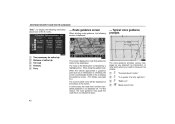
... AND ROUTE GUIDANCE
"Info.": To display the following screen is indicated by a highlighted line. Drive along the guided route. "In a quarter of the screen. The voice guidance provides various messages...an intersection, or other point where you need to pass. Route guidance screen
When starting route guidance, the following information about each of entire trip Toll road Freeway Ferry
...
Navigation Manual - Page 46


... the preferred road. If more than one preferred road is displayed.
"Guide": To start guidance. If you touch the "Yes" switch, the data cannot be recovered. Touch the "Route" switch.
3. Touch the "Quick", "Quick1", "Quick2" or "Short" switch and touch the "OK" switch.
2. Touch the "Search Condition" switch. The "Search Condition" screen appears. The entire route...
Navigation Manual - Page 47


Touch the "Route" switch.
2.... change the route to detour around a delay caused by a traffic jam. 1 This position indicates the location of a traffic jam caused by road repairs or an accident. 2 This...to the original guidance route.
Touch the "Detour" switch.
3. "1 mile (km)", "3 miles (km)" or "5 miles (km)": Touch one of how the system would guide you touch this switch, the system will...
Navigation Manual - Page 48
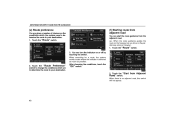
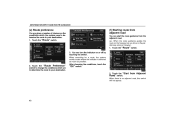
... "Route" switch.
(f) Starting route from adjacent road
You can turn the indicator on the parallel way along a freeway.) 1. You can start the route guidance from Adjacent Road" switch. When the route guidance guides the route on the freeway, but you drive on or off by touching the switch. After choosing the conditions, touch the "OK...
Navigation Manual - Page 119


... service agreement with the XM radio in order to a satellite radio broadcast in your vehicle, an additional genuine Toyota satellite receiver and antenna must be found , "NOTHING" appears on the display and the radio will start seeking any traffic program station is a tuner designed exclusively to change. If any traffic program station.
Navigation Manual - Page 132


... designed to select efficient routes from your present starting location to pages 10 through 12.
2005 SOLARA Navigation from the Global Positioning System (GPS) operated by the U.S. Your own...most technologically advanced vehicle accessories ever developed. Introduction
Thank you for your present position and assists in locating a desired destination. Department of DENSO. If a ...
Similar Questions
How Do I Reset The Home Address In The Navigation System?
We moved and I need to reset the home address in our 2005 Solara.
We moved and I need to reset the home address in our 2005 Solara.
(Posted by mtjpkcs 10 years ago)
What Type Of Tire Pressure Gauge Is In The 2005 Toyota Solara
(Posted by Drucjri 10 years ago)

