2005 Toyota Sequoia Support Question
Find answers below for this question about 2005 Toyota Sequoia.Need a 2005 Toyota Sequoia manual? We have 3 online manuals for this item!
Question posted by sualauvi on August 1st, 2013
Where Can I Find The Key Code For My 2005 Sequoia Pls?
i lost my car keys and no spare keys
Current Answers
There are currently no answers that have been posted for this question.
Be the first to post an answer! Remember that you can earn up to 1,100 points for every answer you submit. The better the quality of your answer, the better chance it has to be accepted.
Be the first to post an answer! Remember that you can earn up to 1,100 points for every answer you submit. The better the quality of your answer, the better chance it has to be accepted.
Related Manual Pages
Owners Manual - Page 13
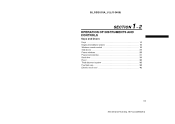
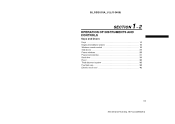
05_SEQUOIA_U (L/O 0409)
SECTION
Keys and Doors
1− 2
14 16 18 24 28 31 34 36 36 38 40
OPERATION OF INSTRUMENTS AND CONTROLS
Keys ...Engine immobilizer system ...Wireless remote control ...Side doors ...Power windows ...Power back window ...Back door ...Hood ...Theft deterrent system ...Fuel tank cap ...Electric moon roof ...
13
2005 SEQUOIA from Sep. '04 Prod. (OM34431U)
Owners Manual - Page 14


... after it starts.
14
2005 SEQUOIA from Sep. '04 Prod. (OM34431U) NOTICE
When using valet parking, leave the sub key with a built −in transponder chip. 2. Your Toyota dealer will not be locked without a key, you should always carry a spare key in case you accidentally lock your keys inside the vehicle. 05_SEQUOIA_U (L/O 0409)
Keys
To protect items locked...
Owners Manual - Page 15
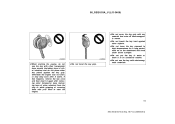
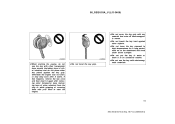
... then insert it in water or wash it again after it starts. z Do not put the key in an ultrasonic washer. Otherwise the engine may not start the engine. z Do not bend the key grip.
15
2005 SEQUOIA from the ring or while gripping or covering them with your hand to high temperatures for...
Owners Manual - Page 16


... flashes inconsistently.
16
2005 SEQUOIA from the ignition switch. 05_SEQUOIA_U (L/O 0409)
Engine immobilizer system
KEY NUMBER PLATE Your key number is shown on...keys or if you insert the key in the ignition switch, the transponder chip in the key's head transmits an electronic code to show the system is set when the key is a theft prevention system.
When you need additional keys...
Owners Manual - Page 17


...U.S.A. 05_SEQUOIA_U (L/O 0409)
Inserting the registered key in the ignition switch automatically cancels the system, which enables the engine to operate the equipment.
17
2005 SEQUOIA from Sep. '04 Prod. (OM34431U)... with built −in transponder chip, your dealer will need your own duplicate key, you a new key with Part 15 of the system cannot be able to the following two conditions:...
Owners Manual - Page 20
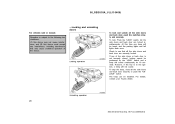
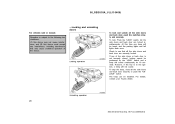
...All the are securely locked. For details, contact your Toyota dealer. switch. However, if the key is not securely closed, locking cannot be performed by the "LOCK" switch and a beep will... lock: Push the "LOCK" side doors and back door multaneously. Locking operation
Unlocking operation
20
2005 SEQUOIA from Sep. '04 Prod. (OM34431U) The beep can be heard, and the parking lights flash...
Owners Manual - Page 21


...operation by then, all the side doors and back door simultaneously. Insert the ignition key and remove it to unlock all the side doors and back door are unlocked simultaneously... Two beep sounds inform you finish this procedure from step 1.
21
2005 SEQUOIA from Sep. '04 Prod. (OM34431U) Within 5 seconds, insert the ignition key again and turn it . 2. After 10 seconds, push the same ...
Owners Manual - Page 22


... in the "ON" position.
The "PANIC" switch is used to the "ON" position.
22
2005 SEQUOIA from Sep. '04 Prod. (OM34431U) 05_SEQUOIA_U (L/O 0409)
-Opening back window
-Activating panic mode
The "PANIC" mode does not work when the ignition key is in the "ON" position, the back window cannot be opened by the back...
Owners Manual - Page 24


...All the side doors and back door lock and unlock simultaneously with proper operation.
24
2005 SEQUOIA from Sep. '04 Prod. (OM34431U)
z Do not touch or move any components...transmitter case securely.
LOCKING AND UNLOCKING WITH KEY Insert the key into the keyhole and turn it may cause unexpected rust. In the driver's door lock, turning the key once will unlock all the side doors and...
Owners Manual - Page 25


... position. LOCKING AND UNLOCKING INSIDE LOCK KNOB Move the lock knob. To unlock: Pull the knob backward. The doors will open and the key is in the ignition.
25
2005 SEQUOIA from Sep. '04 Prod. (OM34431U) Toyota strongly recommends that all children be locked when either front door is open and an accident...
Owners Manual - Page 26


... front or rear, or from either front door is unlocked with the key, lock knob, or wireless remote control transmitter.
If the vehicle is locked, you cannot open the rear door by the inside door handle. Passenger's side
26
2005 SEQUOIA from the outside or locked with the wireless remote control transmitter, the...
Owners Manual - Page 28


... moves as long as you perform the procedure, the function is in any position except "P". Key off operation: If both front doors are closed, they work when the ignition switch is set...is set or cancelled. To open: Lightly push down the switch. Front passenger's door switch
28
2005 SEQUOIA from step 1. If you release the power door lock switch. OPERATING THE DRIVER'S AND FRONT ...
Owners Manual - Page 30


... cannot be opened and closed with the key operation in the driver's door keyhole.
05_SEQUOIA_U ...key. This feature can be operated.
To open : Push down the switch. After the door is locked, the window begins to open. The window moves as long as you push in the window lock switch on the driver's door that control rear passengers' windows. Rear passengers' door switches
30
2005 SEQUOIA...
Owners Manual - Page 31


... ignition key must do the following. It stops working when the either side of the switches.
D When small children are in the "ON" position. Otherwise, he or she could result in a closing window, it could use of the switch. When anyone (particularly a
small child) alone in your vehicle.
31
2005 SEQUOIA from making...
Owners Manual - Page 33


...vehicle.
33
2005 SEQUOIA from Sep. '04 Prod. (OM34431U) 05_SEQUOIA_U (L/O 0409)
OPERATING FROM OUTSIDE The back window can be erased. To stop the window partway, release the key. This door key linked function ...he or she operates the window safely. D Be sure to remove the ignition key
when you close : Turn the key fully clockwise and hold it . To open . D Before you leave your ...
Owners Manual - Page 34


... page 358 in Section 2 for precautions when loading luggage.
34
2005 SEQUOIA from entering the vehicle. This not only keeps the luggage from being thrown out but also prevents exhaust gases from Sep. '04 Prod. (OM34431U) LOCKING AND UNLOCKING WITH KEY Insert the key into the keyhole and turn it . See "-Stowage precautions" on...
Owners Manual - Page 37


...1. Close and lock all passengers get out of the side doors is unlocked or
opened without the key or wireless remote control transmitter, or if the back door or hood is forcibly opened
D If ... the inside will automatically be set , the indicator light will come on some models)
37
2005 SEQUOIA from the ignition switch. (See "Engine immobilizer system" on when all the side doors and back...
Owners Manual - Page 164


Do this. 05_SEQUOIA_U (L/O 0409)
If the indicator or buzzer comes on...
Replace engine oil.
(n)
(o)
Key reminder buzzer
Remove key.
164
2005 SEQUOIA from Sep. '04 Prod. (OM34431U)
Owners Manual - Page 248
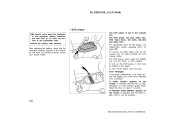
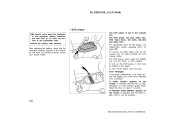
...To turn on the screen: It indicates that the DVD region code is dirty, damaged or it correctly. If "REGION CODE ERROR" appears on page 283. For appropriate discs for this ...bend the electrode of the three following error messages. The DVD player works when the ignition key is set properly.
248
2005 SEQUOIA from Sep. '04 Prod. (OM34431U) If "DISC CHECK" appears on the DVD player...
Owners Manual - Page 260
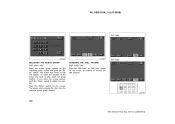
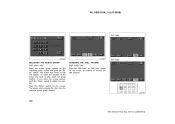
...- If you want to play, push the group number. The "Enter Key Code" screen will appear. To enter the number of the group you enter the wrong number, push the "Clear" switch to forward or reverse the still pictures.
260
2005 SEQUOIA from the selected bonus group number. or "Still Next" switch on the...
Similar Questions
How To Remove Cover On Remote Garage Opener On 2005 Sequoia
(Posted by gracshhor 10 years ago)
Is There A Simple Answer To Where To Find A Key Code For My 2005 Sequoia?
(Posted by sualauvi 10 years ago)
Where Can I Find The Key Code Of My 2005 Sequoia?
I lost my car keys and I have no spare keys
I lost my car keys and I have no spare keys
(Posted by sualauvi 10 years ago)
2005 Sequoia Compressor Shot Locked In High Position
(Posted by Jdnd84 10 years ago)

