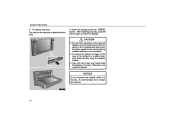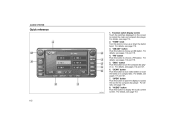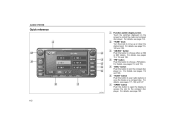2004 Toyota Solara Support Question
Find answers below for this question about 2004 Toyota Solara.Need a 2004 Toyota Solara manual? We have 1 online manual for this item!
Question posted by Cfeja on June 11th, 2014
Why Is Not Open The Driver Door Toyota Solara 2004
The person who posted this question about this Toyota automobile did not include a detailed explanation. Please use the "Request More Information" button to the right if more details would help you to answer this question.
Current Answers
Related Manual Pages
Similar Questions
When Temperature Increases Inside Toyota Solara 2004 I Hear Clicking Noise
under the dashboard on passenger side
under the dashboard on passenger side
(Posted by wdespawn 9 years ago)
What Does The Type Button Do On The Toyota Solara 2004 Radio
(Posted by Lisaxdave 10 years ago)
2004 Toyota Solara Drivers Door Wont Lock Manually Knob Is Stuck
(Posted by mmmarth 10 years ago)
Instructions On How To Replace Driver Door Handle 99 Avalon
(Posted by PCworCr 10 years ago)