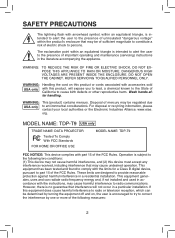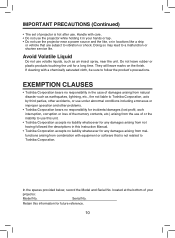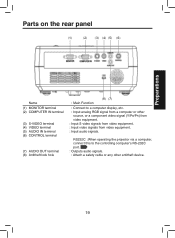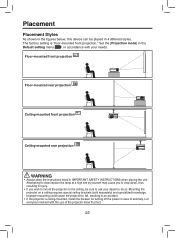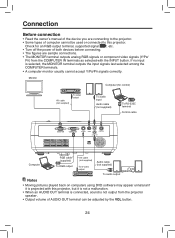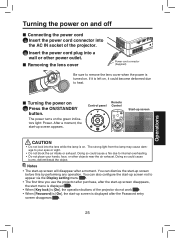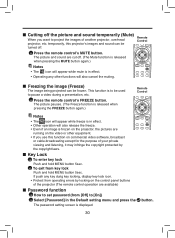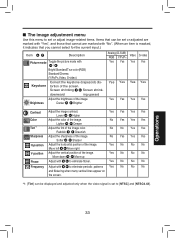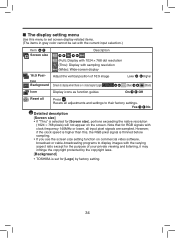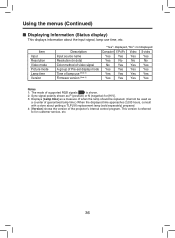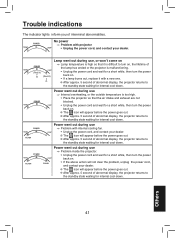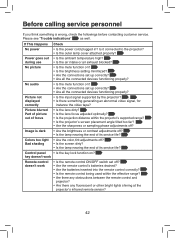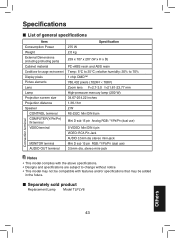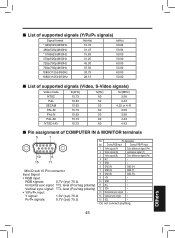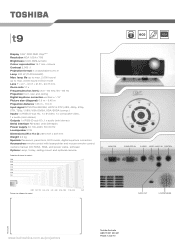Toshiba TDP-T9 Support Question
Find answers below for this question about Toshiba TDP-T9.Need a Toshiba TDP-T9 manual? We have 2 online manuals for this item!
Question posted by ashikbabu533 on June 15th, 2014
Video Problem
i dont see my pjector video what can i do?
Current Answers
Answer #1: Posted by online24h on June 16th, 2014 12:57 AM
Hello
See manitenance on page 37 below
http://www.manualslib.com/manual/180566/Toshiba-Tdp-Tdp-T9.html?page=13#manual
See manitenance on page 37 below
http://www.manualslib.com/manual/180566/Toshiba-Tdp-Tdp-T9.html?page=13#manual
Hope this will be helpful "PLEASE ACCEPT"
Related Toshiba TDP-T9 Manual Pages
Similar Questions
I Need A Toshiba Projector Tdp-s8 Service Manual Please
I need a Toshiba projector TDP-S8 service manual please
I need a Toshiba projector TDP-S8 service manual please
(Posted by efolan 10 years ago)
Toshiba Projector Tdp - T95 Power Protect.
How to fix toshiba projector TDP -T95,power will stand by after 30 second and appears fan symbol on ...
How to fix toshiba projector TDP -T95,power will stand by after 30 second and appears fan symbol on ...
(Posted by aminfinafia82 11 years ago)