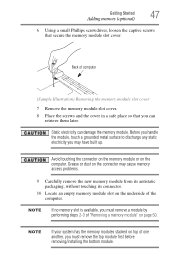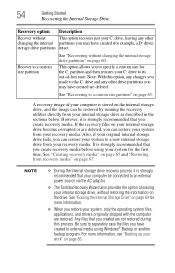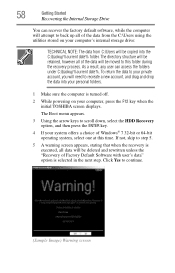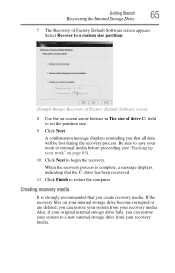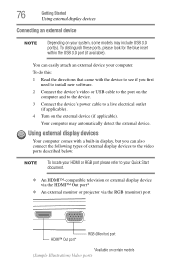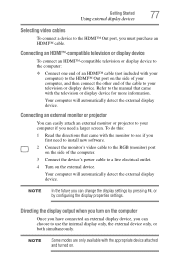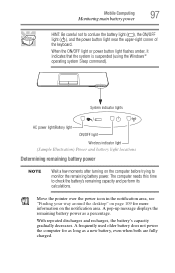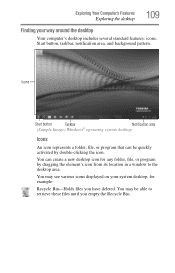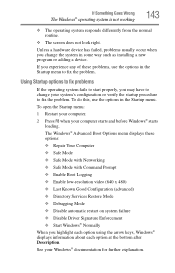Toshiba Satellite S855 Support Question
Find answers below for this question about Toshiba Satellite S855.Need a Toshiba Satellite S855 manual? We have 1 online manual for this item!
Question posted by jennmickels on February 27th, 2013
Is My New Laptop Fixable What Do I Do
Current Answers
Answer #1: Posted by tintinb on February 27th, 2013 7:48 PM
Read the user's manual here for more information.
If you have more questions, please don't hesitate to ask here at HelpOwl. Experts here are always willing to answer your questions to the best of our knowledge and expertise.
Regards,
Tintin
Related Toshiba Satellite S855 Manual Pages
Similar Questions
Also on the Toshiba satellite C855D-S5230 is there a way to connect it to a TV with a HDMI cable and...
the touch pad stops working on my toshiba laptop running windows eight. the driver gets disabled and...