Toshiba Satellite Pro L640 Support Question
Find answers below for this question about Toshiba Satellite Pro L640.Need a Toshiba Satellite Pro L640 manual? We have 1 online manual for this item!
Question posted by Deepak35 on November 26th, 2012
Toshiba L640 Not Entering In Bios Setup By Pressing F2 Key
what is the problem
Current Answers
There are currently no answers that have been posted for this question.
Be the first to post an answer! Remember that you can earn up to 1,100 points for every answer you submit. The better the quality of your answer, the better chance it has to be accepted.
Be the first to post an answer! Remember that you can earn up to 1,100 points for every answer you submit. The better the quality of your answer, the better chance it has to be accepted.
Related Toshiba Satellite Pro L640 Manual Pages
User Guide - Page 1
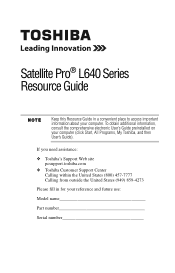
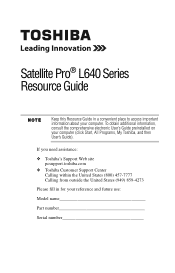
... the comprehensive electronic User's Guide preinstalled on your computer. Satellite Pro® L640 Series Resource Guide
Keep this Resource Guide in for your reference and future use:
Model name
Part number
Serial number If you need assistance: ❖ Toshiba's Support Web site
pcsupport.toshiba.com ❖ Toshiba Customer Support Center
Calling within the United States (800...
User Guide - Page 3
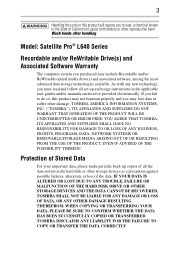
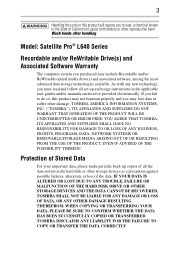
... known to the State of California to cause birth defects or other damage. YOU AGREE THAT TOSHIBA, ITS AFFILIATES AND SUPPLIERS SHALL HAVE NO RESPONSIBILITY FOR DAMAGE TO OR LOSS OF ANY BUSINESS,...THE DATA CANNOT BE RECOVERED, TOSHIBA SHALL NOT BE LIABLE FOR ANY DAMAGE OR LOSS OF DATA, OR ANY OTHER DAMAGE RESULTING THEREFROM. Model: Satellite Pro® L640 Series
Recordable and/or ReWritable ...
User Guide - Page 4
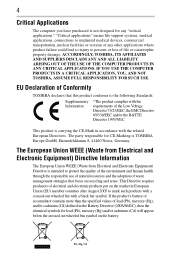
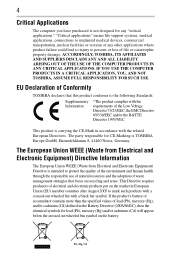
...recycling and reuse. IF YOU USE THE COMPUTER PRODUCTS IN A CRITICAL APPLICATION, YOU, AND NOT TOSHIBA, ASSUME FULL RESPONSIBILITY FOR SUCH USE.
The party responsible for lead (Pb), mercury (Hg) ...cadmium (Cd) will appear below the crossed out wheeled bin symbol on the battery. ACCORDINGLY, TOSHIBA, ITS AFFILIATES AND SUPPLIERS DISCLAIM ANY AND ALL LIABILITY ARISING OUT OF THE USE OF THE COMPUTER...
User Guide - Page 5
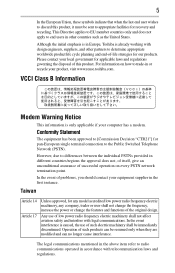
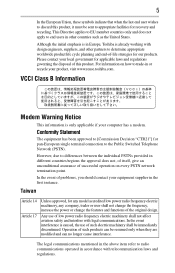
...does not apply to end users in or recycle your equipment supplier in Europe, Toshiba is in the first instance. For information on every PSTN network termination point. In...to appropriate facilities for applicable laws and regulations governing the disposal of problems, you should contact your product, visit www.reuse.toshiba.com. The legal communications mentioned in the above item refer to...
User Guide - Page 6
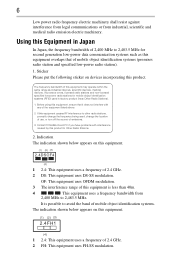
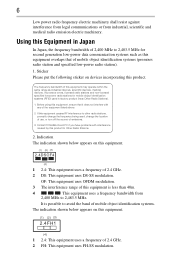
... object identification systems (RFID) used , change the frequency being used in Japan
In Japan, the frequency bandwidth of the equipment listed above.
2. Contact TOSHIBA Direct PC if you have problems with any of 2,400 MHz to 2,483.5 MHz. Indication The indication shown below appears on devices incorporating this equipment.
(1) (2) (3)
2.4DSOF4
(4)
1 2.4: This equipment...
User Guide - Page 7
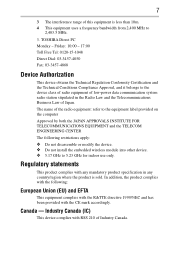
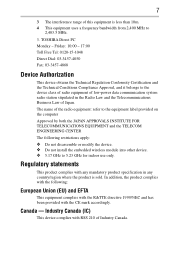
...: ❖ Do not disassemble or modify the device. ❖ Do not install the embedded wireless module into other device. ❖ 5.17 GHz to
2,483.5 MHz.
3. TOSHIBA Direct PC Monday -
Friday: 10:00 - 17:00 Toll Free Tel: 0120-15-1048 Direct Dial: 03-3457-4850 Fax: 03-3457-4868
Device Authorization...
User Guide - Page 8
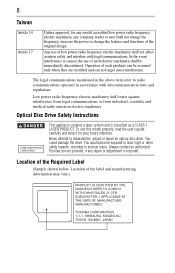
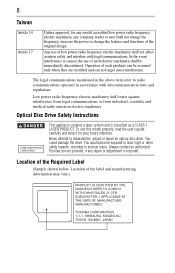
... emission electric machinery. The legal communications mentioned in the above item refer to disassemble, adjust or repair an optical disc drive. Always contact an authorized Toshiba service provider, if any company, trader or user shall not change the frequency, increase the power or change the features and functions of such products...
User Guide - Page 9
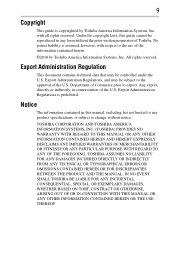
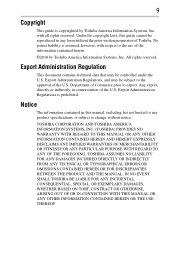
...Administration Regulations, and may be reproduced in any product specifications, is copyrighted by Toshiba America Information Systems, Inc.
Any export, directly or indirectly, in this guide... Regulations is assumed, however, with all rights reserved. TOSHIBA CORPORATION AND TOSHIBA AMERICA INFORMATION SYSTEMS, INC. (TOSHIBA) PROVIDES NO WARRANTY WITH REGARD TO THIS MANUAL OR ...
User Guide - Page 10
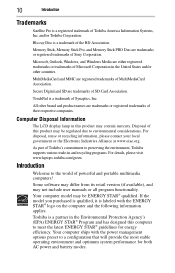
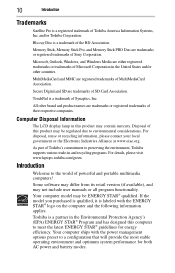
... efficiency. Your computer ships with the ENERGY STAR® logo on the computer and the following information applies. 10
Introduction
Trademarks
Satellite Pro is a registered trademark of Toshiba's commitment to preserving the environment, Toshiba supports various trade-in the Environmental Protection Agency's (EPA) ENERGY STAR® Program and has designed this product may contain...
User Guide - Page 11
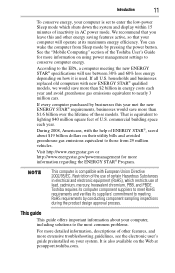
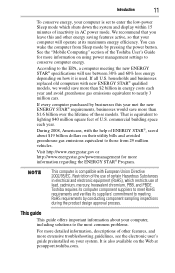
...your computer is set to the most common problems.
For more detailed information, descriptions of other...guide preinstalled on your computer, including solutions to enter the low-power Sleep mode which shuts down.... If every computer purchased by pressing the power button. Visit http://www.energystar.... than $2 billion in AC power mode.
Toshiba requires its computer component suppliers to meet RoHS...
User Guide - Page 12


... the following documentation in minor or moderate injury. Indicates a potentially hazardous situation which , if not avoided, will result in the text.
For accessory information, visit Toshiba's Web site at accessories...
User Guide - Page 13
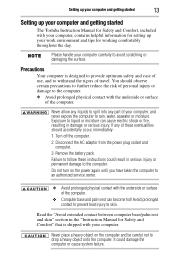
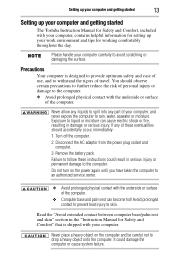
... to an authorized service center.
❖ Avoid prolonged physical contact with your computer, contains helpful information for setting up your computer and getting started
The Toshiba Instruction Manual for Safety and Comfort, included with the underside or surface of the computer.
❖ Computer base and palm rest can cause electric shock...
User Guide - Page 14
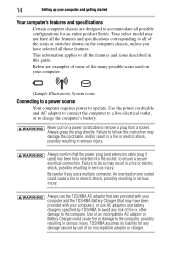
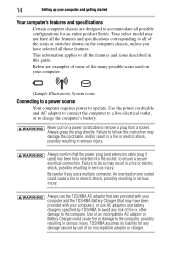
...has been fully inserted into the socket, to charge the computer's battery. Always use the TOSHIBA AC adaptor that may not have selected all the features and specifications corresponding to follow this... electrical outlet, or to ensure a secure electrical connection. Failure to avoid any damage caused by TOSHIBA to do so may damage the cord/cable, and/or result in a fire or electric shock...
User Guide - Page 16
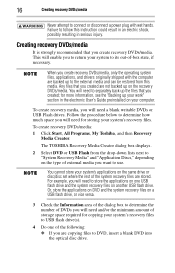
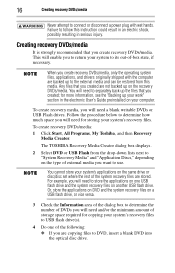
... applications, and drivers originally shipped with wet hands. You will need to use.
The TOSHIBA Recovery Media Creator dialog box displays.
2 Select DVD or USB Flash from this instruction ... that you created; To create recovery DVDs/media:
1 Click Start, All Programs, My Toshiba, and then Recovery Media Creator.
16
Creating recovery DVDs/media
Never attempt to connect or disconnect...
User Guide - Page 17


... the Internal Storage Drive" section in a safe place.
❖ Scan all work stays in the TOSHIBA Recovery Media Creator utility dialog box.
6 Follow the on-screen prompts to complete the copy process. See...the recovery files to DVDs, be activated. Your work since you must restart your desktop setup, during its shutdown procedure.
If the network you are working, you will be lost. ...
User Guide - Page 20
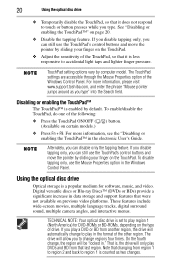
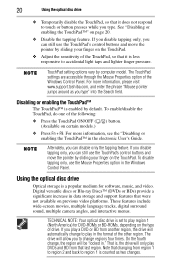
... options vary by default. To enable/disable the TouchPad, do one of the following:
❖ Press the TouchPad ON/OFF ( (Available on page 20.
❖ Disable the tapping feature.
If you... Note that changing from that last region. For more information, please visit www.support.toshiba.com, and enter the phrase "Mouse pointer jumps around as two changes. TECHNICAL NOTE: Your optical disc...
User Guide - Page 22
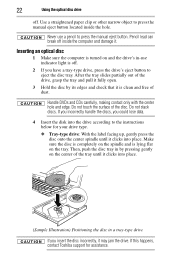
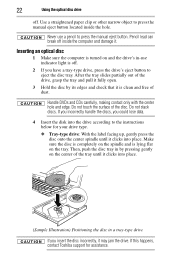
...Do not stack discs. If this happens, contact Toshiba support for your drive type.
❖ Tray-type drive: With the label facing up, gently press the disc onto the center spindle until it clicks ...a tray-type drive
If you could lose data.
4 Insert the disk into the drive according to press the manual eject button. If you incorrectly handle the discs, you insert the disc incorrectly, it is...
User Guide - Page 24
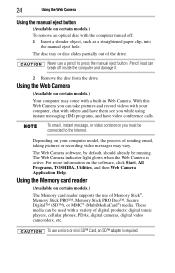
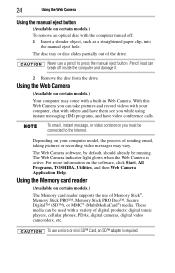
... Camera
(Available on the software, click Start, All Programs, TOSHIBA, Utilities, and then Web Camera Application Help. For more information...software, by default, should already be connected to press the manual eject button.
Pencil lead can take pictures and..., the process of Memory Stick®, Memory Stick PRO™, Memory Stick PRO Duo™, Secure Digital™ (SD™), or...
User Guide - Page 33
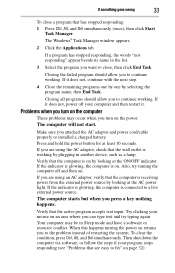
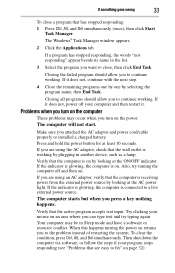
...Try clicking your mouse on . If it does not, power off and then on an area where you press a key nothing happens. Make sure you to fix" on . Verify that the computer is working . If the...verify that the wall outlet is on the power.
If you to a live external power source.
Problems when you turn on by looking at least 10 seconds. If the indicator is glowing, the computer...
User Guide - Page 34
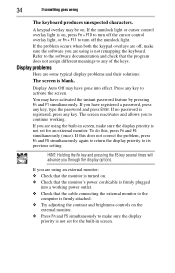
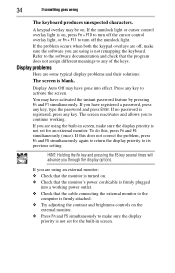
... F1 simultaneously.
Display Auto Off may have registered a password, press any of the keys. To do this does not correct the problem, press Fn and F5 simultaneously again to return the display priority to any key, type the password and press Enter. Press any key.
A keypad overlay may be on , press Fn + F10 to turn off , make sure the display...
Similar Questions
How To Enter Bios Setup On Toshiba Satellite Laptop P745
(Posted by igoredington 10 years ago)
How To Enter Bios Setup Toshiba Satellite A665
(Posted by desnigeof 10 years ago)
Pls Help Me Install Bios New Version For Toshiba Satellite Pro L640, I Can't
download that software for my notbook
download that software for my notbook
(Posted by toantrungtsis 10 years ago)
How Do I Enter Bios At Startup On A Toshiba Satellite S870 Laptop?
brand new toshiba 17" satellite laptop from costco. need to know how to get into the BIOS setup util...
brand new toshiba 17" satellite laptop from costco. need to know how to get into the BIOS setup util...
(Posted by mrmyster 10 years ago)

