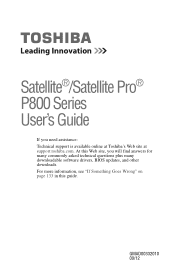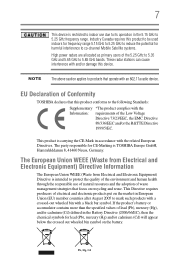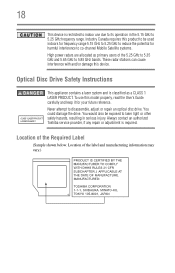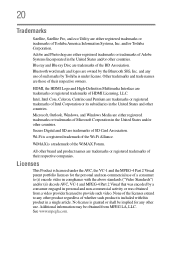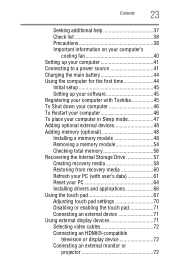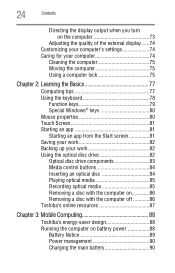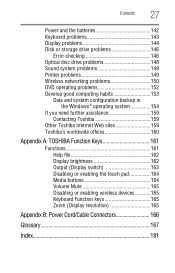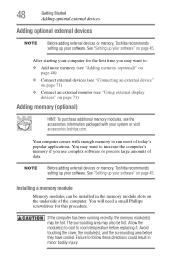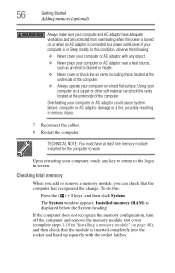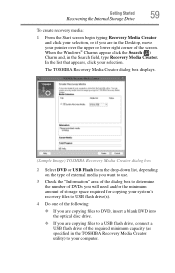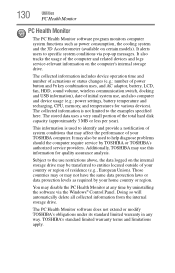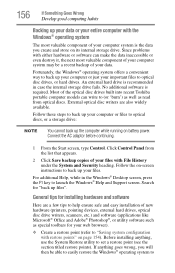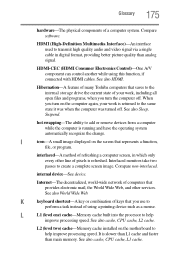Toshiba Satellite P875-S7310 Support Question
Find answers below for this question about Toshiba Satellite P875-S7310.Need a Toshiba Satellite P875-S7310 manual? We have 1 online manual for this item!
Question posted by eldehar on January 24th, 2014
How To Add Second Hard Drive To Toshiba Satellite P875
The person who posted this question about this Toshiba product did not include a detailed explanation. Please use the "Request More Information" button to the right if more details would help you to answer this question.
Current Answers
Related Toshiba Satellite P875-S7310 Manual Pages
Similar Questions
How To Install Secondary Hard Drive
details for installing hard drive
details for installing hard drive
(Posted by 1death9ocelot 6 years ago)
Removing Hard Drive
Could you tell me in simple steps how to remove the hard drive from my Toshiba Satellite 2180CDT? Th...
Could you tell me in simple steps how to remove the hard drive from my Toshiba Satellite 2180CDT? Th...
(Posted by jcsanford2 8 years ago)
How To Remove Hard Drive From Toshiba Satellite P875-s7310
(Posted by osubh 10 years ago)
Multiple Hard Drives
the P875-s7310 has multiple drive pays. Can you use multiple drives for RAID, or extra storiage?
the P875-s7310 has multiple drive pays. Can you use multiple drives for RAID, or extra storiage?
(Posted by mtsharpe 11 years ago)
Is Toshiba Satellite P875-s7310 3d Laptop?
Is toshiba satellite p875-s7310 3D laptop?
Is toshiba satellite p875-s7310 3D laptop?
(Posted by lindapanther2002 11 years ago)