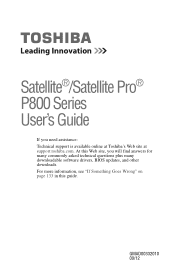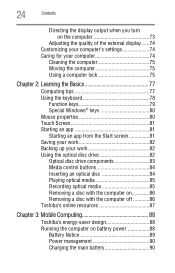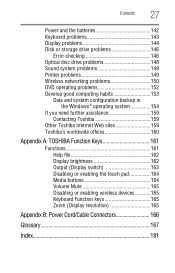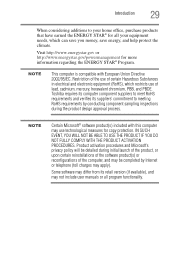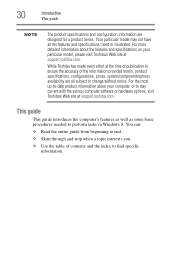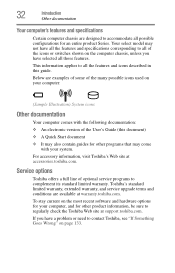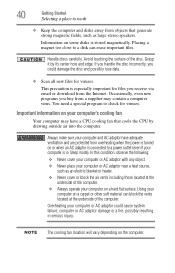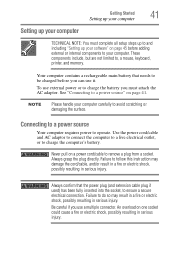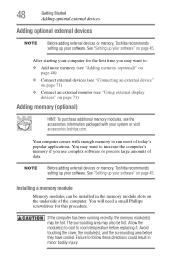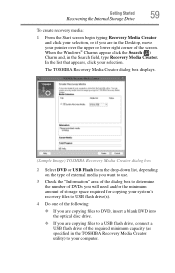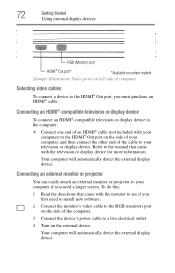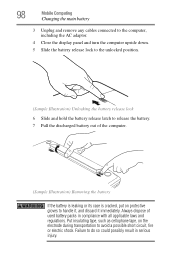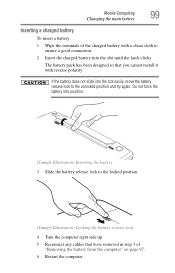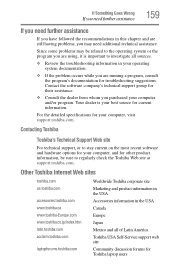Toshiba Satellite P855-S5312 Support Question
Find answers below for this question about Toshiba Satellite P855-S5312.Need a Toshiba Satellite P855-S5312 manual? We have 1 online manual for this item!
Question posted by kmarkert11 on May 30th, 2014
My Keypad Is Locked And I Need To Know How To Unlock It Please And Thank You
The person who posted this question about this Toshiba product did not include a detailed explanation. Please use the "Request More Information" button to the right if more details would help you to answer this question.
Current Answers
Related Toshiba Satellite P855-S5312 Manual Pages
Similar Questions
Unlock A Toshiba Satellite P855-s5312 Laptop
when I turn on my Toshiba when it powers up it asks for a password and I dont know what it is so I w...
when I turn on my Toshiba when it powers up it asks for a password and I dont know what it is so I w...
(Posted by randirj13 8 years ago)
How To Burn Dvd To My Toshiba Laptop Satellite P855-s5312
(Posted by zofreez 9 years ago)
How Do I Lock The Touchpad On My Toshiba Satellite P855-s5312
(Posted by frghost6 9 years ago)
As Soon As I Unlock My Laptop My Cursor Freezes Or Disappears. Help Please!
Every time I unlock my laptop my cursor freezes an disappears. I am not table to use my cursor anymo...
Every time I unlock my laptop my cursor freezes an disappears. I am not table to use my cursor anymo...
(Posted by Josealonzogarcia 11 years ago)
Unlocking My Laptop.
I am trying to unlock my laptop but I do not know how and I needhelp!
I am trying to unlock my laptop but I do not know how and I needhelp!
(Posted by jessij21 11 years ago)