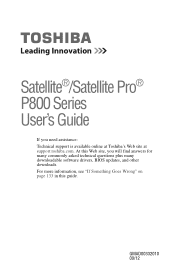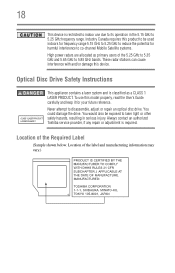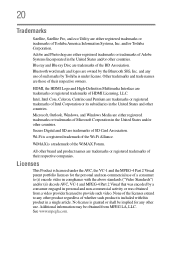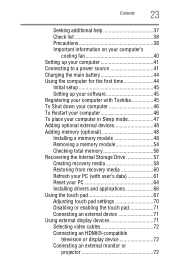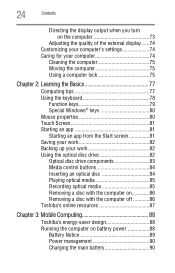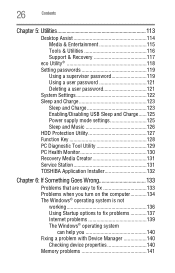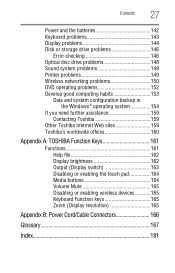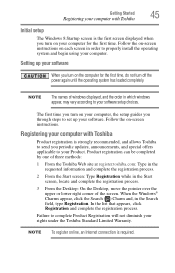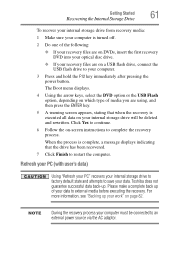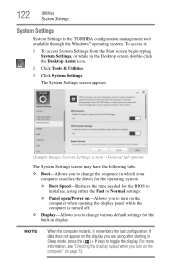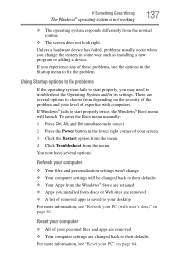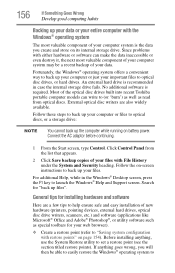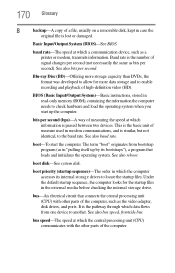Toshiba Satellite P855-S5312 Support Question
Find answers below for this question about Toshiba Satellite P855-S5312.Need a Toshiba Satellite P855-S5312 manual? We have 1 online manual for this item!
Question posted by maGALAX on June 10th, 2014
How To Set Bios To Boot From Disc Toshiba P855-s5312
The person who posted this question about this Toshiba product did not include a detailed explanation. Please use the "Request More Information" button to the right if more details would help you to answer this question.
Current Answers
Related Toshiba Satellite P855-S5312 Manual Pages
Similar Questions
How To Burn Dvd To My Toshiba Laptop Satellite P855-s5312
(Posted by zofreez 9 years ago)
How Do I Reset My Toshiba Satillite A305-s6837 To Factory Settings W/o Disc?
How do I reset my Toshiba Satillite A305-S6837 to factory settings w/o disc? It won't go to Windows ...
How do I reset my Toshiba Satillite A305-S6837 to factory settings w/o disc? It won't go to Windows ...
(Posted by ImDaynaOB 10 years ago)
How To Boot From Cd Toshiba Laptop Satellite P745
(Posted by was4str 10 years ago)
Netflix On My Satellite P855-s5312
i cannot download or play netflix from my toshiba satellite p855-s5312. i initially thought my inter...
i cannot download or play netflix from my toshiba satellite p855-s5312. i initially thought my inter...
(Posted by castro3x3 10 years ago)