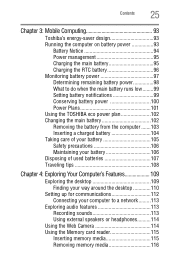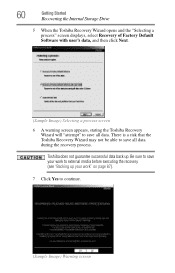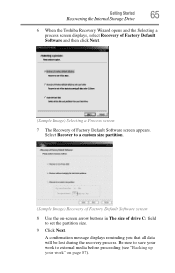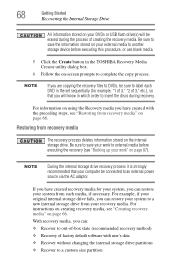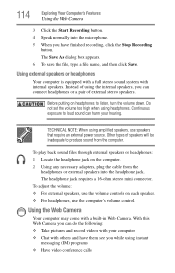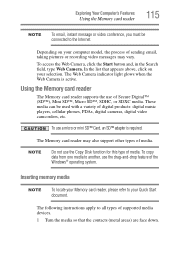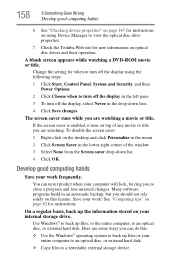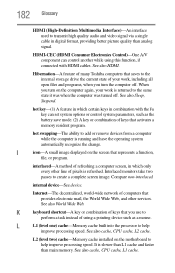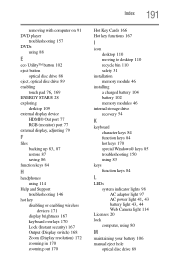Toshiba Satellite P855-S5200 Support Question
Find answers below for this question about Toshiba Satellite P855-S5200.Need a Toshiba Satellite P855-S5200 manual? We have 1 online manual for this item!
Question posted by aybrkolive on March 28th, 2014
How To Work Toshiba Satellite P855-s5200 Internal Web Camera
The person who posted this question about this Toshiba product did not include a detailed explanation. Please use the "Request More Information" button to the right if more details would help you to answer this question.
Current Answers
Related Toshiba Satellite P855-S5200 Manual Pages
Similar Questions
Toshiba Satellite P855-s5200 Function Keys Won't Work
(Posted by ricpog 9 years ago)
Toshiba Satellite P855 S5200 Wifi Key Does Not Working
(Posted by wdclyde 10 years ago)
Why My Toshiba Satellite P855-s5200 Function Keys Are Not Working
(Posted by belmuh 10 years ago)
How To Enter Setup On Toshiba Satellite P855-s5200
(Posted by dathron 10 years ago)
Toshiba Satellite P855-s5200
i bought my toshiba satellite p855-s5200 7 months ago and its running conditon becomes slow... and t...
i bought my toshiba satellite p855-s5200 7 months ago and its running conditon becomes slow... and t...
(Posted by itzolabwtu101010 11 years ago)