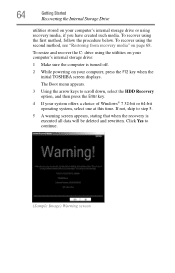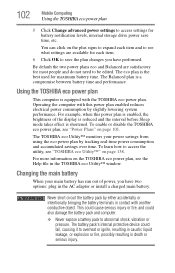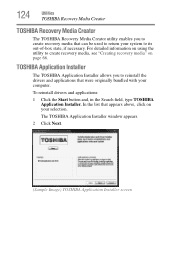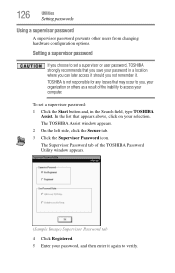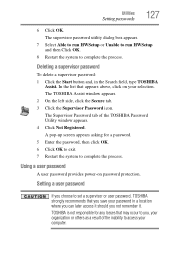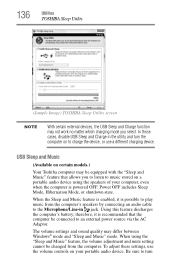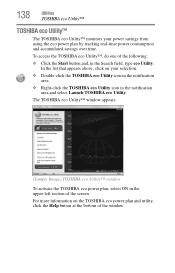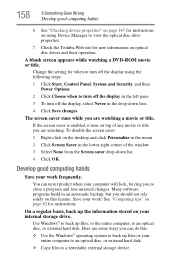Toshiba Satellite P855-S5200 Support Question
Find answers below for this question about Toshiba Satellite P855-S5200.Need a Toshiba Satellite P855-S5200 manual? We have 1 online manual for this item!
Question posted by robwafarm on January 29th, 2014
How To Turn Off Touchpad On Toshiba Satellite Laptop Windows 7 P855-s5200
The person who posted this question about this Toshiba product did not include a detailed explanation. Please use the "Request More Information" button to the right if more details would help you to answer this question.
Current Answers
Related Toshiba Satellite P855-S5200 Manual Pages
Similar Questions
How Do I Turn On The Backlit For The P855 S5200 Or S6200....
I can't see the actual number so I believe it is the S5200, but may also read as S6200. I was told b...
I can't see the actual number so I believe it is the S5200, but may also read as S6200. I was told b...
(Posted by Linn 9 years ago)
Turn On Satellite M300
Hi Dear satellite m300 laptop seemed switch board does not work.Can I power on in other way,like bri...
Hi Dear satellite m300 laptop seemed switch board does not work.Can I power on in other way,like bri...
(Posted by bc252611 10 years ago)
How Do I Change The Sensitivity Of The Toshiba Touchpad Satellite P855-s5200
(Posted by esthspei 10 years ago)
Windows 7 P855-s5200 Wont Boot Up In Safe Mode
(Posted by bsra 10 years ago)
How To Turn On Satellite P855-s5200 3d
(Posted by IfMynmhqu 10 years ago)