Toshiba Satellite P855-S5200 Support Question
Find answers below for this question about Toshiba Satellite P855-S5200.Need a Toshiba Satellite P855-S5200 manual? We have 1 online manual for this item!
Question posted by rlezdavisc on May 16th, 2014
Toshiba P855-s5200 Won't Boot To Bios
The person who posted this question about this Toshiba product did not include a detailed explanation. Please use the "Request More Information" button to the right if more details would help you to answer this question.
Current Answers
There are currently no answers that have been posted for this question.
Be the first to post an answer! Remember that you can earn up to 1,100 points for every answer you submit. The better the quality of your answer, the better chance it has to be accepted.
Be the first to post an answer! Remember that you can earn up to 1,100 points for every answer you submit. The better the quality of your answer, the better chance it has to be accepted.
Related Toshiba Satellite P855-S5200 Manual Pages
User Guide - Page 1


... "If Something Goes Wrong" on page 141 in this Web site, you need assistance: Technical support is available online at Toshiba's Web site at support.toshiba.com. GMAD00306010 05/12
Satellite®/Satellite Pro® P800 Series User's Guide
If you will find answers for many commonly asked technical questions plus many downloadable software...
User Guide - Page 2


...SURE TO CONFIRM WHETHER THE DATA HAS BEEN SUCCESSFULLY COPIED OR TRANSFERRED. Model: Satellite®/Satellite Pro® P800 Series
Recordable and/or ReWritable Drive(s) and Associated Software ...Warranty
The computer system you purchased may lose data or suffer other damage. TOSHIBA DISCLAIMS ANY ...
User Guide - Page 3


...the external devices and the computer's ports.
If this equipment not expressly approved by Toshiba or parties authorized by one or more of Conformity Information"
This equipment has been ... interference to radio communications. Operation with noncompliant peripherals or peripherals not recommended by Toshiba is likely to result in accordance with the instructions, it may be attached to...
User Guide - Page 4


...Requirement
This Class B digital apparatus complies with one another. Wireless Interoperability
The TOSHIBA Wireless LAN Mini PCI Card products are designed to : ❖ The IEEE 802.11 Standard on Web...for more information.
If you may interfere with Canadian ICES-003. Please contact Toshiba computer product support on Wireless LANs (Revision A/B/G), as defined by the Institute of...
User Guide - Page 5


...Wireless LAN products operate within the guidelines found in radio frequency safety standards and recommendations, TOSHIBA believes Wireless LAN is restricted to indoor use due to its operation in a specific ...GHz to 5.25 GHz to reduce the potential for harmful interference to co-channel Mobile Satellite systems.
High power radars are encouraged to ask for authorization to use of Wireless LAN...
User Guide - Page 6


... term "IC" before the equipment certification number only signifies that has not been tested with RSS 210 of the TOSHIBA Wireless LAN Mini PCI Card is subject to provide maximum shielding. Nevertheless, the TOSHIBA Wireless LAN Mini PCI Card shall be co-located or operating in such a manner that it does not...
User Guide - Page 7


...(2006/66/EC), then the chemical symbols for harmful interference to co-channel Mobile Satellite systems. High power radars are allocated as primary users of waste management strategies that ... wheeled bin with an 802.11a radio device. This Directive requires producers of Conformity
TOSHIBA declares that operate with a black bar symbol.
EU Declaration of electrical and electronic products...
User Guide - Page 8


..., these symbols indicate that of mobile object identification systems (premises radio station and specified low-power radio station). Please contact your product, visit www.reuse.toshiba.com. Although the initial emphasis is already working with design engineers, suppliers, and other countries such as this equipment overlaps that when the last end...
User Guide - Page 56


...it is turned off.
2 While powering on your computer, press the F12 key when the initial TOSHIBA screen displays. To recover using the second method, see "Backing up your system offers a choice ...source via the AC adaptor.
To recover using the first method, follow the procedure below.
The Boot menu appears.
3 Using the arrow keys to scroll down, select the HDD Recovery option, and...
User Guide - Page 59
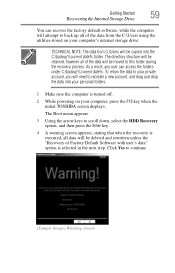
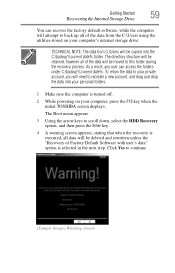
...data from the C:\Users using the utilities stored on your computer, press the F12 key when the initial TOSHIBA screen displays. To return the data to your personal folders.
1 Make sure the computer is selected in... a new account, and drag and drop the data into the C:\backup%current date% folder. The Boot menu appears.
3 Using the arrow keys to back up all of the data from C:\Users will ...
User Guide - Page 62
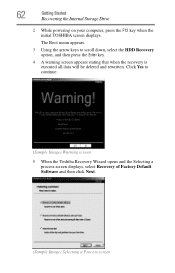
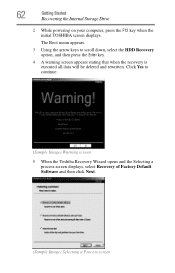
... Drive
2 While powering on your computer, press the F12 key when the initial TOSHIBA screen displays.
Click Yes to scroll down, select the HDD Recovery option, and then...is executed all data will be deleted and rewritten. The Boot menu appears.
3 Using the arrow keys to continue.
(Sample Image) Warning screen
5 When the Toshiba Recovery Wizard opens and the Selecting a process screen displays,...
User Guide - Page 64
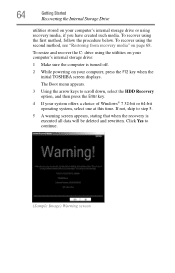
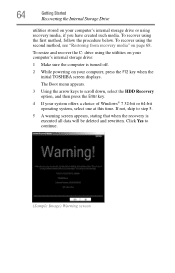
The Boot menu appears.
3 Using the arrow keys to scroll down, select the HDD Recovery option, and then press the Enter key.
4 If your computer, press the F12 key when the initial TOSHIBA screen displays. To recover using the second method, see "Restoring from recovery media" on your system offers a choice of Windows...
User Guide - Page 69


When the initial TOSHIBA screen displays, press the F12 key on your keyboard. The Boot menu displays.
4 Using the arrow keys, select the DVD option or the... while the computer attempts to back up your work" on page 87.
Click Yes to continue.
6 When the Toshiba Recovery Wizard opens and the Selecting a Process screen displays, select Recovery of Factory Default Software and then click Next...
User Guide - Page 70
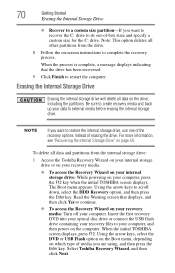
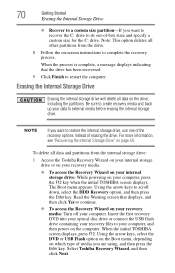
... on your data to external media before erasing the internal storage drive. The Boot menu appears. Erasing the Internal Storage Drive
Erasing the internal storage drive will delete all other partitions from the internal storage drive:
1 Access the Toshiba Recovery Wizard on your internal storage drive or on your recovery media.
❖...
User Guide - Page 132


.... General tab options
The TOSHIBA HWSetup screen may have the following tabs:
❖ Boot Setting-Allows you to change the sequence in which your computer searches the drives for the operating system
❖ Boot Speed-Reduces the time needed for the BIOS to initialize, using either the Fast or Normal settings.
❖ Panel open...
User Guide - Page 133


... on the computer" on page 78.
❖ General-Allows you to view the current BIOS version or change various default settings for the built-in Sleep mode, Hibernation mode or shutdown... certain USB compatible external devices such as mobile phones or portable digital music players. Utilities
TOSHIBA Sleep Utility
133
❖ Display-Allows you to change certain settings back to their default...
User Guide - Page 164


..., and for Toshiba laptop users Contacting Toshiba
Toshiba's Technical Support Web site
For technical support, or to regularly check the Toshiba Web site at support.toshiba.com.
Other Toshiba Internet Web sites
toshiba.com us.toshiba.com
accessories.toshiba.com www.toshiba.ca www.toshiba-Europe.com www.toshiba.co.jp/index.htm latin.toshiba.com acclaim.toshiba.com
laptopforums.toshiba.com...
User Guide - Page 177
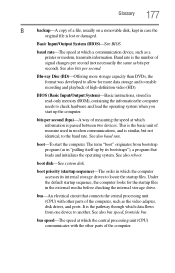
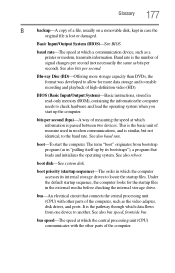
... per second (not necessarily the same as the video adapter, disk drives, and ports.
BIOS (Basic Input/Output System)-Basic instructions, stored in read-only memory (ROM), containing the information... Disc (BD)-Offering more data storage and to another.
boot disk-See system disk. Basic Input/Output System (BIOS)-See BIOS. boot-To start up by its internal storage drives to check ...
User Guide - Page 186
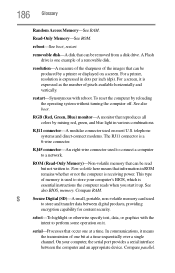
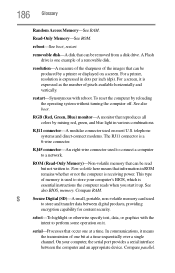
...most U.S.
removable disk-A disk that can be removed from a disk drive. See also boot.
See also BIOS, memory.
select-To highlight or otherwise specify text, data, or graphics with reboot. Compare... bit at a time. Compare RAM. 186 Glossary
Random Access Memory-See RAM.
reboot-See boot, restart. A Flash drive is receiving power.
RGB (Red, Green, Blue) monitor-A monitor...
Similar Questions
Toshiba Satellite P855-s5200 How To Boot To Disk
(Posted by DONROCAS 9 years ago)
Toshiba Satellite P855-s5200 Won't Boot For The First Time Black Screen
(Posted by terryAlmay 9 years ago)
How To Boot From Cd Satellite P855-s5200
(Posted by cdmiteyq 9 years ago)
How To Boot Into Bios Toshiba Satellite P855-s5200
(Posted by siJanKl 10 years ago)
How To Access Bios Toshiba Satellite P855-s5200
(Posted by leslsan 10 years ago)


