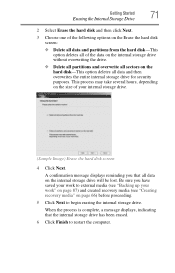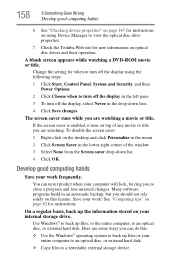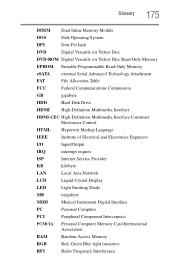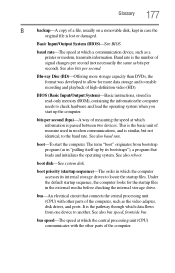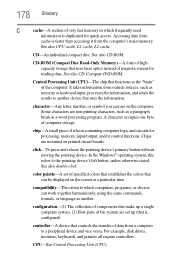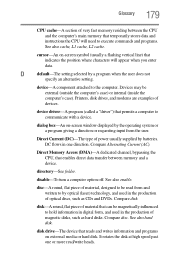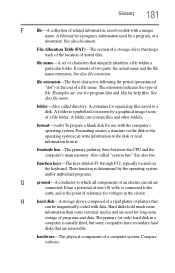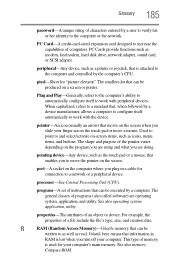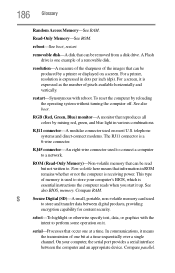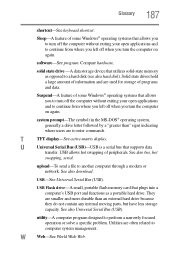Toshiba Satellite P855-S5200 Support Question
Find answers below for this question about Toshiba Satellite P855-S5200.Need a Toshiba Satellite P855-S5200 manual? We have 1 online manual for this item!
Question posted by kkik on April 7th, 2014
How Many Hard Disk Drives Are There In The Toshiba Satellite P855-s5200
The person who posted this question about this Toshiba product did not include a detailed explanation. Please use the "Request More Information" button to the right if more details would help you to answer this question.
Current Answers
Related Toshiba Satellite P855-S5200 Manual Pages
Similar Questions
Does Toshiba Satellite P855 S5200 Have A Cd Burner
(Posted by cmje1wjc22 9 years ago)
How To Change Hard Drive Toshiba P855-s5200
(Posted by dougwsendt 10 years ago)
Toshiba Satellite P855-s5200
i bought my toshiba satellite p855-s5200 7 months ago and its running conditon becomes slow... and t...
i bought my toshiba satellite p855-s5200 7 months ago and its running conditon becomes slow... and t...
(Posted by itzolabwtu101010 11 years ago)
What Is The Maximun Hard Diks Drive For Toshiba L355s7905 Laptop
(Posted by PRESSTVE 12 years ago)
How Can I Download A Hard Disk Drive For A Toshiba Satellite P15-2409
(Posted by mesa151980 12 years ago)