Toshiba Satellite P850 Support Question
Find answers below for this question about Toshiba Satellite P850.Need a Toshiba Satellite P850 manual? We have 1 online manual for this item!
Question posted by jasonsymons019 on October 14th, 2012
Toshiba Satellite P850 040 Cooling Fan
Hello,
I like to play games on my computer and I have a toshiba Satellite P750 and it shuts it's self down when I play on it. So I was going to upgrade to a Satellite P850 040 laptop and I was wondering how good the cooling fan is on the laptop?
Current Answers
There are currently no answers that have been posted for this question.
Be the first to post an answer! Remember that you can earn up to 1,100 points for every answer you submit. The better the quality of your answer, the better chance it has to be accepted.
Be the first to post an answer! Remember that you can earn up to 1,100 points for every answer you submit. The better the quality of your answer, the better chance it has to be accepted.
Related Toshiba Satellite P850 Manual Pages
User Guide - Page 1


Satellite®/Satellite Pro® P800 Series User's Guide
If you will find answers for many commonly asked technical questions plus many downloadable software drivers, BIOS...more information, see "If Something Goes Wrong" on page 141 in this Web site, you need assistance: Technical support is available online at Toshiba's Web site at support.toshiba.com. GMAD00306010 05/12 At this guide.
User Guide - Page 2


... to the State of California to cause birth defects or other reproductive harm. YOU AGREE THAT TOSHIBA, ITS AFFILIATES AND SUPPLIERS SHALL HAVE NO RESPONSIBILITY FOR DAMAGE TO OR LOSS OF ANY BUSINESS... THE USE OF THE PRODUCT, EVEN IF ADVISED OF THE POSSIBILITY THEREOF. Model: Satellite®/Satellite Pro® P800 Series
Recordable and/or ReWritable Drive(s) and Associated Software Warranty
The...
User Guide - Page 3


...ports. IF YOU USE THE COMPUTER PRODUCTS IN A CRITICAL APPLICATION, YOU, AND NOT TOSHIBA, ASSUME FULL RESPONSIBILITY FOR SUCH USE. These limits are designed to provide reasonable protection ... TV reception. NOTE
Only Peripherals complying with noncompliant peripherals or peripherals not recommended by Toshiba is connected.
❖ Consult the dealer or an experienced radio/TV technician for ...
User Guide - Page 4


...
The "Wi-Fi CERTIFIED" logo is a certification mark of the FCC Rules. Please contact Toshiba computer product support on Direct Sequence Spread Spectrum (DSSS) radio technology, and is subject to ... problem, immediately turn off your network connection. Wireless Interoperability
The TOSHIBA Wireless LAN Mini PCI Card products are designed to the following two conditions: ❖ This...
User Guide - Page 5


.... airports), you are encouraged to ask for harmful interference to co-channel Mobile Satellite systems.
High power radars are allocated as harmful. These radar stations can cause interference...LAN products operate within the guidelines found in radio frequency safety standards and recommendations, TOSHIBA believes Wireless LAN is far much less than the electromagnetic energy emitted by the...
User Guide - Page 6


...to licensing.
Operation is subject to Radio Frequency Radiation The radiated output power of the TOSHIBA Wireless LAN Mini PCI Card is intended to be used for this transmitter must not ...il doit faire l'objet d'une licence. The installer of Industry Canada. Nevertheless, the TOSHIBA Wireless LAN Mini PCI Card shall be operated indoors and away from Health Canada's Web site www....
User Guide - Page 7


... to 5.25 GHz to reduce the potential for harmful interference to co-channel Mobile Satellite systems. High power radars are allocated as primary users of electrical and electronic products...to the following Standards: Supplementary *The product complies with the Information: requirements of Conformity
TOSHIBA declares that this product conforms to products that focus on the market in the 5.15...
User Guide - Page 8


... low power radio frequency electric machinery shall not affect aviation safety and interfere with telecommunication laws and regulations. Please contact your product, visit www.reuse.toshiba.com. Operation of such products can no longer cause interference.
VCCI Class B Information
Taiwan
Article 14 Article 17
Unless approved, for second generation low-power...
User Guide - Page 9


... stations, promptly change the frequency being used in factory product lines (Other Radio Stations).
1. Contact TOSHIBA Direct PC if you have problems with any of this equipment is less than 40m.
4
This ...400 MHz to avoid the band of 2.4 GHz.
2 DS: This equipment uses DS-SS modulation. TOSHIBA Direct PC Monday - Friday: 10:00 - 17:00 Toll Free Tel: 0120-15-1048 Direct Dial: 03-3457-...
User Guide - Page 12


...Bluetooth or Wireless LAN. If you use Bluetooth cards from TOSHIBA close to a total of your computer. Please contact TOSHIBA computer product support on Frequency Hopping Spread Spectrum (FHSS) radio...Bluetooth® Wireless Technology Interoperability
Bluetooth® Cards from TOSHIBA are designed to be interoperable with any such problem, immediately turn off either one another...
User Guide - Page 18


... properly, read the User's Guide carefully and keep it for harmful interference to co-channel Mobile Satellite systems. High power radars are allocated as a CLASS 1 LASER PRODUCT. Industry Canada requires this device. Always contact an authorized Toshiba service provider, if any repair or adjustment is classified as primary users of the 5.25...
User Guide - Page 20


...www.mpegla.com. Adobe and Photoshop are either registered trademarks or trademarks of Toshiba America Information Systems, Inc. and any other brand and product names are trademarks... video.
No license is a registered trademark of their respective companies. 20
Trademarks
Satellite, Satellite Pro, and eco Utility are either registered trademarks or trademarks of Adobe Systems Incorporated...
User Guide - Page 23


... 38 Precautions 38 Important information on your computer's
cooling fan 40 Setting up your computer 41 Connecting to a power source 41 Charging the main battery 44 Using the computer for the first time 44
Setting up your software 45 Registering your computer with Toshiba 45 Adding optional external devices 45 Adding memory (optional...
User Guide - Page 40


...Scan all new files for viruses. Overheating your computer on a hard flat surface.
NOTE The cooling fan location will vary depending on some disks is in serious injury. In this condition, observe ...from overheating when the power is turned on your computer and AC adaptor have a CPU cooling fan that generate strong magnetic fields, such as an electric blanket or heater.
❖ ...
User Guide - Page 46
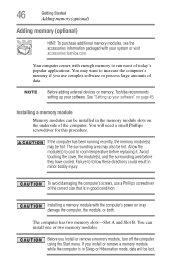
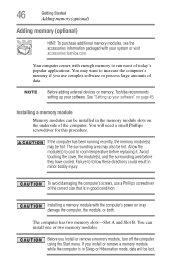
....
You can be lost. See "Setting up your software. You will be installed in good condition.
The surrounding area may also be hot. To avoid damaging the computer's screws, ...may want to room temperature before they have cooled.
NOTE
Before adding external devices or memory, Toshiba recommends setting up your system or visit accessories.toshiba.com. Failure to run most of the ...
User Guide - Page 107
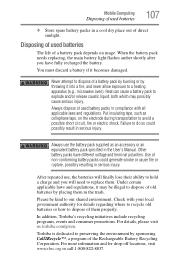
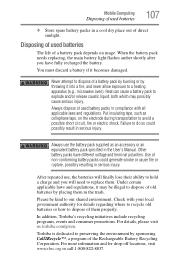
...injury. In addition, Toshiba's recycling initiatives include recycling programs, events and consumer promotions. Mobile Computing
Disposing of used batteries
107
❖ Store spare battery packs in a cool dry place out of...authority for drop-off locations, visit www.rbrc.org or call 1-800-822-8837. Toshiba is dedicated to our shared environment. Heat can cause a battery pack to explode and...
User Guide - Page 139


...used to help diagnose problems should the computer require service by TOSHIBA or TOSHIBA's authorized service providers. It also tracks the usage of initial ... and Fn key combination uses, and AC adaptor, battery, LCD, fan, HDD, sound volume, wireless communication switch, docking and USB information),...cooling system and the 3D Accelerometer (available on the computer's internal storage drive....
User Guide - Page 164


....toshiba.com www.toshiba.ca www.toshiba-Europe.com www.toshiba.co.jp/index.htm latin.toshiba.com acclaim.toshiba.com
laptopforums.toshiba.com
Worldwide Toshiba corporate site Marketing and product information in the USA Accessories information in the USA Canada Europe Japan Mexico and all of Latin America Toshiba USA Self-Service support web site Community discussion forums for Toshiba laptop...
User Guide - Page 189
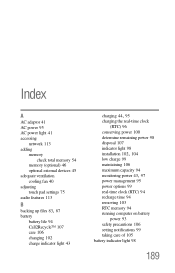
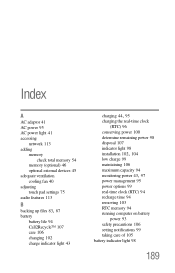
... AC power 95 AC power light 41 accessing
network 113 adding
memory check total memory 54
memory (optional) 46 optional external devices 45 adequate ventilation cooling fan 40 adjusting touch pad settings 75 audio features 113
B backing up files 83, 87
battery battery life 94 Call2Recycle™ 107 care 106 changing 102...
User Guide - Page 190


... Setup see TOSHIBA Hardware Setup
button eco Utility™ 102 eject, optical disc drive 88 mute button 89 next track button 89 play/pause button 89 previous track button 89 Shut down 47 ...;-compatible TV or display device 77 monitor 78 power cord/cable 43 power source 42
cooling fan adequate ventilation 40
customize computer settings 79
D
data/entire system backup troubleshooting 161
desktop ...
Similar Questions
How To Change The Cooling Fan Of Toshiba Laptop Model No. A665-s5186
(Posted by sayedhashmatali 9 years ago)
Where Is Wireless Button On Toshiba Laptop Satellite Pro P850 Series
(Posted by teetljo 10 years ago)
How Do You Open The Screen On The Toshiba Satellite P850
(Posted by jshaffer47 11 years ago)
I Forgot My Password How Do I Reset It
(Posted by cherrykisseslovediaz26 11 years ago)
I Have A Toshiba Satellite L305d-s5893 It Works Good How Much Can I Sale It For
(Posted by rangelgomez 11 years ago)

