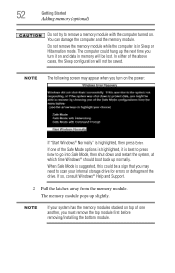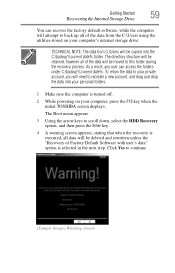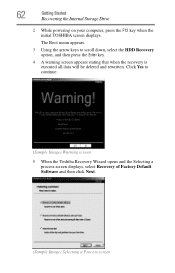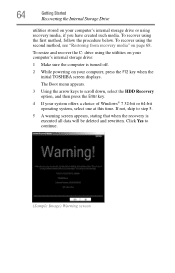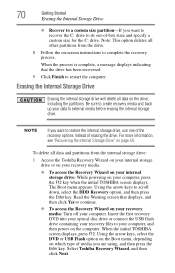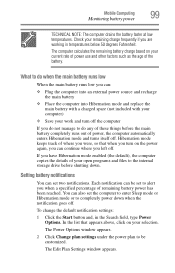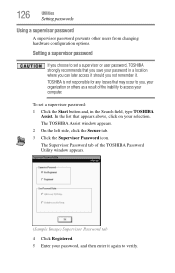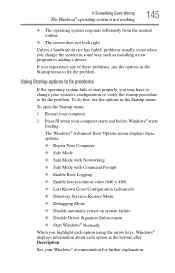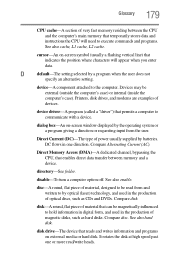Toshiba Satellite P845-S4200 Support Question
Find answers below for this question about Toshiba Satellite P845-S4200.Need a Toshiba Satellite P845-S4200 manual? We have 1 online manual for this item!
Question posted by windykitty2003 on September 3rd, 2012
How To Enter The Boot Options
The person who posted this question about this Toshiba product did not include a detailed explanation. Please use the "Request More Information" button to the right if more details would help you to answer this question.
Current Answers
Related Toshiba Satellite P845-S4200 Manual Pages
Similar Questions
What Key Shoukd I Press To Enter Boot Menu
(Posted by Donmarcobeckford23 3 years ago)
Satellite P845-s4200 Enter Boot Menu F12 Does Not Work
(Posted by Brirpau 9 years ago)
How To Enter Boot Satellite P845-s4200
(Posted by pygmanixsh 9 years ago)
How To Enter Boot Menu On Toshiba Satellite P875
(Posted by MAF6brown 10 years ago)
Boot Option Key In Toshiba Satellite L740-p4010
what is the key which should be hold to open a boot option
what is the key which should be hold to open a boot option
(Posted by darshanmca09 10 years ago)