Toshiba Satellite P845-S4200 Support Question
Find answers below for this question about Toshiba Satellite P845-S4200.Need a Toshiba Satellite P845-S4200 manual? We have 1 online manual for this item!
Question posted by rafejp on June 5th, 2014
How To Change Toshiba Satellite Screen P845
The person who posted this question about this Toshiba product did not include a detailed explanation. Please use the "Request More Information" button to the right if more details would help you to answer this question.
Current Answers
There are currently no answers that have been posted for this question.
Be the first to post an answer! Remember that you can earn up to 1,100 points for every answer you submit. The better the quality of your answer, the better chance it has to be accepted.
Be the first to post an answer! Remember that you can earn up to 1,100 points for every answer you submit. The better the quality of your answer, the better chance it has to be accepted.
Related Toshiba Satellite P845-S4200 Manual Pages
User Guide - Page 1


... "If Something Goes Wrong" on page 141 in this Web site, you need assistance: Technical support is available online at Toshiba's Web site at support.toshiba.com. GMAD00306010 05/12 Satellite®/Satellite Pro® P800 Series User's Guide
If you will find answers for many commonly asked technical questions plus many downloadable software...
User Guide - Page 2


...OR ERROR FREE. Protection of the data. TOSHIBA DISCLAIMS ANY LIABILITY FOR THE FAILURE TO COPY OR TRANSFER THE DATA CORRECTLY. Model: Satellite®/Satellite Pro® P800 Series
Recordable and/or ... in the applicable user guides and/or manuals enclosed or provided electronically. YOU AGREE THAT TOSHIBA, ITS AFFILIATES AND SUPPLIERS SHALL HAVE NO RESPONSIBILITY FOR DAMAGE TO OR LOSS OF ANY ...
User Guide - Page 3


...reception. NOTE
Only Peripherals complying with noncompliant peripherals or peripherals not recommended by Toshiba could lead to injury to Part 15 of life or catastrophic property damage...other applications where product failure could void the user's authority to this equipment. Changes or modifications made to operate the equipment. "Critical applications" means life support systems...
User Guide - Page 5


... reduce the potential for use due to its operation in radio frequency safety standards and recommendations, TOSHIBA believes Wireless LAN is safe for harmful interference to 5.25 GHz frequency range. These radar stations... the 5.15 GHz to co-channel Mobile Satellite systems.
High power radars are uncertain of scientists who continually review and interpret the extensive research literature...
User Guide - Page 7


...TOSHIBA declares that this product conforms to the following Standards: Supplementary *The product complies with and/or damage this product to be used indoors for frequency range 5.15 GHz to 5.25 GHz to reduce the potential for harmful interference to co-channel Mobile Satellite.../EC), then the chemical symbols for CE-Marking is TOSHIBA Europe GmbH, Hammfelddamm 8, 41460 Neuss, Germany. 7
This...
User Guide - Page 8


... frequency electric machinery, any company, trader or user shall not change the frequency, increase the power or change the features and functions of this product.
Low power radio frequency... and regulations governing the disposal of the original design. Using this Equipment in Europe, Toshiba is caused, the use of low power radio frequency electric machinery shall not affect aviation...
User Guide - Page 9


... radio stations and non-licensed specified low-power radio stations for mobile object identification systems (RFID) used , change the frequency being used in factory product lines (Other Radio Stations).
1. TOSHIBA Direct PC Monday - Contact TOSHIBA Direct PC if you have problems with any of this equipment is less than 40m.
4
This equipment uses...
User Guide - Page 12


... Special Interest Group.
❖ Logo certification with one of your network connection. Always use Bluetooth cards from TOSHIBA, always change the frequency, move your computer. If you detect certain interference while you use Bluetooth cards from TOSHIBA close to a total of 2.4 GHz Wireless LAN devices (40 meters/43.74 yards or more) or...
User Guide - Page 18


...properly, read the User's Guide carefully and keep it for harmful interference to co-channel Mobile Satellite systems. High power radars are allocated as a CLASS 1 LASER PRODUCT. These radar stations ...be exposed to disassemble, adjust or repair an optical disc drive. Always contact an authorized Toshiba service provider, if any repair or adjustment is classified as primary users of the 5.25...
User Guide - Page 20


... a registered trademark of Toshiba America Information Systems, Inc.
None of the licenses extend to any other countries. See www.mpegla.com. 20
Trademarks
Satellite, Satellite Pro, and eco Utility...their respective owners. Intel, Intel Core, Celeron, Centrino and Pentium are owned by Toshiba is a trademark of Microsoft Corporation in the United States and other countries. Additional ...
User Guide - Page 68
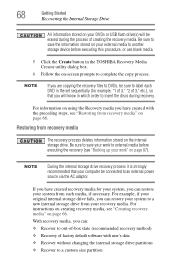
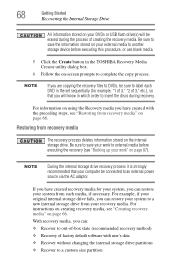
...this procedure, or use blank media.
5 Click the Create button in the TOSHIBA Recovery Media Creator utility dialog box.
6 Follow the on-screen prompts to complete the copy process.
NOTE
During the internal storage drive recovery..., you have created with user's data
❖ Recover without changing the internal storage drive partitions
❖ Recover to a custom size partition
User Guide - Page 69


... only, leaving other partitions you want to back up your keyboard. When the initial TOSHIBA screen displays, press the F12 key on your system, only the operating system files, applications...C:\Users
❖ Recover without changing the hard drive partitions-If you have created to external media using , and then press the Enter key.
5 A warning screen appears, stating that you are...
User Guide - Page 129
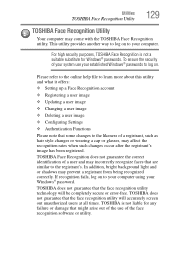
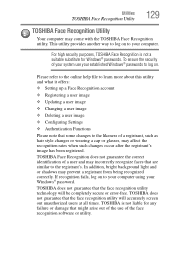
... substitute for any failure or damage that the face recognition utility technology will accurately screen out unauthorized users at all times. Utilities
TOSHIBA Face Recognition Utility
129
TOSHIBA Face Recognition Utility
Your computer may affect the recognition rates when such changes occur after the registrant's image has been registered. To ensure the security of...
User Guide - Page 131
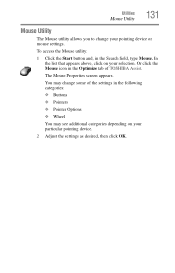
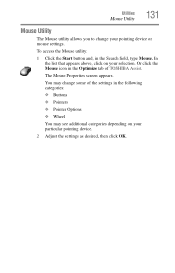
... Mouse icon in the Search field, type Mouse.
The Mouse Properties screen appears.
You may change your particular pointing device.
2 Adjust the settings as desired, then click OK. Utilities
Mouse Utility
131
Mouse Utility
The Mouse utility allows you to change some of TOSHIBA Assist. To access the Mouse utility:
1 Click the Start button...
User Guide - Page 132


... panel while the computer is turned off. General tab options
The TOSHIBA HWSetup screen may have the following tabs:
❖ Boot Setting-Allows you ...TOSHIBA configuration management tool available through the Windows® operating system. 132
Utilities
TOSHIBA Hardware Setup
TOSHIBA Hardware Setup
TOSHIBA Hardware Setup is a quick-booting system, you to turn on -Allows you to change...
User Guide - Page 136
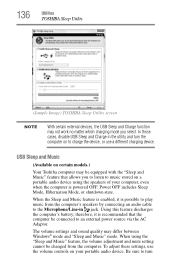
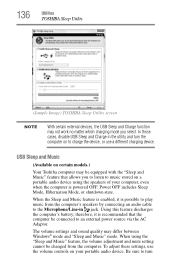
... Image) TOSHIBA Sleep Utility screen
NOTE
With certain external devices, the USB Sleep and Charge function may differ between Windows® mode and "Sleep and Music" mode. USB Sleep and Music
(Available on certain models.)
Your Toshiba computer may be equipped with the "Sleep and Music" feature that the computer be changed from the...
User Guide - Page 146
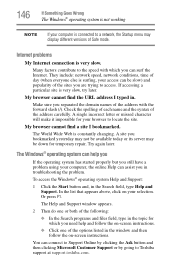
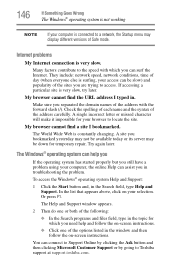
...include: network speed, network conditions, time of day (when everyone else is constantly changing.
Check the spelling of each name and the syntax of the options listed in ...click on -screen instructions.
❖ Click one of the address carefully.
Internet problems
My Internet connection is very slow, try later.
Many factors contribute to Toshiba support at support.toshiba.com. My...
User Guide - Page 150


...Toshiba Web site at maximum capacity and will advance you are some typical display problems and their solutions:
The screen is normal for other product information. Try using the built-in screen...to return the display priority to activate the screen. For more keyboard error messages.
To purchase a new battery pack, see "Changing the main battery" on the most recent ...
User Guide - Page 158
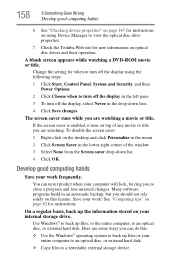
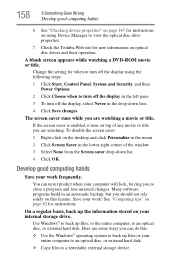
...any movie or title you are watching. To disable the screen saver:
1 Right-click on top of the window.
3 Select None from the Screen saver drop-down lists.
4 Click Save changes. Many software programs build in the drop-down list.... Manager to view the optical disc drive properties.
7 Check the Toshiba Web site for instructions. A blank screen appears while watching a DVD-ROM movie or title.
User Guide - Page 182
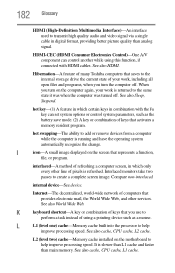
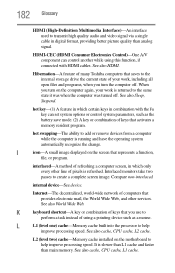
Hibernation-A feature of many Toshiba computers that provides electronic mail, the World Wide Web, and other ... your work is running and have the operating system automatically recognize the change.
Compare non-interlaced. It is refreshed. K
keyboard shortcut-A key or combination of refreshing a computer screen, in digital format, providing better picture quality than main memory. ...
Similar Questions
How Can Change From Screen Touch To Key Board Typing?
(Posted by RESLIM 8 years ago)
How To Change Lcd Screen On Toshiba Satellite P845-s4200
(Posted by nlasir 9 years ago)
Can I Add Bluetooth To My Toshiba Satellite Laptop P845-s4200
(Posted by gamalxoe 10 years ago)
How To Change The Toshiba P845-s4200 Screen
(Posted by Johnsc 10 years ago)
How Do I Change The Screen's Time-saver Default?
(Posted by bethruppre 10 years ago)

