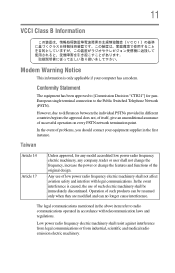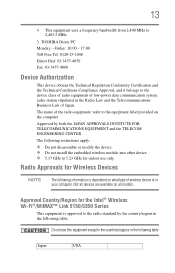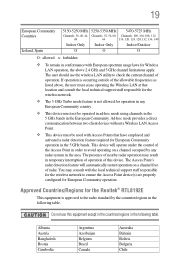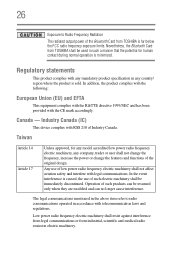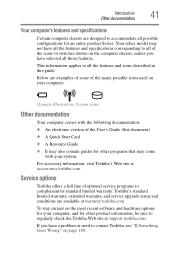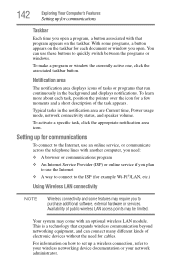Toshiba Satellite P745 Support Question
Find answers below for this question about Toshiba Satellite P745.Need a Toshiba Satellite P745 manual? We have 1 online manual for this item!
Question posted by ruckerdog1 on March 10th, 2013
Hardware Radio Switch
How do I get my wireless hardware radio switch on. I was using the laptop and shut it down to move to another location. When I powered back up I had no wireless networks, not even my own. I have done everything I know to do to correct this and nothing works. The button strip above the key pad does nothing ot help, function-f8 does not work. Please help if possible. Thanks, Don Rucker
I'll include my e-mail, but if I can't get the internet, what good is it ?
Current Answers
Related Toshiba Satellite P745 Manual Pages
Similar Questions
Toshiba Satellite P745-s4217 Cannot Connect To Wifi
(Posted by akocesi 9 years ago)
Laptop Shut Off In The Middle Of My Working.
(Posted by tennislvrcmp 9 years ago)
Why Does My Laptop Shut Off While I Am Working On It?
(Posted by ladyred0 11 years ago)
Laptop Does Not Power Up With Battery Or Power Cord
laptop does not power up with battery or power cord
laptop does not power up with battery or power cord
(Posted by byearwood193 11 years ago)
My 5 Months Old Laptop Toshiba Satellite P745 Is Switching Off Without Warning.
(Posted by nadirbhai 11 years ago)