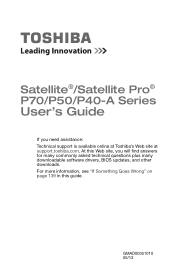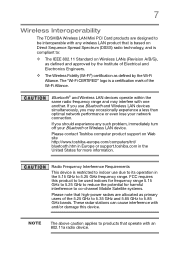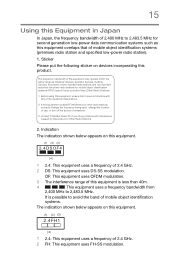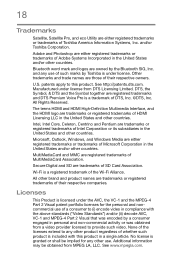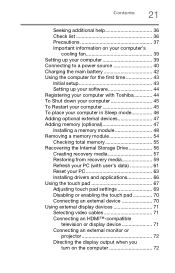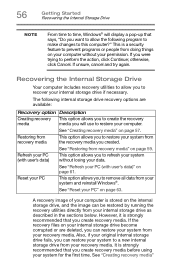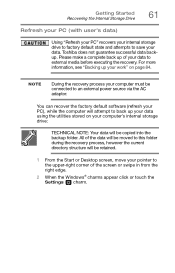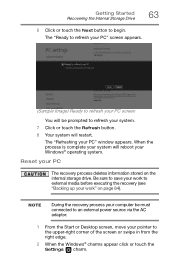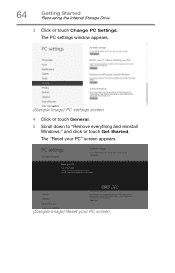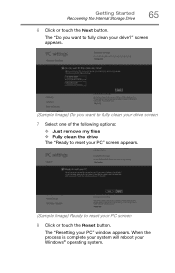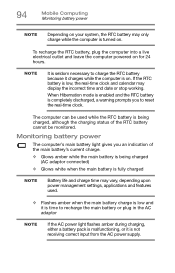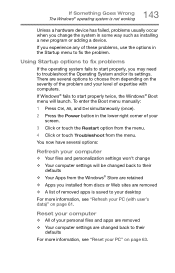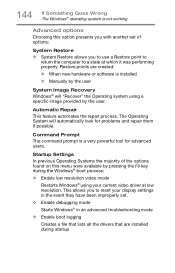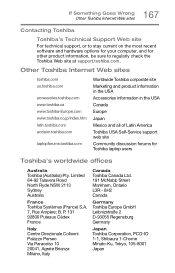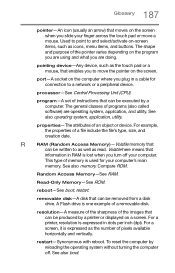Toshiba Satellite P70 Support Question
Find answers below for this question about Toshiba Satellite P70.Need a Toshiba Satellite P70 manual? We have 1 online manual for this item!
Question posted by studcool79 on August 8th, 2014
Factory Reset How U Do It
The person who posted this question about this Toshiba product did not include a detailed explanation. Please use the "Request More Information" button to the right if more details would help you to answer this question.
Current Answers
Answer #1: Posted by TechSupport101 on August 8th, 2014 3:54 AM
Hi. See "Reset your PC" on page 63 of the User Guide here http://www.helpowl.com/manuals/Toshiba/SatelliteP70/197966
Related Toshiba Satellite P70 Manual Pages
Similar Questions
My Toshiba Satellite Wont Restart After Reset
I had a problem after waking the laptop up from sleep mode. I had to do a hard power off and on. The...
I had a problem after waking the laptop up from sleep mode. I had to do a hard power off and on. The...
(Posted by zoio 5 years ago)
How To Factory Reset My Toshiba Satellite A205-s5843
(Posted by lilmoemo 8 years ago)
How To Reset Toshiba Laptop Satellite C50-a546 Bios Password
How To Reset Toshiba Laptop Satellite c50-a546 Bios Password
How To Reset Toshiba Laptop Satellite c50-a546 Bios Password
(Posted by mohmoh1980 9 years ago)
How To Factory Reset A Toshiba Satellite C655d
(Posted by Kmlrik 9 years ago)
How To Enter Factory Reset On Toshiba Satellite P745 Laptop
(Posted by wooringe 9 years ago)