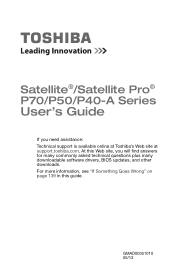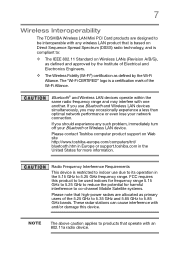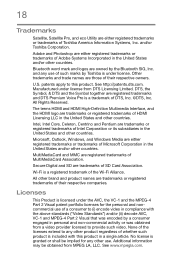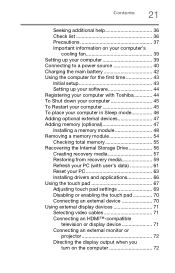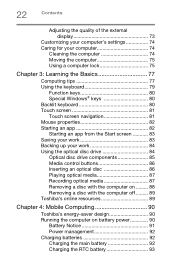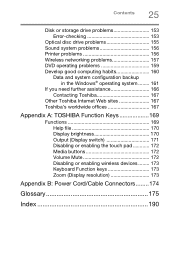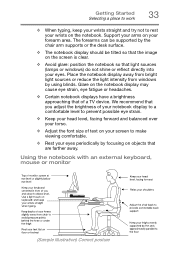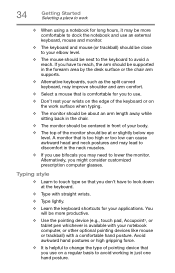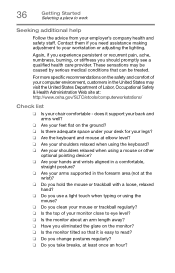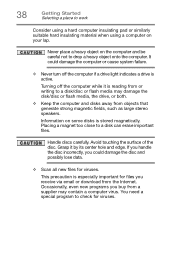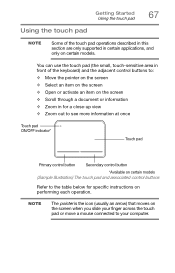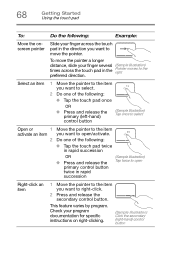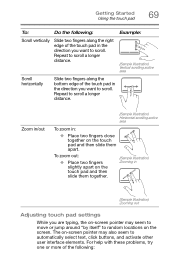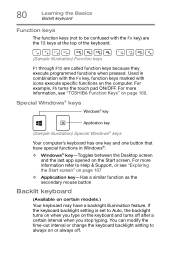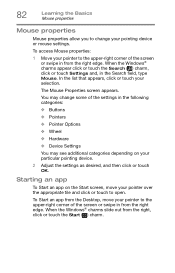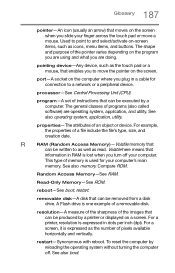Toshiba Satellite P55-A5200 Support Question
Find answers below for this question about Toshiba Satellite P55-A5200.Need a Toshiba Satellite P55-A5200 manual? We have 1 online manual for this item!
Question posted by Rlabarrett58 on September 22nd, 2013
How To Unlock The Mouse Pad? It'
Current Answers
Answer #1: Posted by pinkshells on September 22nd, 2013 8:45 AM
-
- 1
Test the touchpad to make sure that it isn't damaged. Do so by swiping a finger in all directions on the touchpad. If it still moves, though erratically, it could be damaged rather than locked. If this is the case your laptop's Touchpad may require repair.
- 2
Press and hold the laptop's FN (function) key found at the bottom row of the laptop's keyboard. It is typically found next to the Windows key and its text may be colored differently than the other keys.
- 3
Press the F9 key typically found on the top row of a laptop's keyboard while holding the FN key. The touchpad should now be unlocked.
- 1
If My Answer to Your Question Satisfies You, Please Click Choose as Accepted Solution. Thanks
Feel the Pink
Related Toshiba Satellite P55-A5200 Manual Pages
Similar Questions
I had a charger and the wire broke then I tried to connect the broken wires together but I made a mi...
problem started with a black screen then couldn't shut down after repeatly trying then when it shut ...
I created power on password in CMOS , that I now forgot and I can not boot my Toshiba satellite P55-...
I just bought this new laptop and the mouse pad only works on the lock screen. i tried pressing the ...
So I just installed Open Office, Firefox and Google Chrome on to my laptop and now the mouse pad is ...