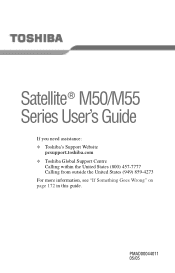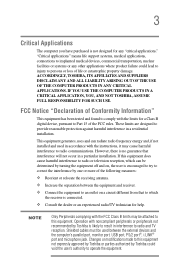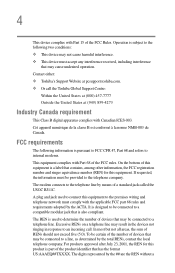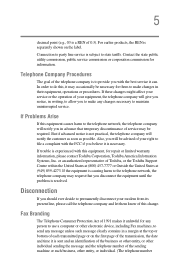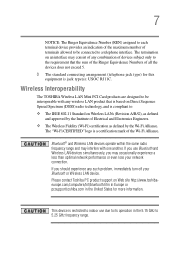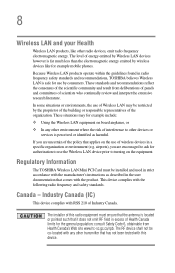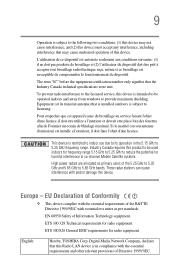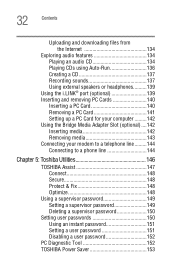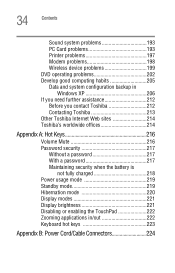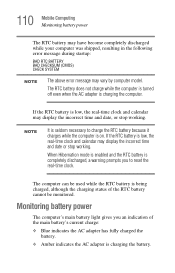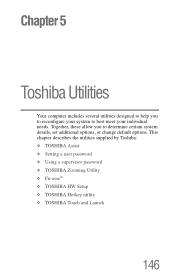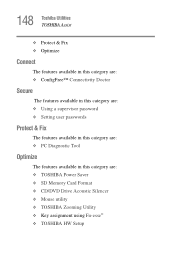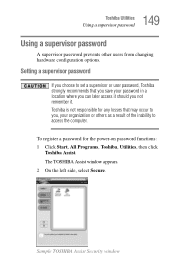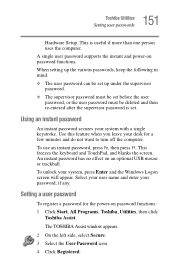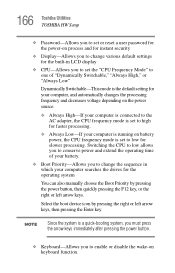Toshiba Satellite M55-S329 Support Question
Find answers below for this question about Toshiba Satellite M55-S329.Need a Toshiba Satellite M55-S329 manual? We have 1 online manual for this item!
Question posted by fcoburn2004 on September 18th, 2012
How To Reset Cmos Password On Toshiba M55-s3292 Laptop
or where is the cmos reset button is located
Current Answers
Related Toshiba Satellite M55-S329 Manual Pages
Similar Questions
How To Remove Bios Password On This Laptop
How to remove bios password on this laptop
How to remove bios password on this laptop
(Posted by oscarnvrro 7 years ago)
I Forgot My Password How Do I Reset The Password Or The Laptop
i forgot my password how do i reset the password or the laptop back to factory settingd
i forgot my password how do i reset the password or the laptop back to factory settingd
(Posted by ocjr112 8 years ago)
How To Reset Bios Password On Toshiba Laptop Satellite M505-s4940
(Posted by Palgraha 10 years ago)
How Do You Reset The Bios Password On The Laptop?
For some unknown reason, my laptop is requesting the BIOS password which I don't have. How can I res...
For some unknown reason, my laptop is requesting the BIOS password which I don't have. How can I res...
(Posted by npy78744 12 years ago)
Toshiba Laptop Satellite L355-s7915
how to reset the bios password on toshiba laptop satellite L355-s7915
how to reset the bios password on toshiba laptop satellite L355-s7915
(Posted by pctechniciandallas 12 years ago)