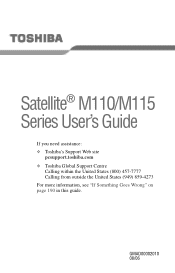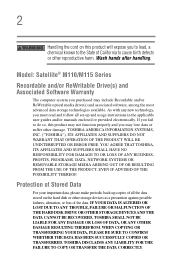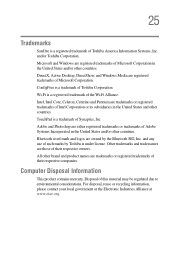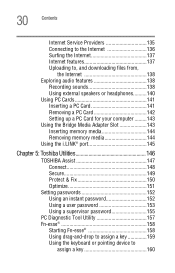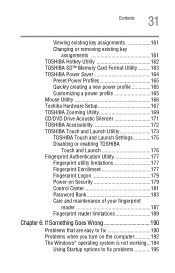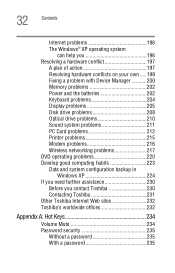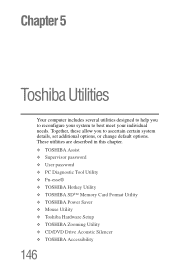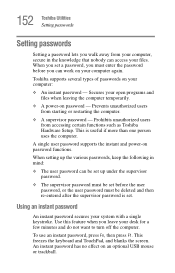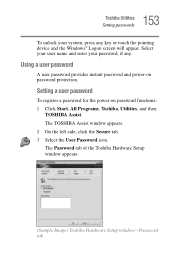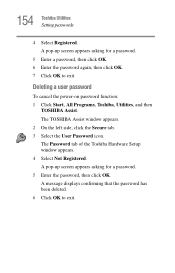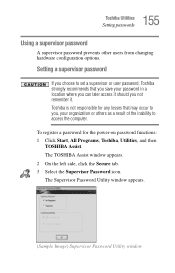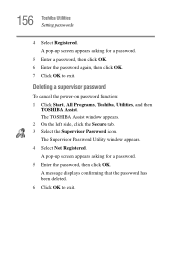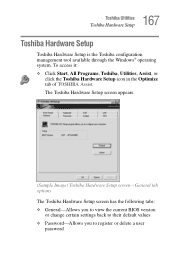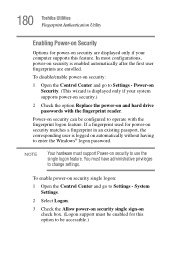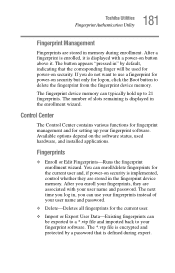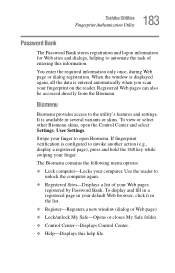Toshiba Satellite M115-S3094 Support Question
Find answers below for this question about Toshiba Satellite M115-S3094.Need a Toshiba Satellite M115-S3094 manual? We have 1 online manual for this item!
Question posted by Jwp5afox on May 14th, 2014
What Is The Bios Password For Toshiba Satellite M115-s3094
The person who posted this question about this Toshiba product did not include a detailed explanation. Please use the "Request More Information" button to the right if more details would help you to answer this question.
Current Answers
Related Toshiba Satellite M115-S3094 Manual Pages
Similar Questions
Bios Password For Toshiba Satellite M105-s3074.
I've a Toshiba satellite M105-S3074. It requires a Bios password and I don't know any. I tried the t...
I've a Toshiba satellite M105-S3074. It requires a Bios password and I don't know any. I tried the t...
(Posted by kalimanjiral 4 years ago)
Bios Password Want Work
How can I reset my bios password...I'm locked out
How can I reset my bios password...I'm locked out
(Posted by Anonymous-145198 9 years ago)
How To Reset The Bios Password From Toshiba Satellite C50d Laptop?
I am forget bios password. How to reset the bios password from Toshiba Satellite C50D Laptop? Please...
I am forget bios password. How to reset the bios password from Toshiba Satellite C50D Laptop? Please...
(Posted by cigask 9 years ago)
Bios Password Removal
how to remove bios password for toshiba c665 laptop pls tell
how to remove bios password for toshiba c665 laptop pls tell
(Posted by aasameen 10 years ago)
HelloHow Can I Remove Bios Password On Toshiba Satellite Psm40-sf300e?
I want to remove my Toshiba Satellite PSM40-SF300E BIOS password to give a new windows although I kn...
I want to remove my Toshiba Satellite PSM40-SF300E BIOS password to give a new windows although I kn...
(Posted by fardoussajib 11 years ago)