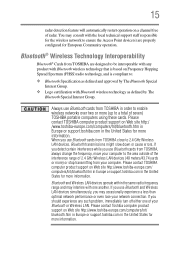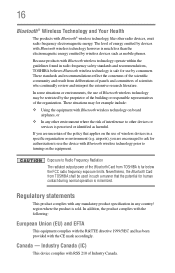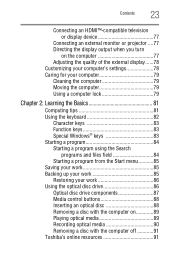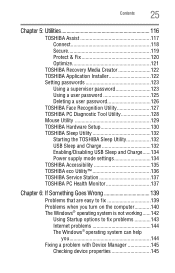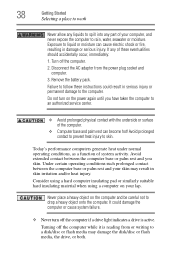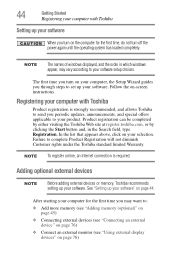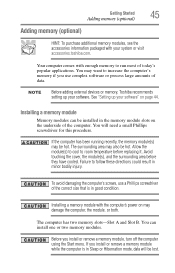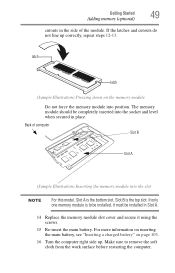Toshiba Satellite L875D-S7230 Support Question
Find answers below for this question about Toshiba Satellite L875D-S7230.Need a Toshiba Satellite L875D-S7230 manual? We have 1 online manual for this item!
Question posted by gmickler on August 15th, 2012
How To Turn On Wifi
Current Answers
Answer #1: Posted by baklogic on August 15th, 2012 11:59 AM
See page 170 of your manual
25 years playing with computers/laptops, software, and 10 years a geek/nerd -always learning
Answer #2: Posted by rachelsurvey on August 15th, 2012 11:37 AM
-
Look at the keyboard options on your laptop. You should see a button that looks like a small antenna. The button placement may vary on each device. You may have a dedicated button or it may be located as an alternate function on one of the existing keys. Click this button to enable Wi-Fi.
- 2
Click the Windows "Start" button and navigate to the Control Panel. Click on "Network Connections" or "Network and Sharing," depending on your version of Windows.
- 3
Right-click on your wireless connection icon once the "Network Connections" window opens. Choose "Enable" and left-click on that option with your mouse. Wait for the wireless connection to enable.
Related Toshiba Satellite L875D-S7230 Manual Pages
Similar Questions
I've had the Toshiba L875D for a month and now the mouse has disappeared once I get logged on. (The ...