Toshiba Satellite L855-S5309 Support Question
Find answers below for this question about Toshiba Satellite L855-S5309.Need a Toshiba Satellite L855-S5309 manual? We have 1 online manual for this item!
Question posted by blbri on September 17th, 2014
How To Replace Keyboard For Toshiba Satellite L855-s5309
The person who posted this question about this Toshiba product did not include a detailed explanation. Please use the "Request More Information" button to the right if more details would help you to answer this question.
Current Answers
There are currently no answers that have been posted for this question.
Be the first to post an answer! Remember that you can earn up to 1,100 points for every answer you submit. The better the quality of your answer, the better chance it has to be accepted.
Be the first to post an answer! Remember that you can earn up to 1,100 points for every answer you submit. The better the quality of your answer, the better chance it has to be accepted.
Related Toshiba Satellite L855-S5309 Manual Pages
User Guide - Page 1


Satellite®/Satellite Pro® C800/L800/S800 Series User's Guide
If you will find answers for many commonly asked technical questions plus many downloadable software drivers, ....
For more information, see "If Something Goes Wrong" on page 128 in this Web site, you need assistance: Technical support is available online at Toshiba's Web site at support.toshiba.com. GMAD00329011 09/12
User Guide - Page 2


... USE OF THE PRODUCT, EVEN IF ADVISED OF THE POSSIBILITY THEREOF. TOSHIBA AMERICA INFORMATION SYSTEMS, INC. ("TOSHIBA"), ITS AFFILIATES AND SUPPLIERS DO NOT WARRANT THAT OPERATION OF THE PRODUCT... OR ANY OTHER DAMAGE RESULTING THEREFROM.
TOSHIBA DISCLAIMS ANY LIABILITY FOR THE FAILURE TO COPY OR TRANSFER THE DATA CORRECTLY. Model: Satellite®/Satellite Pro® C800/L800/S800 Series
...
User Guide - Page 3


...on a circuit different from that interference will not occur in a residential installation. ACCORDINGLY, TOSHIBA, ITS AFFILIATES AND SUPPLIERS DISCLAIM ANY AND ALL LIABILITY ARISING OUT OF THE USE OF ..., uses and can be used in accordance with noncompliant peripherals or peripherals not recommended by Toshiba could lead to injury to Part 15 of the following measures:
❖ Reorient or ...
User Guide - Page 4


... information. The "Wi-Fi CERTIFIED" logo is compliant to be interoperable with any such problem, immediately turn off your network connection.
Contact Toshiba's Support Web site at support.toshiba.com.
If you may interfere with Canadian ICES-003.
Bluetooth® and Wireless LAN devices operate within the same radio frequency range and...
User Guide - Page 5


...Wireless LAN products operate within the guidelines found in radio frequency safety standards and recommendations, TOSHIBA believes Wireless LAN is safe for example include:
❖ Using the Wireless LAN equipment...GHz to 5.25 GHz to reduce the potential for harmful interference to co-channel Mobile Satellite systems.
High power radars are encouraged to ask for example mobile phones. If you ...
User Guide - Page 6


... of this transmitter must ensure that comes with RSS 210 of Industry Canada. Industry Canada (IC)
This device complies with the product.
Regulatory Information
The TOSHIBA Wireless LAN Mini PCI Card must be co-located or operating in the user documentation that the antenna is subject to the licensed service, this...
User Guide - Page 7


...adoption of the 5.25 GHz to 5.35 GHz and 5.65 GHz to co-channel Mobile Satellite systems. High power radars are allocated as primary users of waste management strategies that focus on ...the market in the Battery Directive (2006/66/EC), then the
This device is TOSHIBA Europe GmbH, Hammfelddamm 8, 41460 Neuss, Germany. The party responsible for harmful interference to 5.85 ...
User Guide - Page 17


...and non-commercial use . Adobe and Photoshop are either registered trademarks or trademarks of Toshiba America Information Systems, Inc. Licenses
This Product is under the AVC, the VC...Toshiba Corporation. All other brand and product names are trademarks or registered trademarks of Intel Corporation or its subsidiaries in the United States and other countries. 17
Trademarks
Satellite, Satellite...
User Guide - Page 21
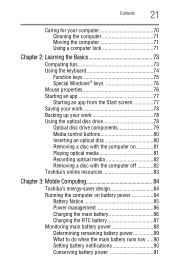
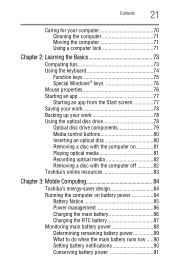
...Using a computer lock 71
Chapter 2: Learning the Basics 73
Computing tips 73 Using the keyboard 74
Function keys 75 Special Windows® keys 76 Mouse properties 76 Starting an app...Recording optical media 82 Removing a disc with the computer off 82 Toshiba's online resources 83
Chapter 3: Mobile Computing 84
Toshiba's energy-saver design 84 Running the computer on battery power 84
...
User Guide - Page 23


... Tool Utility 124 PC Health Monitor 125 Recovery Media Creator 126 Service Station 126 TOSHIBA Application Installer 127
Chapter 6: If Something Goes Wrong 128
Problems that are easy ...Device Manager 135
Checking device properties 135 Memory problems 136 Power and the batteries 137 Keyboard problems 138 Display problems 139 Disk or storage drive problems 141
Error-checking 141 Optical...
User Guide - Page 24


... Web sites 154 Toshiba's worldwide offices 155
Appendix A: TOSHIBA Function Keys 156
Functions 156 Help file 157 Display brightness 157 Output (Display switch 158 Disabling or enabling the touch pad 159 Media buttons 159 Volume Mute 160 Disabling or enabling wireless devices............160 Keyboard Function keys 161 Zoom (Display resolution 161
Appendix B: Power...
User Guide - Page 45
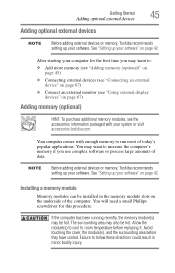
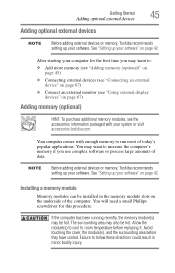
... they have cooled. Avoid touching the cover, the module(s), and the surrounding area before replacing it. You will need a small Phillips screwdriver for the first time you use complex ...of the computer. After starting your system or visit accessories.toshiba.com. NOTE
Before adding external devices or memory, Toshiba recommends setting up your software. Getting Started
45
Adding ...
User Guide - Page 66
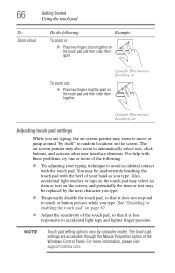
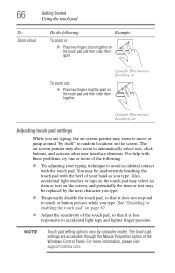
For help with these problems, try one or more information, please visit support.toshiba.com. NOTE
Touch pad setting options vary by the next character you type.
❖...brushing the touch pad with the touch pad.
The touch pad settings are typing, the on-screen pointer may be replaced by computer model. You may seem to move or jump around "by itself" to random locations on page 67.
...
User Guide - Page 71
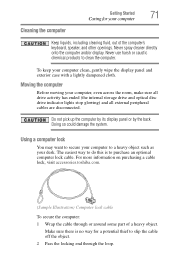
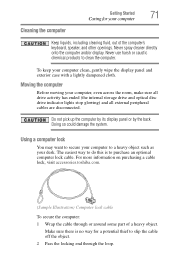
...
Doing so could damage the system.
For more information on purchasing a cable lock, visit accessories.toshiba.com.
(Sample Illustration) Computer lock cable
To secure the computer: 1 Wrap the cable through ...the object. 2 Pass the locking end through or around some part of the computer's keyboard, speaker, and other openings. Make sure there is to clean the computer. The ...
User Guide - Page 85


..., operate the computer on AC power. The Lithium-Ion battery has no memory effect so it is helpful to work with your Toshiba computer. This is normal for comparison purposes only, and does not indicate the battery life that stores your system), for procedures....all batteries. Battery may cause the battery meter to retain a charge.
Actual battery life may fail to be replaced.
User Guide - Page 97
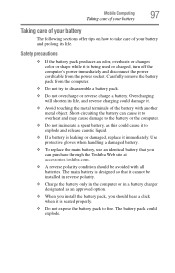
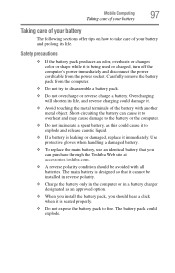
...approved option.
❖ When you install the battery pack, you can purchase through the Toshiba Web site at accessories.toshiba.com.
❖ A reverse polarity condition should hear a click when it is seated ...with all batteries. Use protective gloves when handling a damaged battery.
❖ To replace the main battery, use an identical battery that it is designed so that you should...
User Guide - Page 138
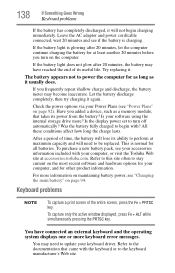
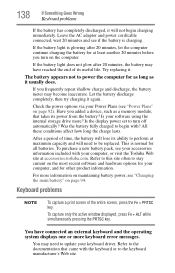
.... All these conditions affect how long the charge lasts.
You may need to be replaced.
You have reached the end of its power from the battery? Refer to the ...Toshiba Web site at least another 20 minutes before you frequently repeat shallow charge and discharge, the battery meter may have connected an external keyboard and the operating system displays one or more keyboard...
User Guide - Page 161
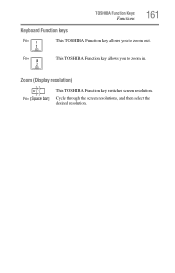
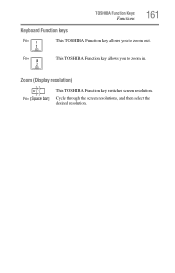
Cycle through the screen resolutions, and then select the desired resolution.
Zoom (Display resolution)
Fn+ [Space bar]
This TOSHIBA Function key switches screen resolution. Fn+
This TOSHIBA Function key allows you to zoom in.
TOSHIBA Function Keys
Functions
161
Keyboard Function keys
Fn+
This TOSHIBA Function key allows you to zoom out.
User Guide - Page 171


... instead of refreshing a computer screen, in digital format, providing better picture quality than main memory.
K
keyboard shortcut-A key or combination of keys that provides electronic mail, the World Wide Web, and other line of many Toshiba computers that represents a function,
file, or program. It is returned to transmit high quality audio and...
User Guide - Page 182


...131 bookmarked site not found 134 checking device properties 135 computer will not start 129 contacting Toshiba 153 corrupted/damaged data files 143 data/entire system backup 151 Device Manager 135 display ..., warning resume
failure 130 Error-checking 141 external display problems 140 external keyboard 138 external monitor 139 good computing habits 148 hard disk drive is slow 142 high-pitched...
Similar Questions
Toshiba Satellite L855-s5309 How To Burn Cds
(Posted by souldcac 9 years ago)
Satellite L855-s5309 How To Replace Key Board
(Posted by 506tootra 9 years ago)
Satellite L855-s5309 How To Open To Replace Key Board
(Posted by lanvunghiem 11 years ago)

