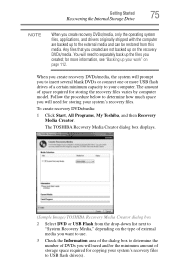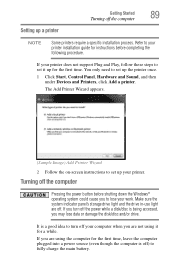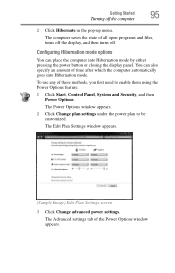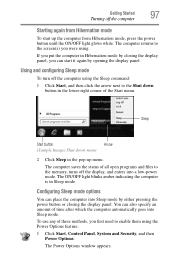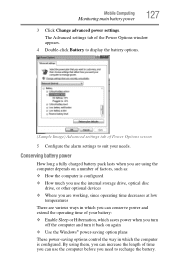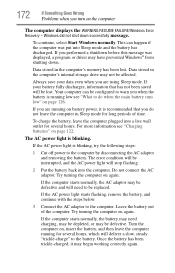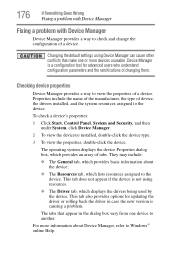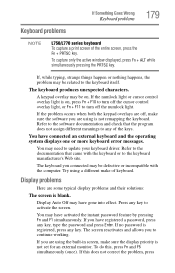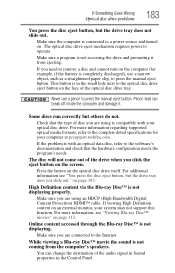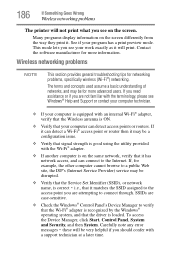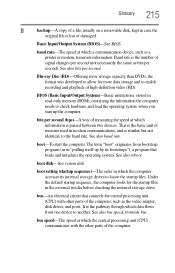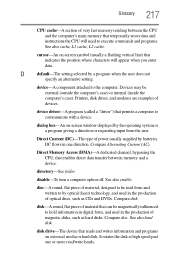Toshiba Satellite L775 Support Question
Find answers below for this question about Toshiba Satellite L775.Need a Toshiba Satellite L775 manual? We have 1 online manual for this item!
Question posted by Stevehthedad on April 22nd, 2013
Need Driver For Sm Bus Controller. Amd Quad Core A6-3420m Accelerated Processor.
The person who posted this question about this Toshiba product did not include a detailed explanation. Please use the "Request More Information" button to the right if more details would help you to answer this question.
Current Answers
Related Toshiba Satellite L775 Manual Pages
Similar Questions
Where Can I Downlad Driver Encryption Decryption Controller Satellite L45 B4380w
i can't connect my printer to my laptop. the only driver i need to install is the above driver. pci ...
i can't connect my printer to my laptop. the only driver i need to install is the above driver. pci ...
(Posted by isabow 8 years ago)
What Kind Of Driver Is An Sm Bus Controller Toshiba Satellite L775
(Posted by dagek 9 years ago)
What Driver Do U Need For Toshiba Satellite L775-s7309
(Posted by andrsowon 10 years ago)
Disable Touch Pad On Satellite L775 15t
touchpad interferes into my typing how do I disable it when external mouse is on
touchpad interferes into my typing how do I disable it when external mouse is on
(Posted by lararem 10 years ago)