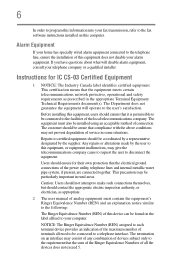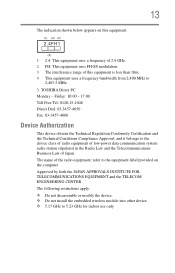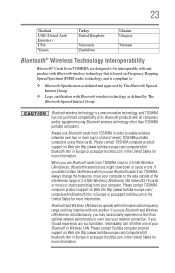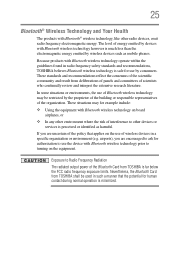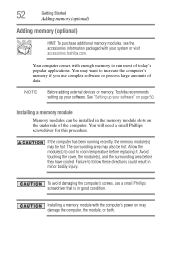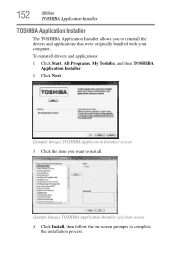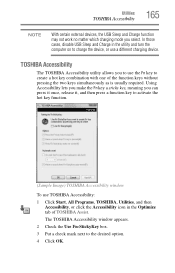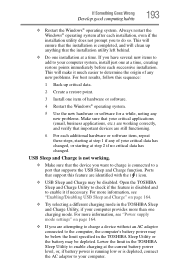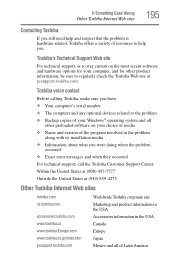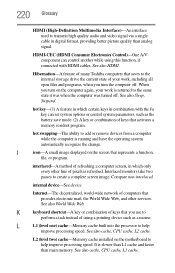Toshiba Satellite L745-S4210 Support Question
Find answers below for this question about Toshiba Satellite L745-S4210.Need a Toshiba Satellite L745-S4210 manual? We have 1 online manual for this item!
Question posted by baldblu on December 20th, 2013
How Can I Install Bluetooth Device In My Toshiba L745 Laptop
The person who posted this question about this Toshiba product did not include a detailed explanation. Please use the "Request More Information" button to the right if more details would help you to answer this question.
Current Answers
Related Toshiba Satellite L745-S4210 Manual Pages
Similar Questions
How To Go In Factory Setting Of Toshiba Laptop Satellite L745-s4210
(Posted by icozmik 9 years ago)
How To Connect Bluetooth To Toshiba Satellite Laptop L745
(Posted by jottambrit 9 years ago)
About Bluetooth Device.
is there any chance to have a bluetooth device in this model and how to have it? thank u.
is there any chance to have a bluetooth device in this model and how to have it? thank u.
(Posted by mikaelapapua 10 years ago)
How Do I Anable My Bluetooth And Facial Recorgnition
i just bought a toshiba satelite L745 laptop and i have just failed to use either its facial recorgn...
i just bought a toshiba satelite L745 laptop and i have just failed to use either its facial recorgn...
(Posted by joekisirinya 11 years ago)