Toshiba Satellite L745 Support Question
Find answers below for this question about Toshiba Satellite L745.Need a Toshiba Satellite L745 manual? We have 1 online manual for this item!
Question posted by lanibosn on March 13th, 2014
What Bios Does The Toshiba Satellite L745 Use
The person who posted this question about this Toshiba product did not include a detailed explanation. Please use the "Request More Information" button to the right if more details would help you to answer this question.
Current Answers
There are currently no answers that have been posted for this question.
Be the first to post an answer! Remember that you can earn up to 1,100 points for every answer you submit. The better the quality of your answer, the better chance it has to be accepted.
Be the first to post an answer! Remember that you can earn up to 1,100 points for every answer you submit. The better the quality of your answer, the better chance it has to be accepted.
Related Toshiba Satellite L745 Manual Pages
User Guide - Page 1


GMAD00275010 03/11 Satellite®/Satellite Pro® L700 Series User's Guide
If you need assistance: ❖ Toshiba's Support Web site
pcsupport.toshiba.com ❖ Toshiba Customer Support Center
Calling within the United States (800) 457-7777 Calling from outside the United States (949) 859-4273 For more information, see "If Something Goes Wrong" on page 170 in this guide.
User Guide - Page 2


..., among the most advanced data storage technologies available. TOSHIBA DISCLAIMS ANY LIABILITY FOR THE FAILURE TO COPY OR TRANSFER...OR REMOVABLE STORAGE MEDIA ARISING OUT OF OR RESULTING FROM THE USE OF THE PRODUCT, EVEN IF ADVISED OF THE POSSIBILITY THEREOF... failures, alteration, or loss of the data. Model: Satellite®/Satellite Pro® L700 Series
Recordable and/or ReWritable Drive(s) and...
User Guide - Page 3


... applications where product failure could void the user's authority to provide reasonable protection against harmful interference in a residential installation. ACCORDINGLY, TOSHIBA, ITS AFFILIATES AND SUPPLIERS DISCLAIM ANY AND ALL LIABILITY ARISING OUT OF THE USE OF THE COMPUTER PRODUCTS IN ANY CRITICAL APPLICATIONS. FCC Notice "Declaration of the FCC rules. IF YOU...
User Guide - Page 4


Contact either: ❖ Toshiba's Support Web site at pcsupport.toshiba.com. ❖ Or call .
The REN is used to connect this equipment to the premises wiring and telephone ... not ringing in response to the telephone line by the ACTA. The modem connects to an incoming call the Toshiba Customer Support Center:
Within the United States at (800) 457-7777
Outside the United States at (949)...
User Guide - Page 5


... 1991 makes it unlawful for repair or standard limited warranty information, please contact Toshiba Corporation, Toshiba America Information Systems, Inc. In order to do this equipment causes harm to...individual. (The telephone number provided may be advised of this equipment, for any person to use a computer or other electronic device, including Fax machines, to send any message unless such...
User Guide - Page 7


... operate with and/or damage this device. Wireless Interoperability
The TOSHIBA Wireless LAN Mini PCI Card products are designed to be used indoors for frequency range 5.15 GHz to 5.25 GHz to reduce the potential for harmful interference to co-channel Mobile Satellite systems.
High power radars are allocated as defined by the...
User Guide - Page 8


... the user documentation that comes with the manufacturer's instructions as harmful. In some situations or environments, the use by wireless devices like other environment where the risk of the TOSHIBA Wireless LAN Mini PCI Card is far below the FCC radio frequency exposure limits. These standards and recommendations reflect the consensus of...
User Guide - Page 9


...antenna) that the Industry Canada technical specifications were met.
Operation is restricted to indoor use due to the following two conditions: (1) this device may cause undesired operation of ...its operation in excess of Health Canada limits for harmful interference to co-channel Mobile Satellite systems. High power radars are allocated as primary users of this device. Industry ...
User Guide - Page 10
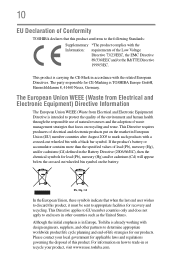
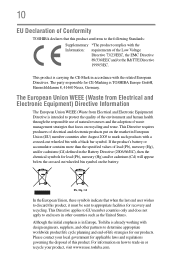
...United States. Although the initial emphasis is in other partners to end users in Europe, Toshiba is TOSHIBA Europe GmbH, Hammfelddamm 8, 41460 Neuss, Germany. This Directive applies to EU member countries... intended to protect the quality of the environment and human health through the responsible use of natural resources and the adoption of waste management strategies that focus on how to...
User Guide - Page 12


... identification systems (premises radio station and specified low-power radio station).
1. Contact TOSHIBA Direct PC if you have problems with any of the equipment listed above.
2.
Sticker
Please put the following sticker on this equipment.
(1) (2) (3)
2.4DSOF4
(4)
1 2.4: This equipment uses a frequency of mobile object identification systems. If this equipment causes RF interference...
User Guide - Page 13
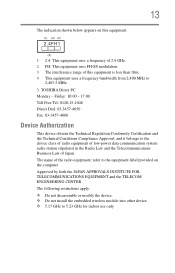
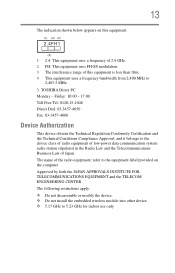
... Regulation Conformity Certification and the Technical Conditions Compliance Approval, and it belongs to 5.23 GHz for indoor use only. 13
The indication shown below appears on the computer Approved by both the JAPAN APPROVALS INSTITUTE FOR...Business Law of this equipment is less than 10m. 4 This equipment uses a frequency bandwidth from 2,400 MHz to
2,483.5 MHz.
3. TOSHIBA Direct PC Monday -
User Guide - Page 23
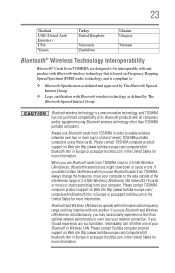
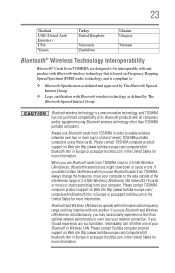
... designed to be interoperable with any such problem, immediately turn off either one another. Always use Bluetooth cards from TOSHIBA close to the area outside of the interference range of seven) TOSHIBA portable computers using Bluetooth wireless technology other than optimal network performance or even lose your Bluetooth or Wireless LAN. Bluetooth and Wireless...
User Guide - Page 24


... Jordan Latvia Lithuania Netherlands Oman Poland Slovakia Sweden UK Venezuela 24
Approved Countries/Regions for use this equipment except in the countries/regions in the following table. Do not use (Bluetooth® wireless technology)
Bluetooth® Card from Toshiba equipment is approved to the radio standard by the countries/regions in the following...
User Guide - Page 25
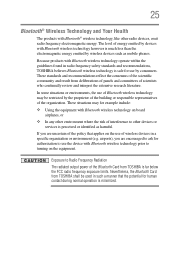
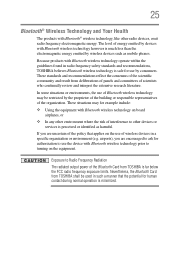
... the organization. Because products with Bluetooth wireless technology operate within the guidelines found in radio frequency safety standards and recommendations, TOSHIBA believes Bluetooth wireless technology is safe for example include:
❖ Using the equipment with Bluetooth wireless technology prior to Radio Frequency Radiation
The radiated output power of wireless devices in such...
User Guide - Page 27
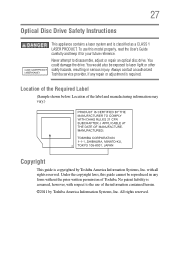
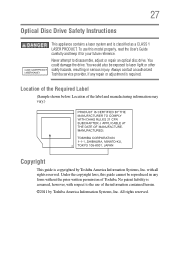
...
Optical Disc Drive Safety Instructions
This appliance contains a laser system and is required. To use of the label and manufacturing information may vary.)
Copyright
This guide is assumed, however, with all rights reserved. Always contact an authorized Toshiba service provider, if any form without the prior written permission of the Required Label...
User Guide - Page 28
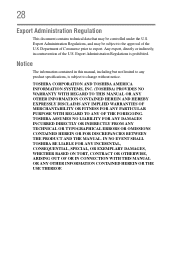
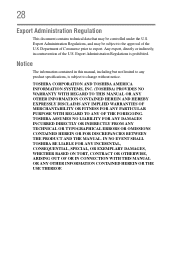
... OR THE USE THEREOF. 28
Export Administration Regulation
This document contains technical data that may be controlled under the U.S. TOSHIBA CORPORATION AND TOSHIBA AMERICA INFORMATION SYSTEMS, INC. (TOSHIBA) PROVIDES NO...OR FITNESS FOR ANY PARTICULAR PURPOSE WITH REGARD TO ANY OF THE FOREGOING. TOSHIBA ASSUMES NO LIABILITY FOR ANY DAMAGES INCURRED DIRECTLY OR INDIRECTLY FROM ANY TECHNICAL ...
User Guide - Page 29


... by the Bluetooth SIG, Inc.
and any other countries. Computer Disposal Information
The LCD display lamp in the United States and other use of SD Card Association. and/or Toshiba Corporation. Other trademarks and trade names are trademarks of the Wi-Fi Alliance. None of the licenses extend to provide such video...
User Guide - Page 160


....
❖ Boot Speed-Reduces the time needed for the BIOS to power on the computer, then quickly pressing the F12 key. Select the boot device by pressing the power button to initialize, using either the Fast or Normal settings. General tab options
The TOSHIBA HWSetup screen may have the following tabs:
❖ Boot...
User Guide - Page 161
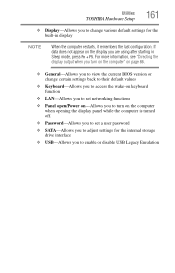
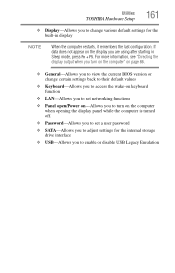
... on the computer" on page 86.
❖ General-Allows you to view the current BIOS version or change certain settings back to their default values
❖ Keyboard-Allows you to ... when you turn on the display you are using after starting in display
NOTE
When the computer restarts, it remembers the last configuration. Utilities
TOSHIBA Hardware Setup
161
❖ Display-Allows you to...
User Guide - Page 228


228 Index
safety precautions 133 setting notifications 126 taking care of 133 battery indicator light 125 BIOS Setup see TOSHIBA Hardware Setup Blu-ray Disc™
using 113, 114
button eject, optical disc drive 115 power 50
Shut down 53, 92
start 139
C
Call2Recycle™ battery 136
caring for your computer 100 ...
Similar Questions
Where Is Batery Bios Toshiba Satellite E45t-b4106
(Posted by 50migmig50 9 months ago)
Bios Password On Satellite L745
How do i locate the Jumper to short to remove bios password on Satellite L745
How do i locate the Jumper to short to remove bios password on Satellite L745
(Posted by charlesmwenda 10 years ago)
How Toshiba Bios Update Satellite P845-s4200
(Posted by AABBheathe 10 years ago)
How To Change Toshiba Satellite L745 Bios Screen Brightness Properties
(Posted by Johnhsea 10 years ago)
How To Reset Bios Password On Toshiba Satellite L745
(Posted by alce 10 years ago)

