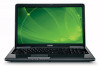Toshiba Satellite L675 Support Question
Find answers below for this question about Toshiba Satellite L675.Need a Toshiba Satellite L675 manual? We have 1 online manual for this item!
Question posted by rgechloe on April 30th, 2014
My Toshiba Satellite L675 Wont Turn On Or Charge
The person who posted this question about this Toshiba product did not include a detailed explanation. Please use the "Request More Information" button to the right if more details would help you to answer this question.
Current Answers
There are currently no answers that have been posted for this question.
Be the first to post an answer! Remember that you can earn up to 1,100 points for every answer you submit. The better the quality of your answer, the better chance it has to be accepted.
Be the first to post an answer! Remember that you can earn up to 1,100 points for every answer you submit. The better the quality of your answer, the better chance it has to be accepted.
Related Toshiba Satellite L675 Manual Pages
User Guide - Page 1
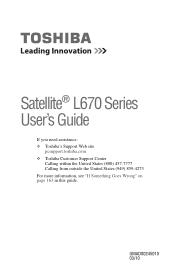
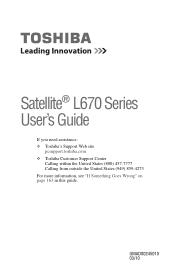
Satellite® L670 Series User's Guide
If you need assistance: ❖ Toshiba's Support Web site
pcsupport.toshiba.com ❖ Toshiba Customer Support Center
Calling within the United States (800) 457-7777 Calling from outside the United States (949) 859-4273 For more information, see "If Something Goes Wrong" on page 163 in this guide. GMAD00245010 03/10
User Guide - Page 2
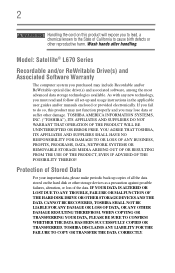
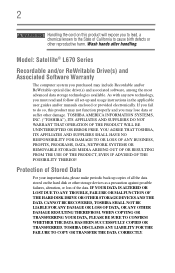
...SURE TO CONFIRM WHETHER THE DATA HAS BEEN SUCCESSFULLY COPIED OR TRANSFERRED. YOU AGREE THAT TOSHIBA, ITS AFFILIATES AND SUPPLIERS SHALL HAVE NO RESPONSIBILITY FOR DAMAGE TO OR LOSS OF ANY...devices as a precaution against possible failures, alteration, or loss of the data. Model: Satellite® L670 Series
Recordable and/or ReWritable Drive(s) and Associated Software Warranty
The computer system ...
User Guide - Page 3
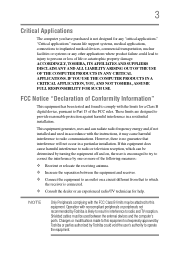
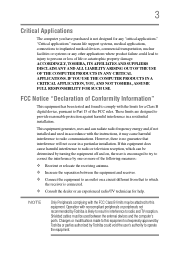
...to operate the equipment.
However, there is likely to result in a particular installation. ACCORDINGLY, TOSHIBA, ITS AFFILIATES AND SUPPLIERS DISCLAIM ANY AND ALL LIABILITY ARISING OUT OF THE USE OF THE COMPUTER... PRODUCTS IN ANY CRITICAL APPLICATIONS. Shielded cables must be determined by turning the equipment off and on, the user is encouraged to try to correct the ...
User Guide - Page 5
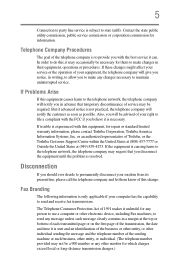
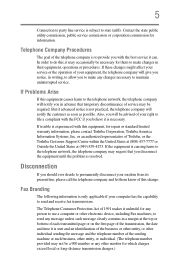
...company and let them to do this equipment, for which charges exceed local or long-distance transmission charges.) Also, you should ever decide to permanently disconnect your computer...send any other number for repair or standard limited warranty information, please contact Toshiba Corporation, Toshiba America Information Systems, Inc. The Telephone Consumer Protection Act of your equipment...
User Guide - Page 7
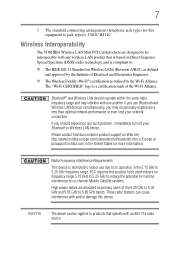
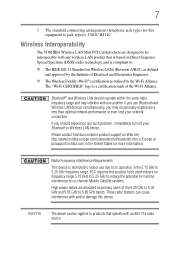
... LAN product that operate with any such problem, immediately turn off your network connection. If you may interfere with ...to 5.35 GHz and 5.65 GHz to co-channel Mobile Satellite systems.
High power radars are allocated as defined by the Institute... (telephone jack type) for this device.
Wireless Interoperability
The TOSHIBA Wireless LAN Mini PCI Card products are designed to be used...
User Guide - Page 8
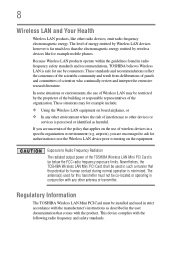
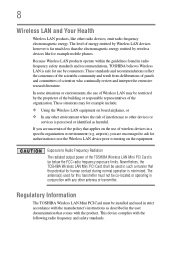
... in conjunction with any other environment where the risk of interference to turning on the equipment. These situations may be restricted by consumers. If you are uncertain of energy emitted by wireless devices like other antenna or transmitter. Nevertheless, the TOSHIBA Wireless LAN Mini PCI Card shall be used in such a manner...
User Guide - Page 12


... and non-licensed specified low-power radio stations for mobile object identification systems (RFID) used , change the location of use, or turn off the source of mobile object identification systems. Contact TOSHIBA Direct PC if you have problems with any of 2.4 GHz.
2 DS: This equipment uses DS-SS modulation. 12
Using this...
User Guide - Page 22
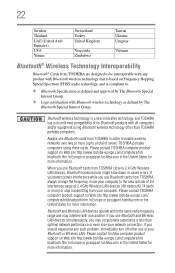
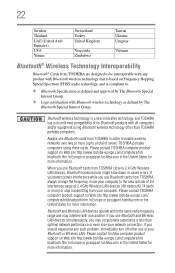
....com/computers/tnt/ bluetooth.htm in Europe or pcsupport.toshiba.com in order to 2.4 GHz Wireless LAN devices, Bluetooth transmissions might slow down or cause errors.
Bluetooth wireless technology is compliant to be interoperable with any such problem, immediately turn off either one another. 22
Sweden Thailand UAE (United Arab Emirates) USA...
User Guide - Page 24
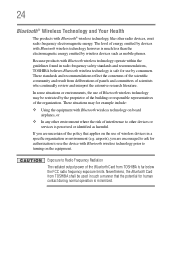
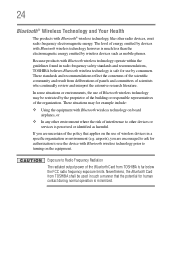
...Because products with Bluetooth wireless technology operate within the guidelines found in radio frequency safety standards and recommendations, TOSHIBA believes Bluetooth wireless technology is safe for authorization to use of the organization. These standards and recommendations reflect ... and Your Health
The products with Bluetooth wireless technology prior to turning on the equipment.
User Guide - Page 28
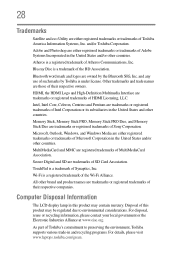
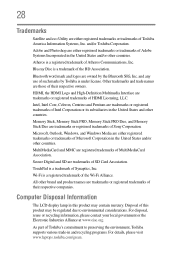
... mercury.
Computer Disposal Information
The LCD display lamp in and recycling programs. For details, please visit www.laptops.toshiba.com/green. Disposal of their respective companies. As part of the Wi-Fi Alliance. 28
Trademarks
Satellite and eco Utility are either registered trademarks or trademarks of HDMI Licensing, LLC. Blu-ray Disc is...
User Guide - Page 30
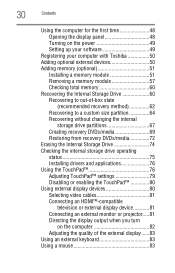
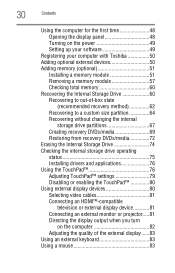
...computer for the first time 48 Opening the display panel 48 Turning on the power 49 Setting up your software 49
Registering your computer with Toshiba 50 Adding optional external devices 50 Adding memory (optional 51
... external monitor or projector.....81 Directing the display output when you turn
on the computer 82 Adjusting the quality of the external display......83 Using an external keyboard ...
User Guide - Page 32
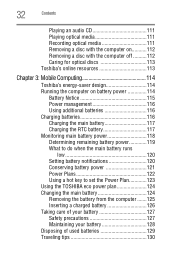
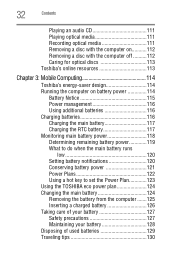
... power 121 Power Plans 122 Using a hot key to set the Power Plan 123 Using the TOSHIBA eco power plan 124 Changing the main battery 124 Removing the battery from the computer .......125 Inserting a charged battery 126 Taking care of your battery 127 Safety precautions 127 Maintaining your battery 128 Disposing of...
User Guide - Page 34
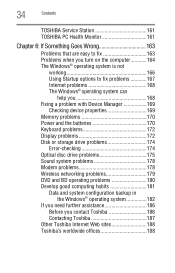
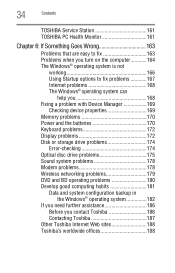
34
Contents
TOSHIBA Service Station 161 TOSHIBA PC Health Monitor 161
Chapter 6: If Something Goes Wrong 163
Problems that are easy to fix 163 Problems when you turn on the computer............164 The Windows® operating system is not
working 166 Using Startup options to fix problems 167 Internet problems 168 The Windows&#...
User Guide - Page 37
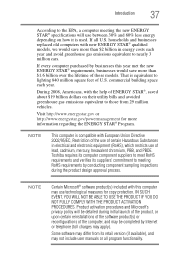
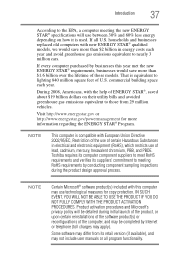
... of the computer, and may be detailed during the product design approval process.
Toshiba requires its computer component suppliers to meet RoHS requirements and verifies its suppliers' commitment...in energy costs each year. If every computer purchased by Internet or telephone (toll charges may apply). Product activation procedures and Microsoft's privacy policy will use between 30% and...
User Guide - Page 42


...moisture. Keeping yourself comfortable
The Toshiba Instruction Manual for Safety and Comfort, included with the underside or surface of travel.
Do not turn on the power again until ... to liquid or moisture can cause electric shock or fire, resulting in damage or serious injury. Turn off the computer.
2.
You should accidentally occur, immediately:
1. Disconnect the AC adaptor from :...
User Guide - Page 115


... is normal for up to a month while the computer is turned off. Please see "Power Plans" on
page 122. For ...more information about Windows® power plans, see "Maintaining your Toshiba computer. Mobile Computing
Running the computer on battery power
115
...a month. The battery life rating is helpful to retain a charge.
To purchase a new battery pack, see the accessories information ...
User Guide - Page 116


...work for many hours without an AC power source, you may only charge while the computer is turned on. Never leave batteries in system performance or stability issues.
Power management... main battery, you may reduce the potential charge of the system should use the battery charger specified by Toshiba. You can order a Toshiba battery charger from Toshiba's Web site at a time. Doing so...
User Guide - Page 128
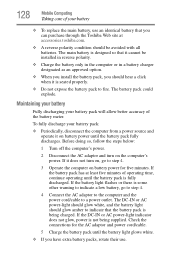
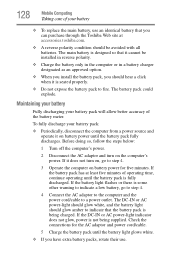
... on battery power until the battery pack is not being charged.
If the battery pack has at accessories.toshiba.com.
❖ A reverse polarity condition should hear a click when it does not turn on battery power for the AC adaptor and power cord/cable.
5 Charge the battery pack until the battery light glows white.
❖...
User Guide - Page 171
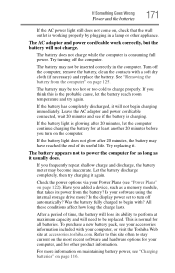
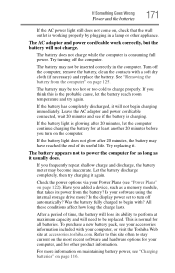
...Toshiba Web site at least another 20 minutes before you think this site often to this is glowing after 20 minutes, the battery may be too hot or too cold to charge properly. Try turning off automatically?
Try replacing it will not charge...begin with? The battery does not charge while the computer is charging. The battery may become inaccurate. Turn off the computer, remove the ...
User Guide - Page 222


... setting notifications 120 battery indicator light 119 BIOS Setup see TOSHIBA Hardware Setup Blu-ray Disc™ using 107 button eject... for your computer 95 changing
battery 124 character keys 99 charging the battery 47 checking device properties 169 cleaning the computer ... battery power 114 setting up 44 turning off 85 turning off more quickly 88 turning off options 85
warning resume failure ...
Similar Questions
My Toshiba Satellite Laptop L675 Wont Turn On
(Posted by retmruthe 10 years ago)
Toshiba Satellite Laptop Wont Turn On C655d S5136
(Posted by jessiGreenm 10 years ago)