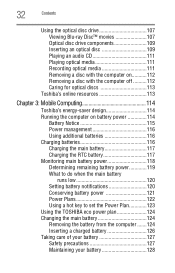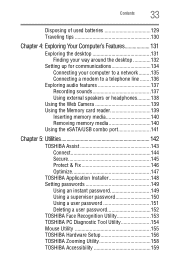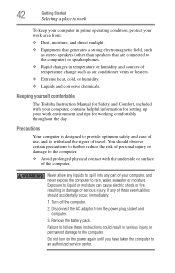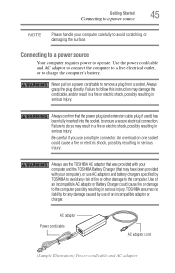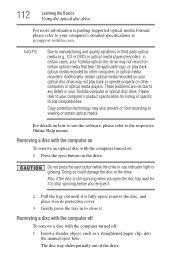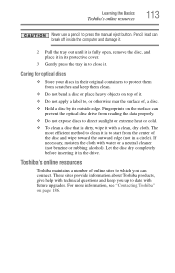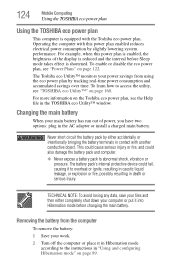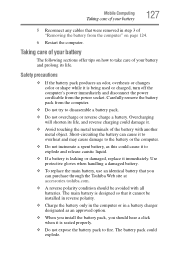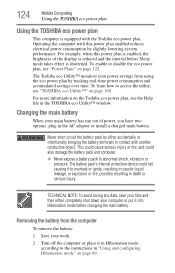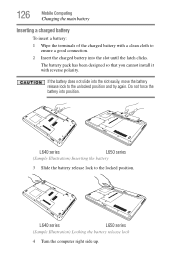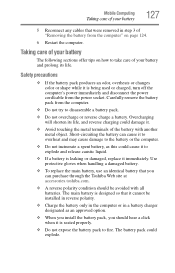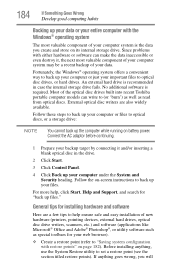Toshiba Satellite L655-S5096 Support Question
Find answers below for this question about Toshiba Satellite L655-S5096.Need a Toshiba Satellite L655-S5096 manual? We have 2 online manuals for this item!
Question posted by uknowthe1 on September 15th, 2012
My Toshiba L655-s5096 Shuts Down When The Battery Is Inserted. Please Help.
At first I thought it was an issue with the battery so I purchased a new battery. This did not help as I'm still experiencing the same issue. When it is plugged in via the charging cord without the battery it works fine. When it is plugged in with the battery inserted it may stay on for three minutes and then it shuts off. This was bought second hand so there is no warranty coverage that I'm aware of. Any assistance you can provide would be great!
Sincerely,
Matt
Current Answers
Related Toshiba Satellite L655-S5096 Manual Pages
Similar Questions
How To Reset Toshiba Laptop Satellite C50-a546 Bios Password
How To Reset Toshiba Laptop Satellite c50-a546 Bios Password
How To Reset Toshiba Laptop Satellite c50-a546 Bios Password
(Posted by mohmoh1980 9 years ago)
How To Remove The Toshiba Satellite L655-s5096 Keyboard
(Posted by bannrjbgol 9 years ago)
My Toshiba Satellite L655-s5096 If It Wont Turn On
(Posted by jayas0 9 years ago)
Toshiba Laptop Satellite L355-s7915
how to reset the bios password on toshiba laptop satellite L355-s7915
how to reset the bios password on toshiba laptop satellite L355-s7915
(Posted by pctechniciandallas 12 years ago)