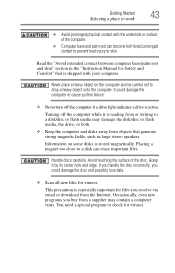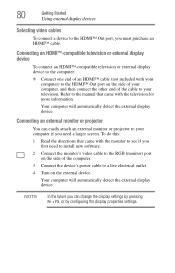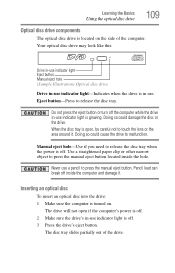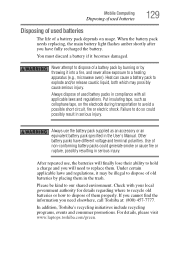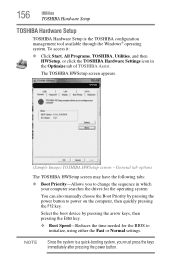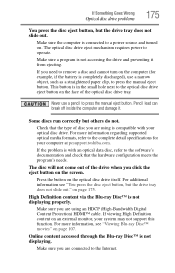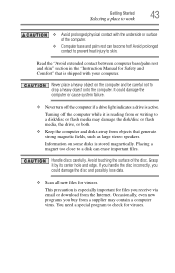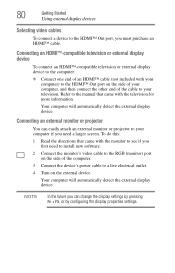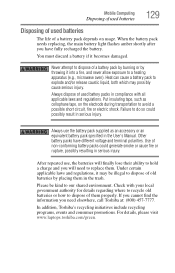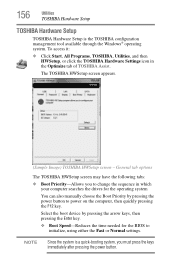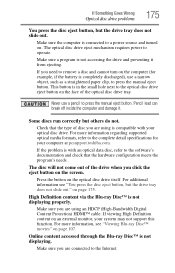Toshiba Satellite L655-S5096 Support Question
Find answers below for this question about Toshiba Satellite L655-S5096.Need a Toshiba Satellite L655-S5096 manual? We have 2 online manuals for this item!
Question posted by swann777 on June 7th, 2012
Need Manual For L655-s5096 Laptop
The person who posted this question about this Toshiba product did not include a detailed explanation. Please use the "Request More Information" button to the right if more details would help you to answer this question.
Current Answers
Related Toshiba Satellite L655-S5096 Manual Pages
Similar Questions
How To Remove The Toshiba Satellite L655-s5096 Keyboard
(Posted by bannrjbgol 9 years ago)
My Toshiba Satellite L655-s5096 If It Wont Turn On
(Posted by jayas0 9 years ago)
Need Manual For Toshiba Satellite C855d-s5340
need manual for toshiba satellite c855d-s5340
need manual for toshiba satellite c855d-s5340
(Posted by vinngonz 10 years ago)
Need Manual For Toshiba L745 S4210. Sometimes Called A Laptop Or A Net Book.
I need to replace the terminal in the PC that mates with the battery. one of the terminals was knock...
I need to replace the terminal in the PC that mates with the battery. one of the terminals was knock...
(Posted by bilyslicker 11 years ago)