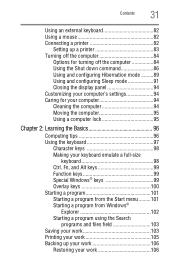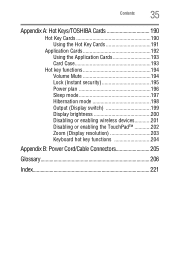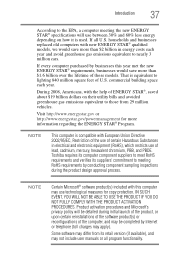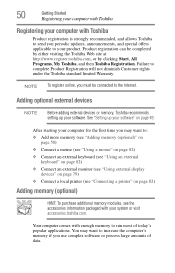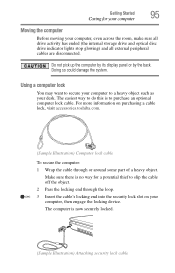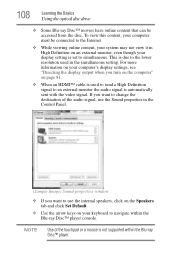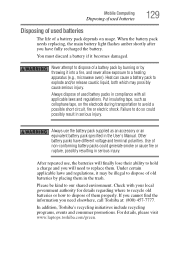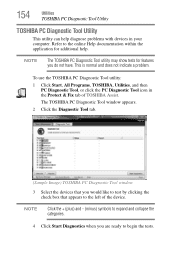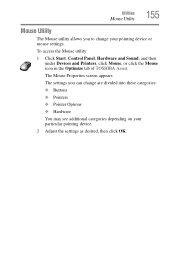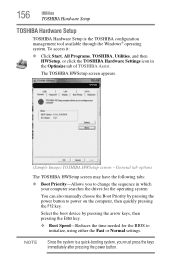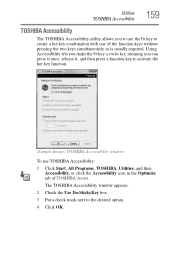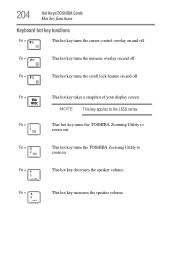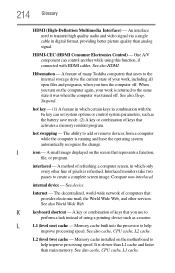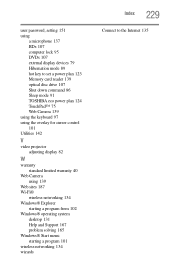Toshiba Satellite L645-S4102 Support Question
Find answers below for this question about Toshiba Satellite L645-S4102.Need a Toshiba Satellite L645-S4102 manual? We have 1 online manual for this item!
Question posted by mathenyfam on February 1st, 2013
How Can I Get A Replacement Keyboard Locking Tab For The Motherboard Of Toshiba?
The person who posted this question about this Toshiba product did not include a detailed explanation. Please use the "Request More Information" button to the right if more details would help you to answer this question.
Current Answers
Related Toshiba Satellite L645-S4102 Manual Pages
Similar Questions
How Do I Replace Keyboard On Satellite C75d-a7310 Laptop?
(Posted by dreed3755 8 years ago)
How To Repair Hard Disc Problem On Toshiba Satellite L645
(Posted by hprvi 9 years ago)
How To Extend Partition In Toshiba Satellite L645
(Posted by Seraocasi 9 years ago)
Instructions For Replacing Keyboard?
instructions for replacing keyboard
instructions for replacing keyboard
(Posted by ellemay 11 years ago)