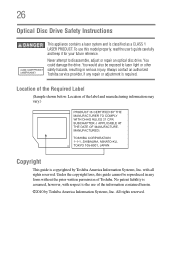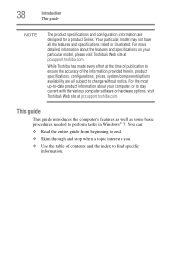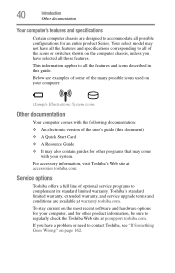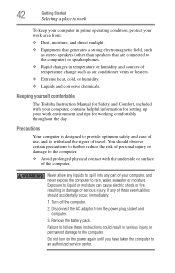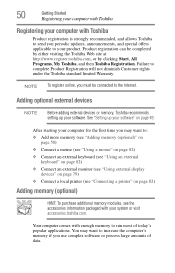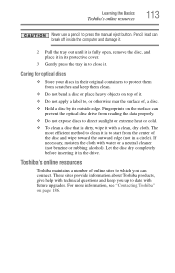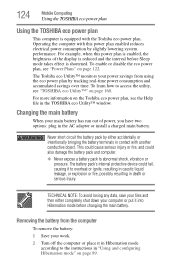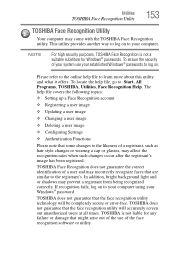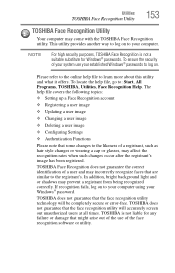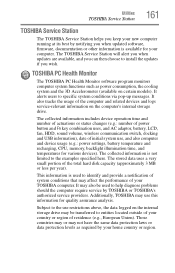Toshiba Satellite L645D-SP4170RM Support Question
Find answers below for this question about Toshiba Satellite L645D-SP4170RM.Need a Toshiba Satellite L645D-SP4170RM manual? We have 2 online manuals for this item!
Question posted by veronicatrevino888 on January 2nd, 2014
My Toshiba Satellite L645d-sp4170rm Keeps Doing Updates And Configurations Every
time I turn on my laptop and shut it down.....what can I do to stop that
Current Answers
Related Toshiba Satellite L645D-SP4170RM Manual Pages
Similar Questions
Toshiba Satellite L355d-s7825 Wont Turn On
(Posted by t989mlbp 9 years ago)
Why Does My Toshiba Laptop Keyboard Stop Working Satellite L775
(Posted by philSav 10 years ago)
Toshiba Satellite L850d Is Not Turning On
Toshiba Satellite L850d Is Not Turning On But Sounds Like Its On lights are on fans working has a bl...
Toshiba Satellite L850d Is Not Turning On But Sounds Like Its On lights are on fans working has a bl...
(Posted by sweetbutsour 10 years ago)
My Toshiba Satellite S875 Won't Turn On.
I have checked the AC cable. It works. I have taken the battery in, out, pressed the power button f...
I have checked the AC cable. It works. I have taken the battery in, out, pressed the power button f...
(Posted by wandawoofsandwords 11 years ago)
Why Does My Laptop Shut Off While I Am Working On It?
(Posted by ladyred0 11 years ago)