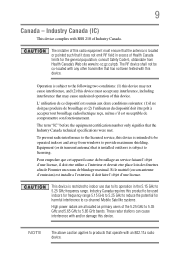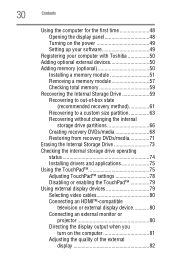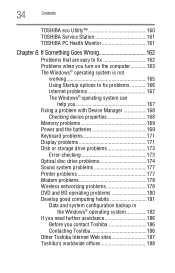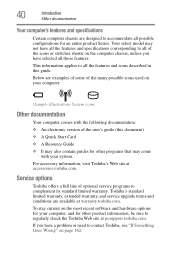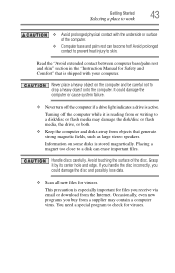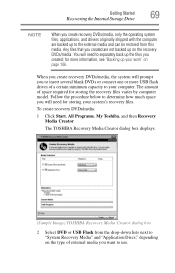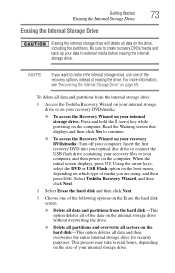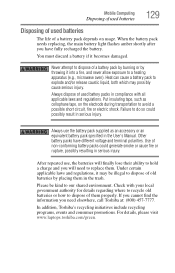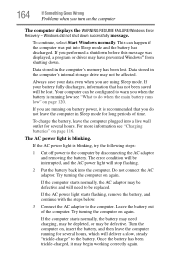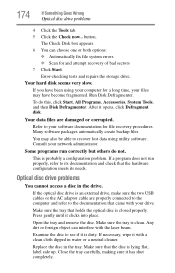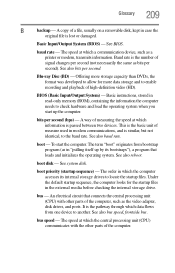Toshiba Satellite L645 Support Question
Find answers below for this question about Toshiba Satellite L645.Need a Toshiba Satellite L645 manual? We have 1 online manual for this item!
Question posted by Anonymous-92122 on January 2nd, 2013
I Need A Recovery Disk..
Current Answers
Answer #1: Posted by nafin123 on January 2nd, 2013 5:35 PM
Satellite L645-S4102 Specifications
Satellite L645-S4102 Downloads
You might want to read up on the Toshiba Recovery utility, and the recovery partition that used to be on your hard drive, and on the recovery disks you should have made when you first got your system, all starting on page 59 of your User's Guide. There's lots of other useful information in there about your system.
Here's how to order a set of the recovery disks you apparently never made. Using these will rebuild the recovery partition on your hard drive making future rebuilds much easier, as well as installing all the Toshiba drivers, utilities, and software your system came with.
Related Toshiba Satellite L645 Manual Pages
Similar Questions
How To Reset Toshiba Laptop Satellite c50-a546 Bios Password
I need recovery disc for toshiba satelite s775d-s7228