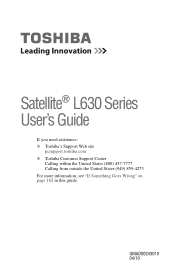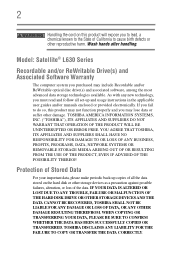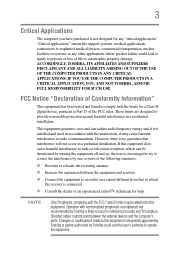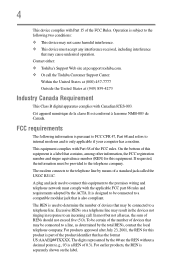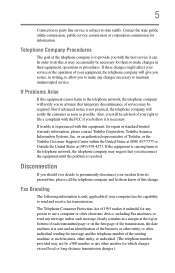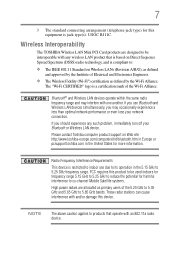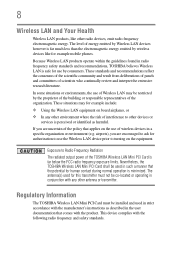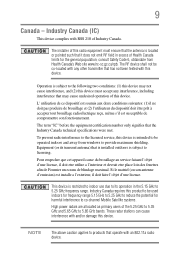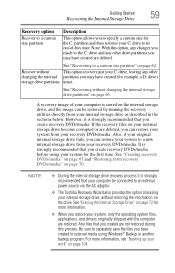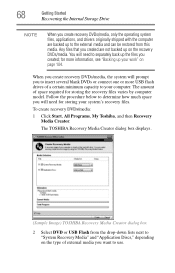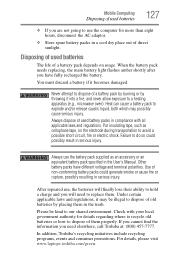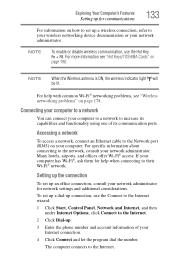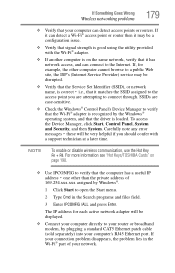Toshiba Satellite L635 Support Question
Find answers below for this question about Toshiba Satellite L635.Need a Toshiba Satellite L635 manual? We have 1 online manual for this item!
Question posted by Saroct on February 23rd, 2014
Toshiba Satellite P205-s6237 What Ethernet Drivers
The person who posted this question about this Toshiba product did not include a detailed explanation. Please use the "Request More Information" button to the right if more details would help you to answer this question.
Current Answers
Related Toshiba Satellite L635 Manual Pages
Similar Questions
How To Reset My Password On My Toshiba Satellite Laptop L635
(Posted by trexSof 9 years ago)
Ethernet Driver?
Where can I find the Ethernet driver for my Satellite C855D-S5230? i am using Windows 7 64 bit
Where can I find the Ethernet driver for my Satellite C855D-S5230? i am using Windows 7 64 bit
(Posted by babybrother53 9 years ago)
How To Clean Toshiba Satellite L635 Laptop Fan
(Posted by jrcadkin 10 years ago)
Toshiba Satilite L675d-s7049 Ethernet Driver Can't Find It.
can anyone provide me a Driver for this one pls.
can anyone provide me a Driver for this one pls.
(Posted by Anonymous-103420 11 years ago)