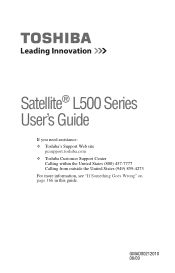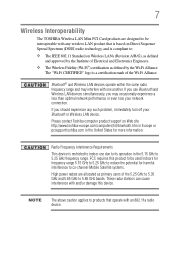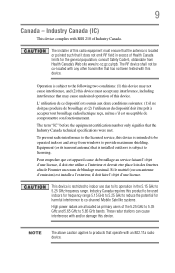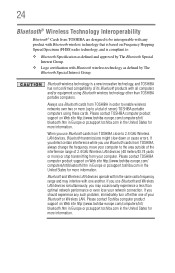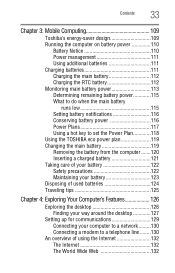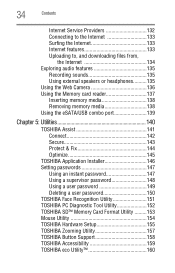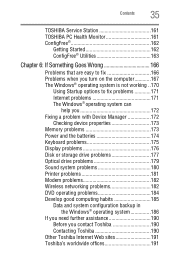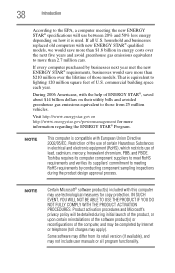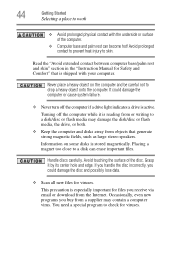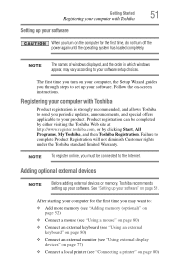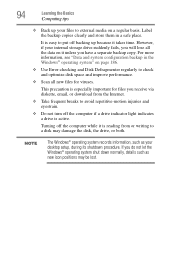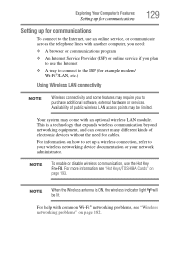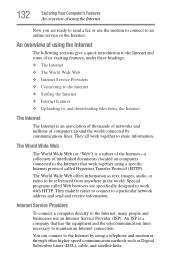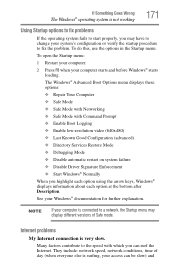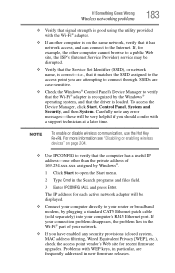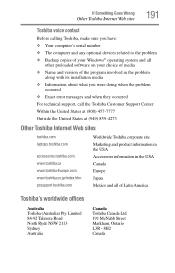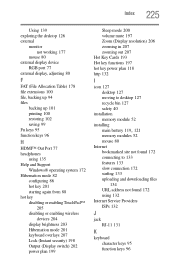Toshiba Satellite L505-S5990 Support Question
Find answers below for this question about Toshiba Satellite L505-S5990.Need a Toshiba Satellite L505-S5990 manual? We have 1 online manual for this item!
Question posted by travisbrafford on June 13th, 2012
Internet Is Super Slow
My computer has started to take longer and longer to load pages and navigate the internet. Wondering how to speed it back up. I use my pc at mutiple access points and it is doing it with every connection.
Current Answers
Answer #1: Posted by markempee on July 11th, 2012 8:31 PM
There might be a computer malware or virus programs running in your computer. Remember that the most common cause of computer to become sluggish or slow is the computer virus running in the background. The best solution you can do is to scan your entire computer system with your latest and updated antivirus software. If you don't have one, purchase it in your local area.
Related Toshiba Satellite L505-S5990 Manual Pages
Similar Questions
How To Reset Toshiba Laptop Satellite C50-a546 Bios Password
How To Reset Toshiba Laptop Satellite c50-a546 Bios Password
How To Reset Toshiba Laptop Satellite c50-a546 Bios Password
(Posted by mohmoh1980 9 years ago)
Toshiba Laptop - Satellite L355d-s7815 - Overheated And Won't Light Up.
After the laptop powered down it will not light up when the power switch is pushed and held. Is ther...
After the laptop powered down it will not light up when the power switch is pushed and held. Is ther...
(Posted by carlmr 10 years ago)
I Have Win Xp On My Laptop Satellite A130/a135 Series And I Want Driver For Xp
(Posted by prataprit 12 years ago)
Toshiba Laptop Satellite L355-s7915
how to reset the bios password on toshiba laptop satellite L355-s7915
how to reset the bios password on toshiba laptop satellite L355-s7915
(Posted by pctechniciandallas 12 years ago)
I Have Window Xp On My Laptop Satellite A135-s2246
wireless card do not work. What kind of Driver do I need for wireless network
wireless card do not work. What kind of Driver do I need for wireless network
(Posted by paj8512 12 years ago)