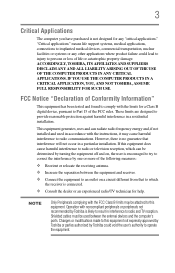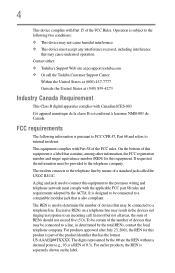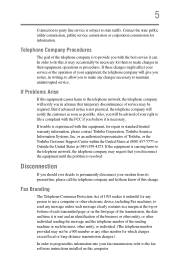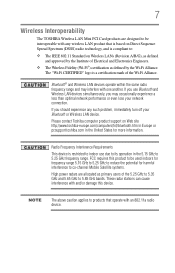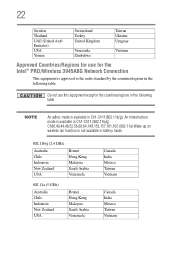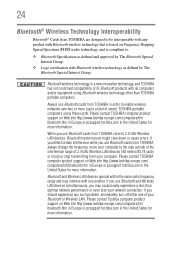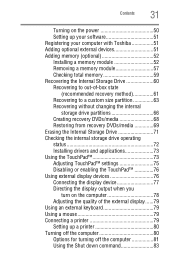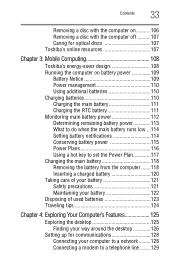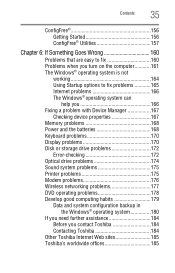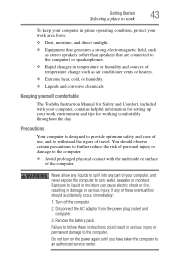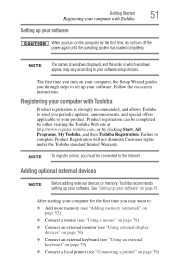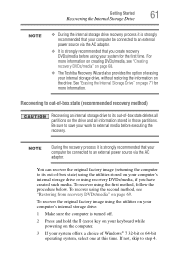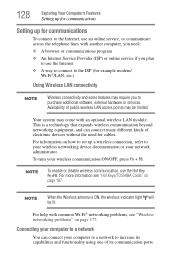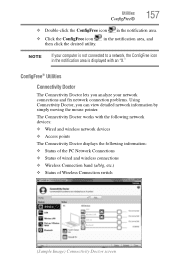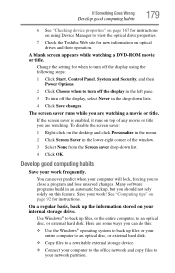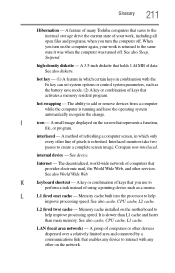Toshiba Satellite L455-S5000 Support Question
Find answers below for this question about Toshiba Satellite L455-S5000.Need a Toshiba Satellite L455-S5000 manual? We have 1 online manual for this item!
Question posted by nhuPoop69 on March 18th, 2014
Toshiba Satellite L455-s5000 How To Turn On Network Connection
The person who posted this question about this Toshiba product did not include a detailed explanation. Please use the "Request More Information" button to the right if more details would help you to answer this question.
Current Answers
Related Toshiba Satellite L455-S5000 Manual Pages
Similar Questions
Connecting Laptop To Hdtv
how to connct prodct to hdtv using vga/hdmi adapter; this worked on my sony hdtv, but the new samsun...
how to connct prodct to hdtv using vga/hdmi adapter; this worked on my sony hdtv, but the new samsun...
(Posted by jayscottstone 9 years ago)
Connecting Laptop To Detected Wifi
(Posted by Anonymous-129553 10 years ago)
How Do I Connect Laptop To Tv
(Posted by drippingwithgoodlooks 11 years ago)
Toshiba Satellite L455-s5989 Shows ' No Connections Available' On Wireless
A toshiba satellite L455-S5989 is unable to connect wireless network device and shows NOT CONNECTE...
A toshiba satellite L455-S5989 is unable to connect wireless network device and shows NOT CONNECTE...
(Posted by quicksystems 13 years ago)