Toshiba Satellite L455D Support Question
Find answers below for this question about Toshiba Satellite L455D.Need a Toshiba Satellite L455D manual? We have 1 online manual for this item!
Question posted by lgltan on April 26th, 2014
Toshiba Satellite L455d S5976 How To Change Hard Drive
The person who posted this question about this Toshiba product did not include a detailed explanation. Please use the "Request More Information" button to the right if more details would help you to answer this question.
Current Answers
There are currently no answers that have been posted for this question.
Be the first to post an answer! Remember that you can earn up to 1,100 points for every answer you submit. The better the quality of your answer, the better chance it has to be accepted.
Be the first to post an answer! Remember that you can earn up to 1,100 points for every answer you submit. The better the quality of your answer, the better chance it has to be accepted.
Related Toshiba Satellite L455D Manual Pages
User Manual - Page 1
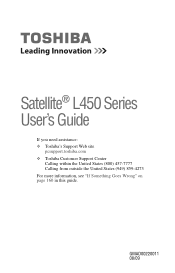
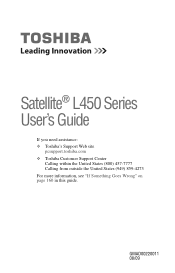
GMAD00220011 08/09
Satellite® L450 Series User's Guide
If you need assistance: ❖ Toshiba's Support Web site
pcsupport.toshiba.com ❖ Toshiba Customer Support Center
Calling within the United States (800) 457-7777 Calling from outside the United States (949) 859-4273 For more information, see "If Something Goes Wrong" on page 160 in this guide.
User Manual - Page 2


... OR MALFUNCTION OF THE HARD DISK DRIVE OR OTHER STORAGE DEVICES AND THE DATA CANNOT BE RECOVERED, TOSHIBA SHALL NOT BE LIABLE FOR ANY DAMAGE OR LOSS OF DATA, OR ANY OTHER DAMAGE RESULTING THEREFROM. TOSHIBA DISCLAIMS ANY LIABILITY FOR THE FAILURE TO COPY OR TRANSFER THE DATA CORRECTLY. Model: Satellite® L450 Series
Recordable...
User Manual - Page 3
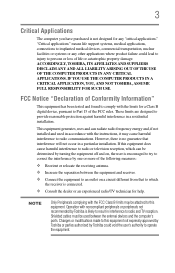
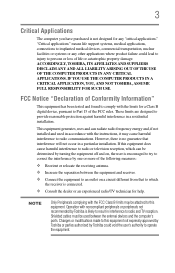
...
Only Peripherals complying with the instructions, it may be attached to this equipment not expressly approved by Toshiba or parties authorized by Toshiba could lead to injury to persons or loss of the FCC rules. Changes or modifications made to this equipment.
"Critical applications" means life support systems, medical applications, connections to implanted...
User Manual - Page 5
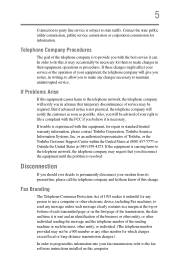
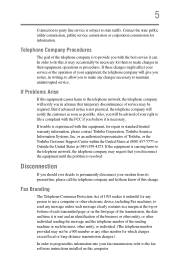
...of each transmitted page or on this computer. or an authorized representative of Toshiba, or the Toshiba Customer Support Center within the United States at (800) 457-7777 or ...commission for repair or standard limited warranty information, please contact Toshiba Corporation, Toshiba America Information Systems, Inc. If Problems Arise
If this change. Also, you will notify you in a margin at (...
User Manual - Page 7
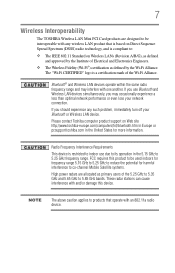
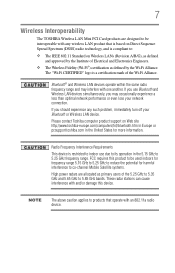
...use due to its operation in the United States for harmful interference to co-channel Mobile Satellite systems.
High power radars are designed to be used indoors for frequency range 5.15 ... this product to be interoperable with an 802.11a radio device.
7
Wireless Interoperability
The TOSHIBA Wireless LAN Mini PCI Card products are allocated as defined by the Institute of Electrical and...
User Manual - Page 12


...does not interfere with interference caused by this product to Other Radio Stations.
2. Contact TOSHIBA Direct PC if you have problems with any of this equipment is possible to avoid...non-licensed specified low-power radio stations for mobile object identification systems (RFID) used , change the frequency being used in factory product lines (Other Radio Stations).
1. The frequency bandwidth ...
User Manual - Page 24
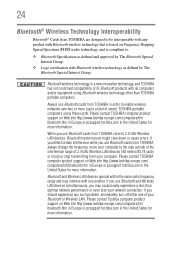
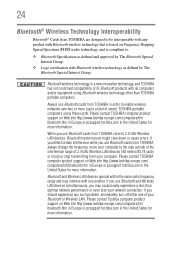
If you use Bluetooth cards from TOSHIBA, always change the frequency, move your computer to the area outside of the interference range of its Bluetooth products with all computers and/or equipment using these cards. Please contact Toshiba computer product support on Frequency Hopping Spread Spectrum (FHSS) radio technology, and is a new innovative technology...
User Manual - Page 26
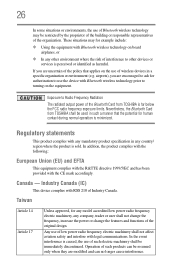
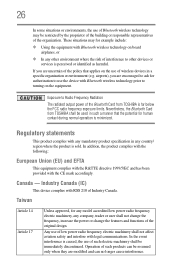
...that applies on board airplanes, or
❖ In any company, trader or user shall not change the frequency, increase the power or change the features and functions of wireless devices in any country/ region where the product is far below... safety and interfere with RSS 210 of the Bluetooth Card from TOSHIBA shall be immediately discontinued. Nevertheless, the Bluetooth Card from...
User Manual - Page 29


....laptops.toshiba.com/green. Other trademarks and trade names are trademarks of SD Card Association.
Microsoft, Outlook, and Windows are either registered trademarks or trademarks of Toshiba America Information Systems, Inc. For disposal, reuse or recycling information, please contact your local government or the Electronic Industries Alliance at www.eiae.org. 29
Trademarks
Satellite...
User Manual - Page 31
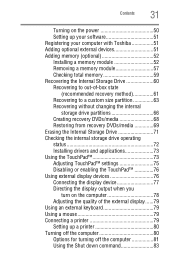
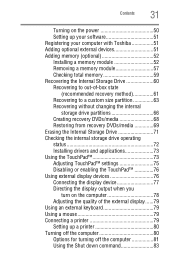
...Toshiba 51 Adding optional external devices 51 Adding memory (optional 52 Installing a memory module 52 Removing a memory module 57 Checking total memory 59 Recovering the Internal Storage Drive... changing the internal
storage drive partitions 66 Creating recovery DVDs/media 68 Restoring from recovery DVDs/media 69 Erasing the Internal Storage Drive 71 Checking the internal storage drive ...
User Manual - Page 68
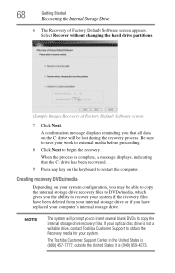
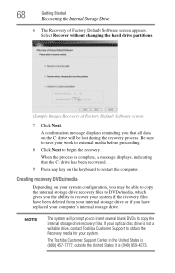
...drive. NOTE
The system will be able to copy the internal storage drive recovery files to DVDs/media, which gives you the ability to copy the internal storage drive recovery files. The Toshiba... internal storage drive or if you to insert several blank DVDs to recover your system if the recovery files have replaced your system.
Select Recover without changing the hard drive partitions.
(...
User Manual - Page 70
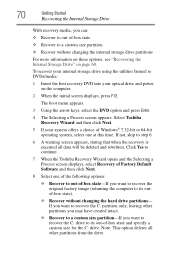
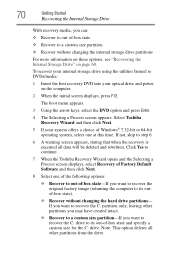
... changing the hard drive partitions- The boot menu appears.
3 Using the arrow keys, select the DVD option and press Enter.
4 The Selecting a Process screen appears. To recover your internal storage drive ... size for the C: drive.
Note: This option deletes all data will be deleted and rewritten. Select Toshiba Recovery Wizard and then click Next.
5 If your optical drive and power on page ...
User Manual - Page 71
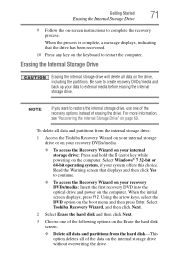
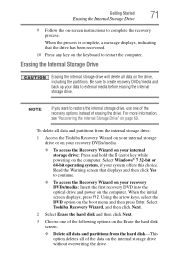
... all data on the drive, including the partitions. Erasing the Internal Storage Drive
Erasing the internal storage drive will delete all of the following options on the Erase the hard disk screen:
❖ Delete all data and partitions from the internal storage drive:
1 Access the Toshiba Recovery Wizard on your internal storage drive or on your recovery...
User Manual - Page 101
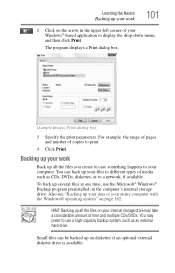
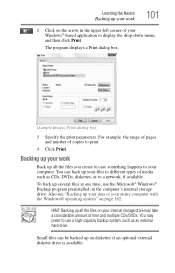
...Backing up all the files you create in the upper-left corner of media such as an external hard drive. For example, the range of pages and number of time and multiple CDs/DVDs.
Small files can... Basics
Backing up your work
Back up all the files on your internal storage drive may prefer to use the Microsoft® Windows® Backup program preinstalled on the computer's internal storage...
User Manual - Page 152


... screen - To access it:
❖ Click Start, All Programs, TOSHIBA, Utilities, and then HWSetup, or click the TOSHIBA Hardware Settings icon in which
your computer searches the drives for the operating system
You can also manually choose the Boot Priority by pressing the power button to change the sequence in the Optimize tab of...
User Manual - Page 179
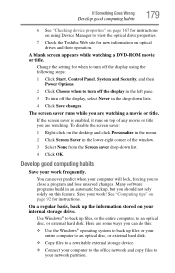
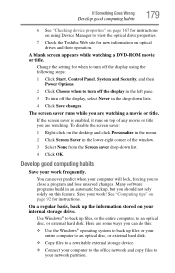
...; operating system to back up files or your
entire computer to an optical disc, or external hard disk.
❖ Copy files to a rewritable external storage device. ❖ Connect your computer ...or title. Change the setting for when to turn off the display using Device Manager to view the optical drive properties.
7 Check the Toshiba Web site for new information on optical drives and their ...
User Manual - Page 182
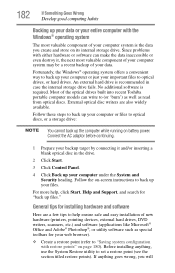
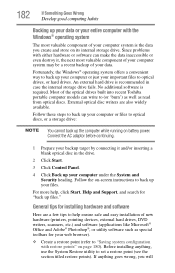
...Toshiba portable computer models can make the data inaccessible or even destroy it and/or inserting a blank optical disc in case the internal storage drive fails.
General tips for installing hardware and software
Here are also widely available. Before installing anything goes wrong, you create and store on page 180). An external hard drive...to optical drives, or hard drives. Since problems...
User Manual - Page 211
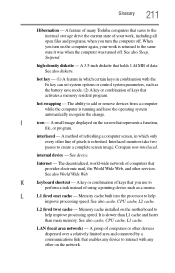
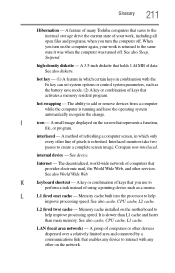
...use to the internal storage drive the current state of your work , including all open files and programs, when you turn the computer off . A feature of many Toshiba computers that saves to
perform... your work is refreshed. It is running and have the operating system automatically recognize the change. Memory cache built into the processor to add or remove devices from a computer while the...
User Manual - Page 217
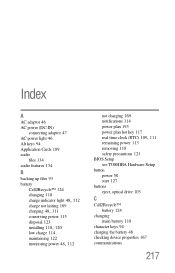
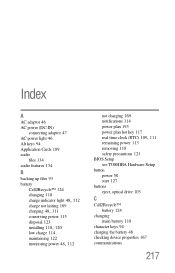
...audio
files 134 audio features 134
B
backing up files 93 battery
Call2Recycle™ 124 changing 118
charge indicator light 48, 112
charge not lasting 169
charging 48, 111
conserving ... 118 safety precautions 121 BIOS Setup see TOSHIBA Hardware Setup button power 50 start 127 buttons eject, optical drive 103
C
Call2Recycle™ battery 124
changing main battery 118
character keys 94 charging ...
User Manual - Page 221


... not last 169 battery not charging 169 cannot insert diskette in drive 173 cannot read a diskette 174 changing display properties 171 checking device properties 167 computer will not power up 161 contacting Toshiba 184 corrupted/damaged data files 173 Device Manager 167 disk drive is slow 173 display is blank 170 external display not...
Similar Questions
Removing Hard Drive
Could you tell me in simple steps how to remove the hard drive from my Toshiba Satellite 2180CDT? Th...
Could you tell me in simple steps how to remove the hard drive from my Toshiba Satellite 2180CDT? Th...
(Posted by jcsanford2 8 years ago)
Dc Jack Cable Wire Toshiba Satellite L455d-s5976 Where To Install
(Posted by jbcooAlimha 9 years ago)
Toshiba Satellite L455d S5976 Wont Turn On
(Posted by lildijevasq 9 years ago)
How To Change Hard Drive Toshiba P855-s5200
(Posted by dougwsendt 10 years ago)
How To Reset Bios Password On Toshiba Satellite L455d-s5976
(Posted by amerotmdj1 10 years ago)

