Toshiba Satellite L305D-S5934 Support Question
Find answers below for this question about Toshiba Satellite L305D-S5934.Need a Toshiba Satellite L305D-S5934 manual? We have 1 online manual for this item!
Question posted by exte on June 7th, 2014
Toshiba L305 S5934 Has Black Screen When Turned On
The person who posted this question about this Toshiba product did not include a detailed explanation. Please use the "Request More Information" button to the right if more details would help you to answer this question.
Current Answers
There are currently no answers that have been posted for this question.
Be the first to post an answer! Remember that you can earn up to 1,100 points for every answer you submit. The better the quality of your answer, the better chance it has to be accepted.
Be the first to post an answer! Remember that you can earn up to 1,100 points for every answer you submit. The better the quality of your answer, the better chance it has to be accepted.
Related Toshiba Satellite L305D-S5934 Manual Pages
Toshiba User's Guide for Satellite L305/L305D Series - Page 3
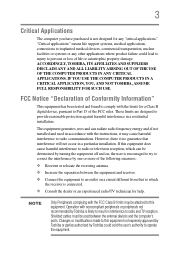
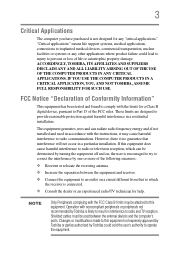
... tested and found to comply with noncompliant peripherals or peripherals not recommended by turning the equipment off and on, the user is encouraged to try to operate the equipment. This equipment generates, uses and can be determined by Toshiba is likely to result in interference to provide reasonable protection against harmful interference...
Toshiba User's Guide for Satellite L305/L305D Series - Page 7


...product to be interoperable with any such problem, immediately turn off your network connection. These standards and recommendations ...65 GHz to 5.85 GHz bands.
7
Wireless Interoperability
The TOSHIBA Wireless LAN Mini PCI Card products are designed to be ...reduce the potential for harmful interference to co-channel Mobile Satellite systems. High power radars are allocated as defined by ...
Toshiba User's Guide for Satellite L305/L305D Series - Page 8
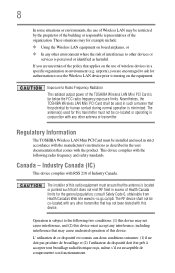
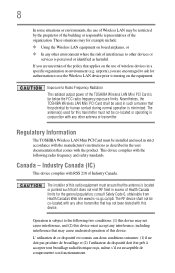
...of the policy that may not cause interference, and (2) this device. Canada - Nevertheless, the TOSHIBA Wireless LAN Mini PCI Card shall be co-located or operating in such a manner that it ...field in excess of interference to turning on the use the Wireless LAN device prior to other devices or
services is minimized. Regulatory Information
The TOSHIBA Wireless LAN Mini PCI Card must...
Toshiba User's Guide for Satellite L305/L305D Series - Page 11


... discontinued. The legal communications mentioned in accordance with telecommunication laws and regulations. Contact TOSHIBA Direct PC if you should contact your equipment supplier in factory product lines (Other...the event of emissions.
3. In the event interference is caused, the use , or turn off the source of problems, you have problems with interference caused by this equipment may...
Toshiba User's Guide for Satellite L305/L305D Series - Page 20


20
Bluetooth® Wireless Technology Interoperability
Bluetooth® Cards from TOSHIBA are designed to be interoperable with any such problem, immediately turn off either one another. If you use Bluetooth cards from TOSHIBA, always change the frequency, move your Bluetooth or Wireless LAN.
If you detect certain interference while you should experience any product...
Toshiba User's Guide for Satellite L305/L305D Series - Page 22
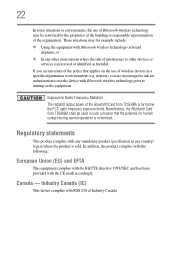
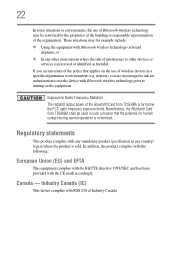
...), you are encouraged to ask for authorization to turning on the equipment. Nevertheless, the Bluetooth Card from TOSHIBA is sold. In addition, the product complies with...risk of interference to Radio Frequency Radiation The radiated output power of the Bluetooth Card from TOSHIBA shall be restricted by the proprietor of the building or responsible representatives of Industry Canada. ...
Toshiba User's Guide for Satellite L305/L305D Series - Page 23
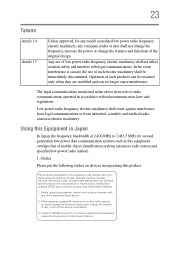
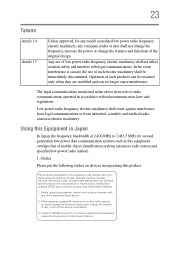
...or from industrial, scientific and medical radio emission electric machinery. Any use , or turn off the source of emissions.
3.
Before using this equipment overlaps that it does ...Radio Stations).
1.
Using this equipment causes RF interference to Other Radio Stations. Contact TOSHIBA Direct PC if you have problems with telecommunication laws and regulations.
In the event ...
Toshiba User's Guide for Satellite L305/L305D Series - Page 33


Contents
33
TOSHIBA Accessibility 155 ConfigFree 156
Getting Started 156 ConfigFree® Utilities 157
Chapter 6: If Something Goes Wrong 160
Problems that are easy to fix 160 Problems when you turn on the computer............161 The Windows® operating system is not working ..164
Using Startup options to fix problems 164 Internet problems...
Toshiba User's Guide for Satellite L305/L305D Series - Page 41


Keeping yourself comfortable
The Toshiba Instruction Manual for Safety and Comfort, included with the underside or surface of the computer. You should accidentally occur, immediately:
1. Do not turn on the power again until you have taken the computer to liquid or moisture can cause electric shock or fire, resulting in damage or serious...
Toshiba User's Guide for Satellite L305/L305D Series - Page 44
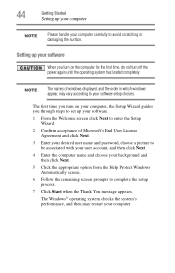
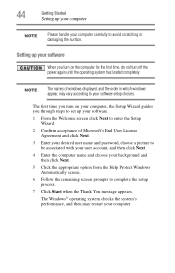
...setup choices.
The first time you turn on the computer for the first time, do not turn on your computer, the Setup Wizard guides you turn off the power again until the ... and then click Next.
5 Click the appropriate option from the Help Protect Windows Automatically screen.
6 Follow the remaining screen prompts to complete the setup process.
7 Click Start when the Thank You message appears....
Toshiba User's Guide for Satellite L305/L305D Series - Page 62
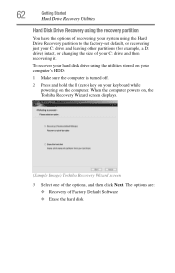
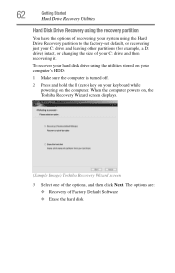
... system using the utilities stored on your computer's HDD:
1 Make sure the computer is turned off.
2 Press and hold the 0 (zero) key on your C: drive and then...) intact, or changing the size of your keyboard while powering on , the Toshiba Recovery Wizard screen displays.
(Sample Image) Toshiba Recovery Wizard screen
3 Select one of Factory Default Software ❖ Erase the hard disk When ...
Toshiba User's Guide for Satellite L305/L305D Series - Page 66


... the first recovery DVD into your optical drive and power on the computer.
2 When the initial screen displays, press F12.
To recover your hard disk drive using the utilities burned to DVDs (refer ...your computer to explain the available recovery options.
(Sample Image) Toshiba HDD Recovery Utility screen 66
Getting Started
Hard Drive Recovery Utilities
NOTE
The size of the C: drive will...
Toshiba User's Guide for Satellite L305/L305D Series - Page 144
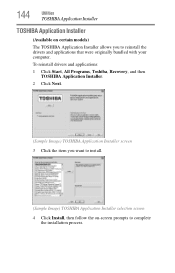
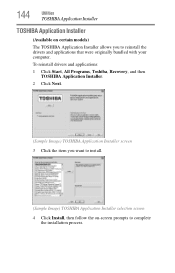
... drivers and applications:
1 Click Start, All Programs, Toshiba, Recovery, and then TOSHIBA Application Installer.
2 Click Next.
(Sample Image) TOSHIBA Application Installer screen 3 Click the item you want to install.
(Sample Image) TOSHIBA Application Installer selection screen
4 Click Install, then follow the on certain models)
The TOSHIBA Application Installer allows you to complete the...
Toshiba User's Guide for Satellite L305/L305D Series - Page 145
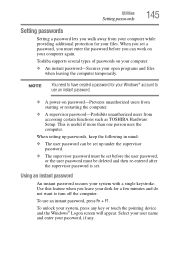
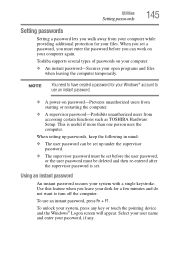
... or touch the pointing device and the Windows® Logon screen will appear. This is set before you can work on ... the user password, or the user password must be set . Toshiba supports several types of passwords on your open programs and files when...
Select your user name and enter your Windows® account to turn off the computer. When setting up passwords, keep the following in...
Toshiba User's Guide for Satellite L305/L305D Series - Page 153
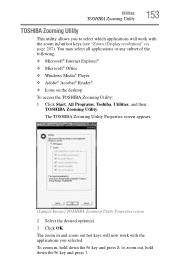
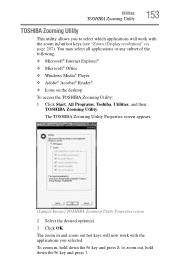
...)" on the desktop
To access the TOSHIBA Zooming Utility:
1 Click Start, All Programs, Toshiba, Utilities, and then TOSHIBA Zooming Utility. Utilities
TOSHIBA Zooming Utility
153
TOSHIBA Zooming Utility
This utility allows you selected. The TOSHIBA Zooming Utility Properties screen appears.
(Sample Image) TOSHIBA Zooming Utility Properties screen
2 Select the desired option(s). 3 Click OK...
Toshiba User's Guide for Satellite L305/L305D Series - Page 184


... adapter does not provide enough information to turn off the display.
If it cleaned.
5 Verify that came with its own management utility. A blank screen appears while watching a DVD-ROM movie or... title. If you may be able to view the optical drive properties.
7 Check the Toshiba Web site for further advice. ...
Toshiba User's Guide for Satellite L305/L305D Series - Page 195


...: 1 Press and hold the Fn key.
The selected Card is selected. All other Cards are normally hidden from view.
3 Click the desired option. The TOSHIBA Cards appear along the top of the screen with the Fn key, turn system functions on the key indicating the option or feature the key controls. Hot Keys...
Toshiba User's Guide for Satellite L305/L305D Series - Page 198


... hot key.
Hot key functions
Hot key functions are displayed.
Volume Mute
or Fn +
This TOSHIBA Card or hot key enables/disables volume mute on and off. The top row contains all of...controls.
198
Hot Keys/TOSHIBA Cards
Hot key functions
3 The Card Case displays two rows of
the screen. Cards that , when pressed in combination with the Fn key, turn system functions on your computer...
Toshiba User's Guide for Satellite L305/L305D Series - Page 218
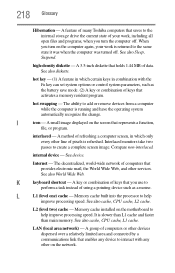
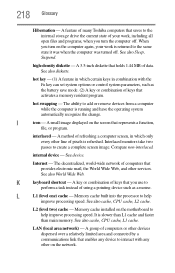
...The ability to the same state it was when the computer was turned off . I
icon - A method of refreshing a computer screen, in which certain keys in which only every other on the ...limited area and connected by a communications link that enables any other line of many Toshiba computers that you turn on the network. See also Sleep, Suspend. Compare non-interlaced.
L2 (level ...
Toshiba User's Guide for Satellite L305/L305D Series - Page 229


...121 disposing of batteries 120 icons 38 precautions 41
saving files 93 screen
blank 171 does not look normal/flickers 172 secondary button 68 set...192 TOSHIBA Assist 139 TOSHIBA Hardware Setup 151 Toshiba online resources 103 traveling tips 121 troubleshooting DVD player
general problems 184 external keyboard 170 keyboard 170 keypad overlay 170 optical drive 175 turning on the computer 50 turning on...
Similar Questions
Toshiba Satellite L305d-s5934 Won't Turn On
(Posted by clyriver 9 years ago)
Toshiba Satellite L305d-s5934 Screen Wont Come On
(Posted by rygaGE 9 years ago)
Black Screen On Toshiba Satellite
my computer is showing that its on but my screen is black how do I fix
my computer is showing that its on but my screen is black how do I fix
(Posted by bbaby8740 10 years ago)
Black Screen On Laptop
Turned laptop off without proper shut down, turned it on, hit wrong button now has black screen, wha...
Turned laptop off without proper shut down, turned it on, hit wrong button now has black screen, wha...
(Posted by beckymock101 10 years ago)

