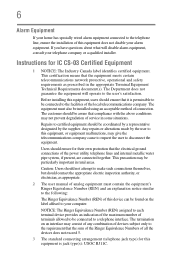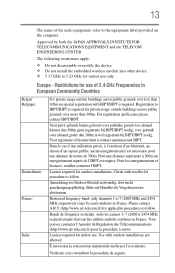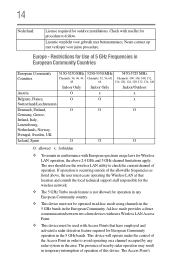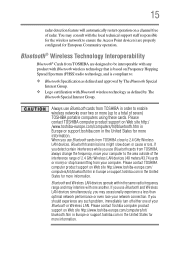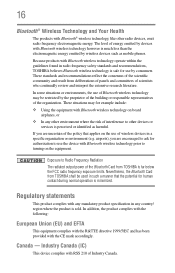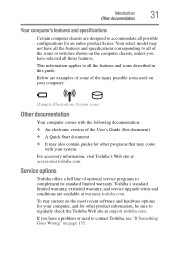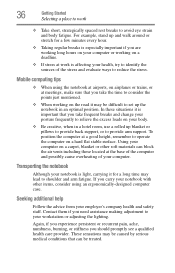Toshiba Satellite C875D-S7220 Support Question
Find answers below for this question about Toshiba Satellite C875D-S7220.Need a Toshiba Satellite C875D-S7220 manual? We have 1 online manual for this item!
Question posted by mgmr92 on July 9th, 2013
Where Is The Jumper Contacts On The C875d
I am locked out of my dads old c875d. And dont know where the jumpers are located can you please help
Current Answers
Related Toshiba Satellite C875D-S7220 Manual Pages
Similar Questions
How To Reset Toshiba Laptop Satellite C50-a546 Bios Password
How To Reset Toshiba Laptop Satellite c50-a546 Bios Password
How To Reset Toshiba Laptop Satellite c50-a546 Bios Password
(Posted by mohmoh1980 9 years ago)
Toshiba Satellite C675-s7104 Bios Password Removaal
(Posted by jcgorski 10 years ago)
Toshiba Satellite L305-s5865 In Need The Bios Jumper Location.
I have a toshba Satellite L305-S5865 I need the Bios jumper location so i can reset the BIOS passwor...
I have a toshba Satellite L305-S5865 I need the Bios jumper location so i can reset the BIOS passwor...
(Posted by albertcorey 11 years ago)
Toshiba Laptop Satellite L355-s7915
how to reset the bios password on toshiba laptop satellite L355-s7915
how to reset the bios password on toshiba laptop satellite L355-s7915
(Posted by pctechniciandallas 12 years ago)