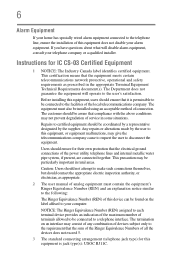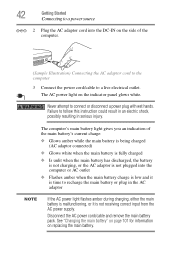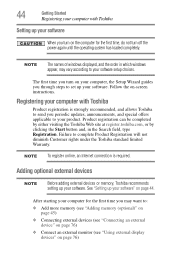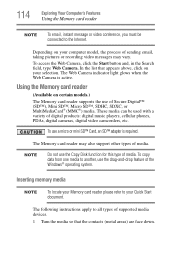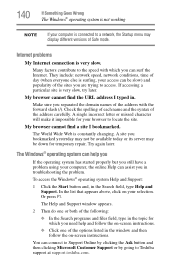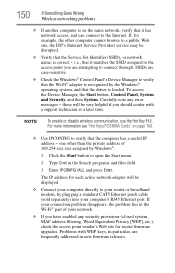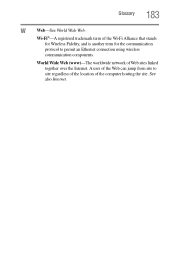Toshiba Satellite C855-S5206 Support Question
Find answers below for this question about Toshiba Satellite C855-S5206.Need a Toshiba Satellite C855-S5206 manual? We have 1 online manual for this item!
Question posted by Mmart122170540 on April 30th, 2014
Internet Connection
Internet connects and after a few minutes it disconnects
Current Answers
Related Toshiba Satellite C855-S5206 Manual Pages
Similar Questions
How To Reset Toshiba Laptop Satellite C50-a546 Bios Password
How To Reset Toshiba Laptop Satellite c50-a546 Bios Password
How To Reset Toshiba Laptop Satellite c50-a546 Bios Password
(Posted by mohmoh1980 9 years ago)
How To Reformat A Toshiba Satellite Laptop C855-s5206
(Posted by Fldian 9 years ago)
How To Remove Laptop Case Toshiba Satellite C855-s5206
(Posted by betomp1 9 years ago)
Toshiba Laptop Satellite L355-s7915
how to reset the bios password on toshiba laptop satellite L355-s7915
how to reset the bios password on toshiba laptop satellite L355-s7915
(Posted by pctechniciandallas 12 years ago)