Toshiba Satellite C855D-S5320 Support Question
Find answers below for this question about Toshiba Satellite C855D-S5320.Need a Toshiba Satellite C855D-S5320 manual? We have 1 online manual for this item!
Question posted by mastadean on December 5th, 2013
How To Remove Programs From Toshiba Satellite C855d-s5320
The person who posted this question about this Toshiba product did not include a detailed explanation. Please use the "Request More Information" button to the right if more details would help you to answer this question.
Current Answers
There are currently no answers that have been posted for this question.
Be the first to post an answer! Remember that you can earn up to 1,100 points for every answer you submit. The better the quality of your answer, the better chance it has to be accepted.
Be the first to post an answer! Remember that you can earn up to 1,100 points for every answer you submit. The better the quality of your answer, the better chance it has to be accepted.
Related Toshiba Satellite C855D-S5320 Manual Pages
User Guide - Page 1


... "If Something Goes Wrong" on page 128 in this Web site, you need assistance: Technical support is available online at Toshiba's Web site at support.toshiba.com. At this guide. Satellite®/Satellite Pro® C800/L800/S800 Series User's Guide
If you will find answers for many commonly asked technical questions plus many...
User Guide - Page 2


... follow all the data stored on the hard disk or other damage. Model: Satellite®/Satellite Pro® C800/L800/S800 Series
Recordable and/or ReWritable Drive(s) and Associated Software...data. YOU AGREE THAT TOSHIBA, ITS AFFILIATES AND SUPPLIERS SHALL HAVE NO RESPONSIBILITY FOR DAMAGE TO OR LOSS OF ANY BUSINESS, PROFITS, PROGRAMS, DATA, NETWORK SYSTEMS OR REMOVABLE STORAGE MEDIA ARISING OUT ...
User Guide - Page 5


...environments, the use due to its operation in the 5.15 GHz to co-channel Mobile Satellite systems.
High power radars are uncertain of the policy that operate with and/or damage ...products that applies on the use of wireless devices in radio frequency safety standards and recommendations, TOSHIBA believes Wireless LAN is safe for authorization to turning on board airplanes, or ❖ In ...
User Guide - Page 7


...the Information: requirements of Conformity
TOSHIBA declares that this device. This device is TOSHIBA Europe GmbH, Hammfelddamm 8, ...41460 Neuss, Germany. EU Declaration of the Low Voltage
Directive 73/23/EEC, the EMC Directive 89/336/EEC and/or the R&TTE Directive 1999/5/EC. The party responsible for harmful interference to co-channel Mobile Satellite...
User Guide - Page 17


...Satellite, Satellite Pro, and eco Utility are either registered trademarks or trademarks of such marks by Toshiba is under the AVC, the VC-1 and the MPEG-4 Part 2 Visual patent portfolio licenses for any other countries. and any use of Toshiba...be implied for the personal and non-commercial use . and/or Toshiba Corporation. Secure Digital and SD are trademarks or registered trademarks of...
User Guide - Page 18
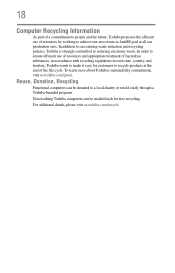
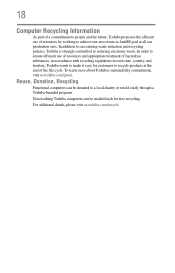
... to make it easy for free recycling. In addition to our existing waste reduction and recycling policies, Toshiba is strongly committed to a local charity or resold easily through a Toshiba-branded program. Non working to achieve our zero-waste-to ensure efficient use of the life cycle. In order to -landfill goal at the...
User Guide - Page 20


... first time 41
Initial setup 42 Setting up your software 42 Registering your computer with Toshiba 42 To Shut down your computer 43 To Restart your computer 43 To place your ...mode 44 Adding optional external devices 45 Adding memory (optional 45 Installing a memory module 45 Removing a memory module 51 Checking total memory 53 Recovering the Internal Storage Drive 54 Creating recovery ...
User Guide - Page 21
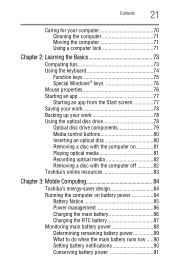
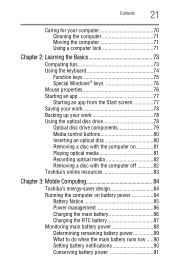
... drive components 79 Media control buttons 80 Inserting an optical disc 80 Removing a disc with the computer on 81 Playing optical media 81 Recording optical media 82 Removing a disc with the computer off 82 Toshiba's online resources 83
Chapter 3: Mobile Computing 84
Toshiba's energy-saver design 84 Running the computer on battery power 84...
User Guide - Page 25


...Program and has designed this and other energy saving features active, so that will operate at its maximum energy efficiency. To conserve energy, your computer is ENERGY STAR® qualified. We recommend that you go. With your Toshiba... portable, multimedia computing. Introduction
Welcome to the world of the Toshiba User's Guide for more information on using power management settings to...
User Guide - Page 26


...activation procedures and Microsoft's privacy policy will be detailed during the product design approval process. Toshiba requires its computer component suppliers to meet RoHS requirements and verifies its retail version (if...gov/powermanagement for more information regarding the ENERGY STAR® Program. 26
Introduction
When considering additions to your home office, purchase products that have earned ...
User Guide - Page 29
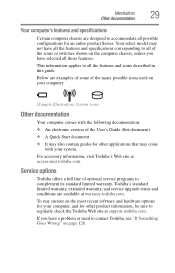
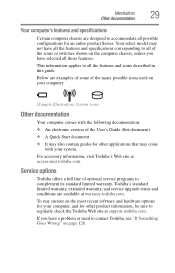
... the computer chassis, unless you have selected all the features and icons described in this guide.
Toshiba's standard limited warranty, extended warranty, and service upgrade terms and conditions are examples of some of optional service programs to all those features. This information applies to complement its standard limited warranty. If you have...
User Guide - Page 54


... and try again. Also, if your original internal storage drive fails, you can restore your system to remove all data from your system and reinstall Windows®. The following program to make changes to prevent programs or people from doing things on your computer without losing your data. If you to recover your...
User Guide - Page 81


... to select and then play the CD. Also, if the disc is still spinning when you remove it.
2 Remove the disc, and place it in its protective cover.
3 Gently press the tray in by pressing...disc is completely on the spindle and is lying flat on the disc. To do this happens, contact Toshiba support for it to stop spinning before you open Windows Media® Player and use it .
For example...
User Guide - Page 82


...of certain optical media. NOTE
Due to your computer's detailed specifications at support.toshiba.com. Additionally, certain optical media recorded on your optical disc drive may not... CD or DVD) or optical media players/recorders, in your Toshiba computer or optical disc drive.
Please refer to recordable optical media. Removing a disc with the computer off : 1 Insert a slender object...
User Guide - Page 83
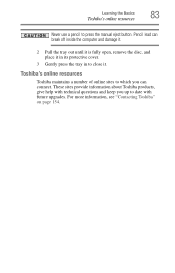
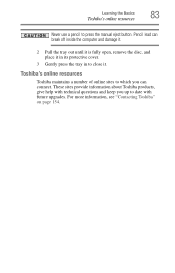
... inside the computer and damage it.
2 Pull the tray out until it is fully open, remove the disc, and place it in its protective cover.
3 Gently press the tray in to press the manual eject button.
These sites provide information about Toshiba products, give help with future upgrades. Learning the Basics
83...
User Guide - Page 84


Toshiba's energy-saver design
Your computer enters a low-power suspension mode when it many times.
84 It has a number of these features... aspects of using your computer to operate at its energy efficiency. Running the computer on battery power
The computer contains a removable Lithium-Ion (Li-Ion) battery that provides power when you leave these energy-saving features have been preset by...
User Guide - Page 97
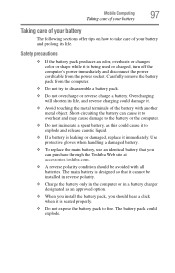
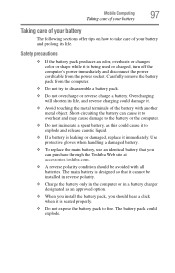
... main battery, use an identical battery that it cannot be avoided with another metal object.
Carefully remove the battery pack from the power socket. Short-circuiting the battery can purchase through the Toshiba Web site at accessories.toshiba.com.
❖ A reverse polarity condition should hear a click when it .
❖ Avoid touching the metal...
User Guide - Page 99


...) if your authorized Toshiba representative for the computer. Toshiba offers a choice of extra space for drop-off locations, visit www.rbrc.org or call 1-800-822-8837.
Check with the computer in a carrying case. In addition, Toshiba's recycling initiatives include recycling programs, events and consumer promotions. For details, please visit us.toshiba.com/green. For...
User Guide - Page 125


... on certain models.)
The PC Health Monitor software program monitors computer system functions such as required by your TOSHIBA computer. The collected information includes device operation time and...consumption, the cooling system and the 3D Accelerometer (available on certain models).
TOSHIBA's standard limited warranty terms and limitations apply. This information is not limited to...
User Guide - Page 171


... CPU cache, L1 cache. See also HDMI.
Interlaced monitors take two passes to add or remove devices from a computer while the computer is slower than L1 cache and faster than analog signal... with HDMI cables. Hibernation-A feature of many Toshiba computers that you turn on the computer again, your work, including all open files and programs, when you use to the internal storage drive...
Similar Questions
How To Open Wifi Of Toshiba Satellite C855d-s5320 ?
(Posted by jessitimc49 10 years ago)
How To Reset Toshiba Laptop Satellite C855d-s5320
(Posted by laurste 10 years ago)
How To Play A Dvd On A Toshiba Satellite C855d-s5320
(Posted by donalamit1 10 years ago)
Toshiba Satellite C855d-s5320 How To Burn A Dvd
(Posted by DaveKlinbr 10 years ago)
How To Remove Bios Password On A Toshiba Satellite C855d-s5320
(Posted by JWH12li 10 years ago)

