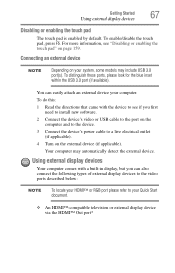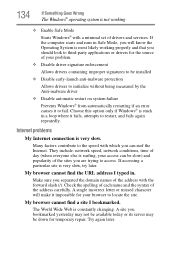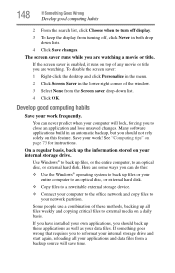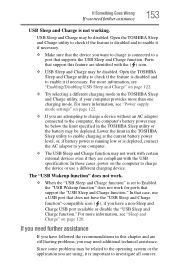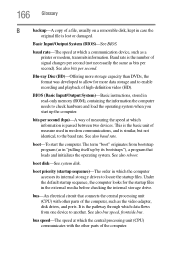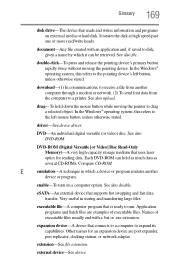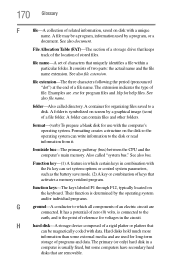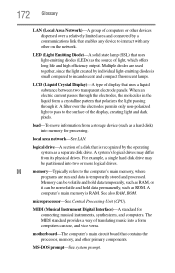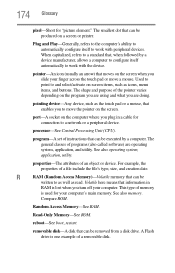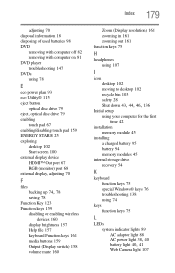Toshiba Satellite C855D-S5320 Support Question
Find answers below for this question about Toshiba Satellite C855D-S5320.Need a Toshiba Satellite C855D-S5320 manual? We have 1 online manual for this item!
Question posted by alibritt1973 on February 24th, 2014
How Do I Enable Wifi Connection?
I have pressed the Fn key and then pressed the wifi F12 button but nothing is happening!
Current Answers
Related Toshiba Satellite C855D-S5320 Manual Pages
Similar Questions
How To Use Keyboard To Enable Wireless For Laptop Satellite L655
(Posted by Loumhi 9 years ago)
My Toshiba Laptop Satellite C855d-s5320 Built In Mouse Wont Work
(Posted by shpizz 9 years ago)
How To Reset Toshiba Laptop Satellite C855d-s5320
(Posted by laurste 10 years ago)
How To Enable Wifi On Toshiba Satellite P845-s4200
(Posted by maulbern 10 years ago)
How Do I Connect Laptop To Tv
(Posted by drippingwithgoodlooks 11 years ago)