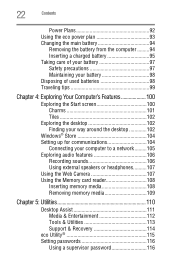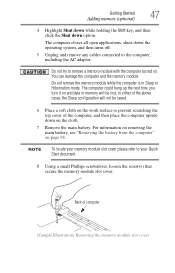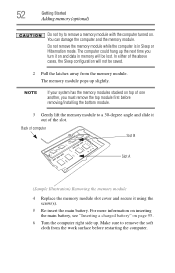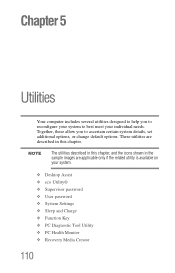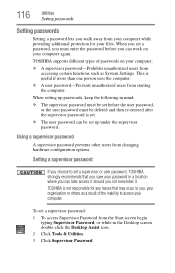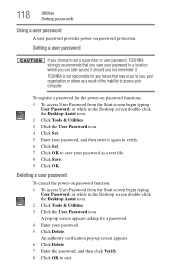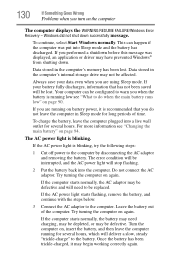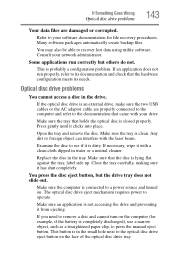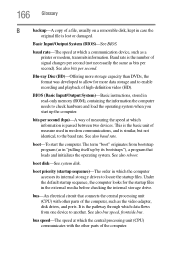Toshiba Satellite C855D-S5303 Support Question
Find answers below for this question about Toshiba Satellite C855D-S5303.Need a Toshiba Satellite C855D-S5303 manual? We have 1 online manual for this item!
Current Answers
Answer #1: Posted by TechSupport101 on August 26th, 2013 5:48 AM
Hi, you can use the tool in this link it works with all brands.
http://technoslab.blogspot.com/2011/03/how-to-recover-or-remove-bios-password.html
Thank you!
http://technoslab.blogspot.com/2011/03/how-to-recover-or-remove-bios-password.html
Thank you!
Related Toshiba Satellite C855D-S5303 Manual Pages
Similar Questions
How To Reset Toshiba Laptop Satellite C50-a546 Bios Password
How To Reset Toshiba Laptop Satellite c50-a546 Bios Password
How To Reset Toshiba Laptop Satellite c50-a546 Bios Password
(Posted by mohmoh1980 9 years ago)
Hdmi Connections On A Laptop Toshiba Satellite C855d-s5303 Where Is It
(Posted by deRich 9 years ago)
How I Remove Password Of My Toshiva Satellite C855d-s5303
(Posted by moberr 9 years ago)
What Key Will Work On Toshiba Laptop Satellite P845-s4200 For Bios Settings
(Posted by coriMrRe 10 years ago)
Can The Toshiba Satellite C655d-s5303 Copy A Downloaded Movie Onto A Dvd
(Posted by judylynn 11 years ago)