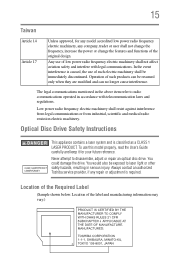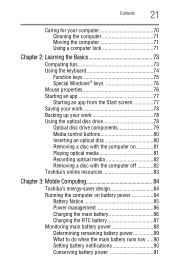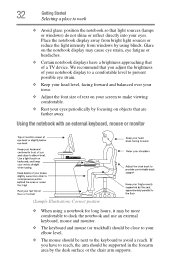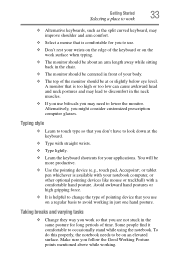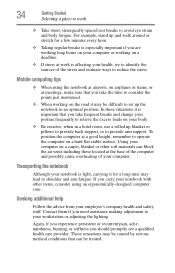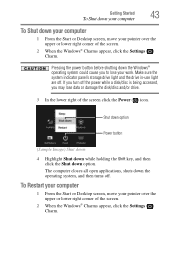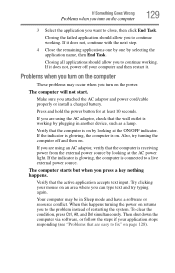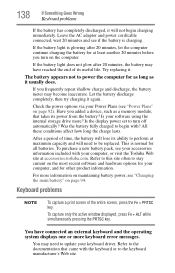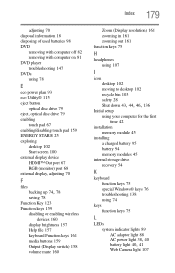Toshiba Satellite C855D-S5303 Support Question
Find answers below for this question about Toshiba Satellite C855D-S5303.Need a Toshiba Satellite C855D-S5303 manual? We have 1 online manual for this item!
Question posted by hmm33fan on March 12th, 2014
Key Light
I have had my Toshiba Satellite C855D-S5303 since Christmas 2012. I was wondering if anyone knew how to turn on the key light?? Thanks!
Current Answers
Related Toshiba Satellite C855D-S5303 Manual Pages
Similar Questions
How To Reset Toshiba Laptop Satellite C50-a546 Bios Password
How To Reset Toshiba Laptop Satellite c50-a546 Bios Password
How To Reset Toshiba Laptop Satellite c50-a546 Bios Password
(Posted by mohmoh1980 9 years ago)
Hdmi Connections On A Laptop Toshiba Satellite C855d-s5303 Where Is It
(Posted by deRich 9 years ago)
Can The Toshiba Satellite C655d-s5303 Copy A Downloaded Movie Onto A Dvd
(Posted by judylynn 11 years ago)
Toshiba Laptop Satellite L355-s7915
how to reset the bios password on toshiba laptop satellite L355-s7915
how to reset the bios password on toshiba laptop satellite L355-s7915
(Posted by pctechniciandallas 12 years ago)