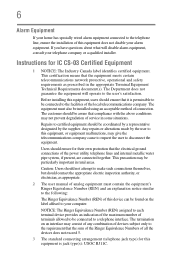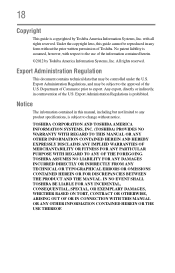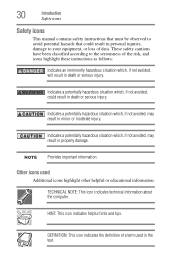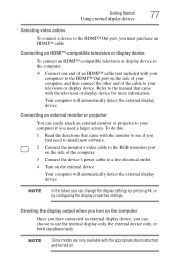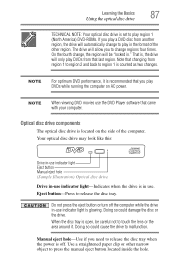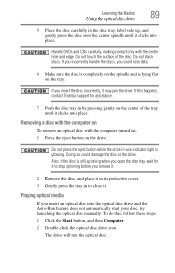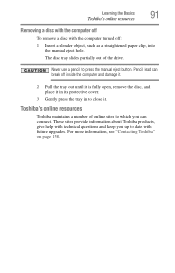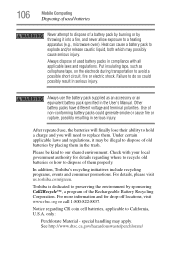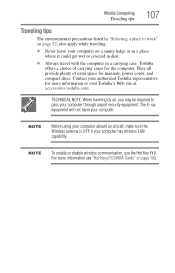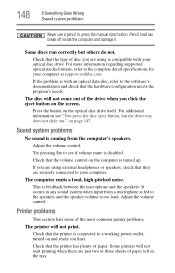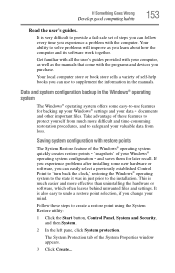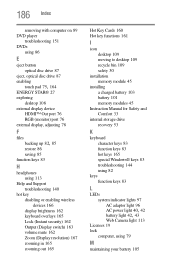Toshiba Satellite C855D-S5235 Support Question
Find answers below for this question about Toshiba Satellite C855D-S5235.Need a Toshiba Satellite C855D-S5235 manual? We have 1 online manual for this item!
Question posted by dreeves6 on November 24th, 2012
How Do I Get Manual
The person who posted this question about this Toshiba product did not include a detailed explanation. Please use the "Request More Information" button to the right if more details would help you to answer this question.
Current Answers
Answer #1: Posted by freginold on November 26th, 2012 9:09 AM
Hi, you can download the user guide here:
http://www.helpowl.com/manuals/Toshiba/SatelliteC855DS5235/173480
http://www.helpowl.com/manuals/Toshiba/SatelliteC855DS5235/173480
Related Toshiba Satellite C855D-S5235 Manual Pages
Similar Questions
Does That Model Has Hdmi Port?
I have that computer and it has a cover on the HDMI port. Thanks!
I have that computer and it has a cover on the HDMI port. Thanks!
(Posted by laulypr 8 years ago)
How To Reset Toshiba Laptop Satellite C50-a546 Bios Password
How To Reset Toshiba Laptop Satellite c50-a546 Bios Password
How To Reset Toshiba Laptop Satellite c50-a546 Bios Password
(Posted by mohmoh1980 9 years ago)
Does My Toshiba Satellite C855d-s5235 Have A Hdmi Port?? Thanks!!
(Posted by kirkudiano 9 years ago)
Hdmi Cap
How do I get the HDMI cap off of my Satellite C855D-S5235 Laptop?????
How do I get the HDMI cap off of my Satellite C855D-S5235 Laptop?????
(Posted by lhodge87 9 years ago)
Toshiba Laptop Satellite L355-s7915
how to reset the bios password on toshiba laptop satellite L355-s7915
how to reset the bios password on toshiba laptop satellite L355-s7915
(Posted by pctechniciandallas 12 years ago)