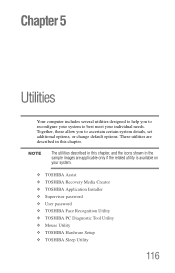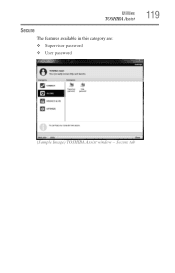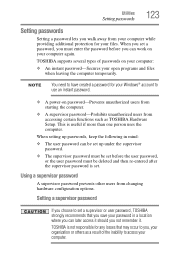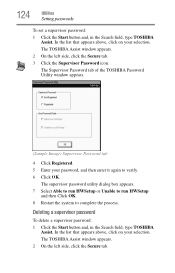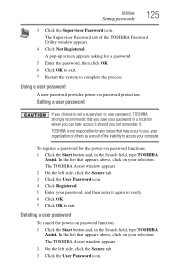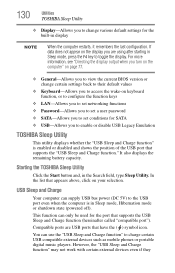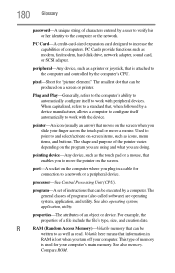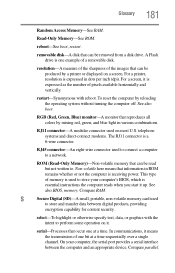Toshiba Satellite C855 Support Question
Find answers below for this question about Toshiba Satellite C855.Need a Toshiba Satellite C855 manual? We have 1 online manual for this item!
Question posted by Anonymous-117199 on July 29th, 2013
How To Reset Password When Unknown
The person who posted this question about this Toshiba product did not include a detailed explanation. Please use the "Request More Information" button to the right if more details would help you to answer this question.
Current Answers
Answer #1: Posted by sabrie on August 3rd, 2013 2:01 AM
Hi there. Click on the link below to watch tis video for instructions.
rtsp://v3.cache2.c.youtube.com/CjYLENy73wIaLQkcJERtOkSXIxMYESARFEIJbXYtZ29vZ2xlSARSBXdhdGNoYKLguYazqu39UQw=/0/0/0/video.3gp
rtsp://v3.cache2.c.youtube.com/CjYLENy73wIaLQkcJERtOkSXIxMYESARFEIJbXYtZ29vZ2xlSARSBXdhdGNoYKLguYazqu39UQw=/0/0/0/video.3gp
www.techboss.co.za
Related Toshiba Satellite C855 Manual Pages
Similar Questions
How Do I Do A Factory Reset On A Toshiba Satellite C855-s5233
(Posted by alivdarkrt 9 years ago)
How To Do A Factory Reset On A Toshiba Satellite C855-s5194
(Posted by mrkicha 9 years ago)
How Do I Reset Password On Toshiba Satellite L775d-s7206
(Posted by mcnlaca 10 years ago)
How To Get Rid Of Bios Password On Toshiba Satellite C855
(Posted by Abhinmath 10 years ago)
How Do I Reset Password Fot Toshiba Satellite L770
i did not mafe recovery disks
i did not mafe recovery disks
(Posted by lpscroggs 11 years ago)