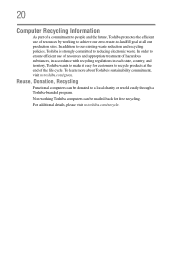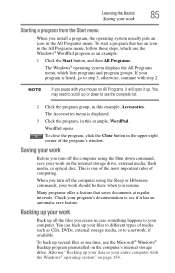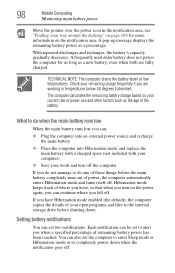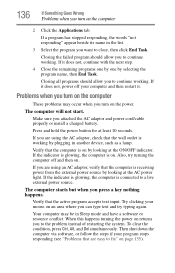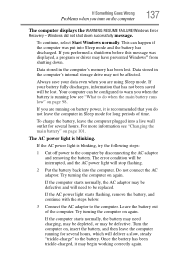Toshiba Satellite C855 Support Question
Find answers below for this question about Toshiba Satellite C855.Need a Toshiba Satellite C855 manual? We have 1 online manual for this item!
Question posted by tennislvrcmp on June 3rd, 2014
Laptop Shut Off In The Middle Of My Working.
The person who posted this question about this Toshiba product did not include a detailed explanation. Please use the "Request More Information" button to the right if more details would help you to answer this question.
Current Answers
Answer #1: Posted by TechSupport101 on June 4th, 2014 2:11 AM
Hi. The CPU is possible overheating following:
1. Dusty CPU fan (air compressor may help)
2. Dry thermopast (buy and add)
3. Bad CPU fan (must be replaced)
Related Toshiba Satellite C855 Manual Pages
Similar Questions
How To Reset Toshiba Laptop Satellite C50-a546 Bios Password
How To Reset Toshiba Laptop Satellite c50-a546 Bios Password
How To Reset Toshiba Laptop Satellite c50-a546 Bios Password
(Posted by mohmoh1980 9 years ago)
How Do You Shut Down A Toshiba Satellite C855-s5350 Laptop
(Posted by dottwoody1 9 years ago)
To Do You Reset Webcam To Factory Setting On Toshiba Laptop Satellite
c855-s5350
c855-s5350
(Posted by WAVlongma 9 years ago)
I Have A Toshiba Laptop. A Satellite C855d-s5320 I Forgot The Hdd/sdd Password
please tell me i can reset through external buttons pressed then the start buton or some configura...
please tell me i can reset through external buttons pressed then the start buton or some configura...
(Posted by mikee77788 11 years ago)
Toshiba Laptop Satellite L355-s7915
how to reset the bios password on toshiba laptop satellite L355-s7915
how to reset the bios password on toshiba laptop satellite L355-s7915
(Posted by pctechniciandallas 12 years ago)